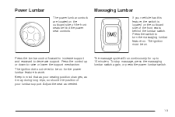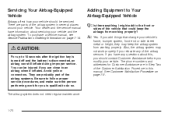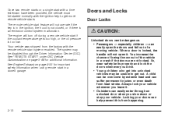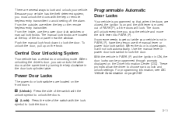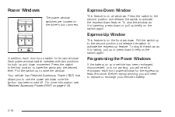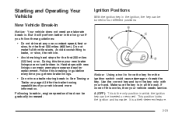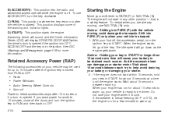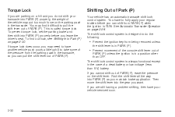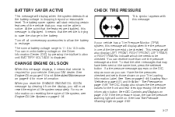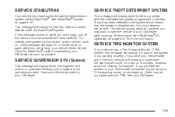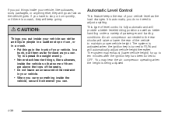2006 Cadillac DTS Support Question
Find answers below for this question about 2006 Cadillac DTS.Need a 2006 Cadillac DTS manual? We have 1 online manual for this item!
Question posted by Tvanscaroli on July 3rd, 2014
Will A Dead Battery Stop A Key From Turning In A Cadillac
The person who posted this question about this Cadillac automobile did not include a detailed explanation. Please use the "Request More Information" button to the right if more details would help you to answer this question.
Current Answers
Related Manual Pages
Similar Questions
Why Wont My Key Unlock My Door On 06 Cadillac Dts With Dead Battery
(Posted by papau 10 years ago)
Our Dts Has A Dead Battery. Unable To Unlock With Either The Fob Or Key.
Yesterday, our 2006cadillac dts had a dead battery. We jumped it with the van and my husband took th...
Yesterday, our 2006cadillac dts had a dead battery. We jumped it with the van and my husband took th...
(Posted by soutsusana 11 years ago)
Dead Battery
battery is dead and car wont go into neutral of allow me to remove key from ignition
battery is dead and car wont go into neutral of allow me to remove key from ignition
(Posted by lancedorsey 11 years ago)