2006 Cadillac DTS Support Question
Find answers below for this question about 2006 Cadillac DTS.Need a 2006 Cadillac DTS manual? We have 1 online manual for this item!
Question posted by pacynanj on February 9th, 2014
2006 Dts Rear Speaker
speaker has static when playing
Current Answers
There are currently no answers that have been posted for this question.
Be the first to post an answer! Remember that you can earn up to 1,100 points for every answer you submit. The better the quality of your answer, the better chance it has to be accepted.
Be the first to post an answer! Remember that you can earn up to 1,100 points for every answer you submit. The better the quality of your answer, the better chance it has to be accepted.
Related Manual Pages
Owner's Manual - Page 1


2006 Cadillac DTS Owner Manual
Seats and Restraint Systems ...1-1 Front Seats ...1-2 Rear Seats ...1-8 Safety Belts ...1-10 Child Restraints ...1-32 Airbag System ...1-55 Restraint System Check ...1-71 Features and Controls ...2-1 Keys ...2-3 Doors and Locks ...2-10 Windows ...2-15 Theft-...
Owner's Manual - Page 2


... ii
©
2005 General Motors Corporation. Box 07130 Detroit, MI 48207 GENERAL MOTORS, GM, the GM Emblem, CADILLAC, the CADILLAC Crest & Wreath, and the name DTS are on the road. Pictures and words work together in the owner manual to quickly locate information about the features and controls for Cadillac Motor...
Owner's Manual - Page 7
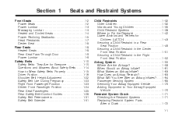
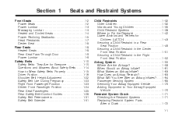
... Anchors and Tethers for Children (LATCH) ...1-43 Securing a Child Restraint in a Rear Seat Position ...1-49 Securing a Child Restraint in the Center Front Seat Position ...1-51...Cooled Seats ...1-4 Power Reclining Seatbacks ...1-5 Head Restraints ...1-7 Center Seat ...1-8 Rear Seats ...1-8 Heated Seats ...1-8 Rear Seat Pass-Through Door ...1-9 Power Lumbar ...1-9 Safety Belts ...1-10 Safety Belts...
Owner's Manual - Page 8


... of the control up or down to adjust
the front portion of the cushion.
• Move the rear of the control up or down to move the
entire seat forward or rearward.
1-2
Front Seats
Power... the outboard side of the cushion.
• Slide the control forward or rearward to adjust
the rear portion of the front seats. Power Recline Control If your vehicle has the memory feature, you can...
Owner's Manual - Page 13
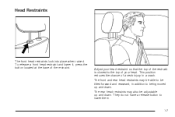
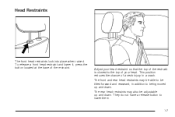
... and down . Head Restraints
The front head restraints lock into place when raised. The front and rear head restraints may also be tilted forward and rearward, in a crash. Adjust your head restraint so... that the top of the restraint is closest to lower them.
1-7
The rear head restraints may be able to being moved up and down . They do not have a release ...
Owner's Manual - Page 14
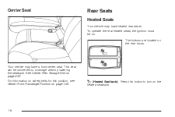
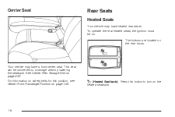
...
Heated Seats
Your vehicle may have heated rear seats. See Center Flex Storage Unit on the rear doors. For information on page 1-24.
Your vehicle may have a front center seat. ... seatback. This seat can be on the
1-8 I (Heated Seatback):
heated seatback. To operate the rear heated seats, the ignition must be converted to turn on .
The buttons are located on page 2-50.
Owner's Manual - Page 15
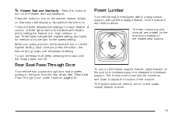
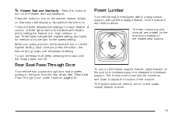
...can also be equipped with four-way lumbar support, without the massage feature, for the outboard rear seat positions. When you press the button, the feature will go down to adjust the location...1-9
Power Lumbar
Your vehicle may be moved up and down one light for the lowest setting. Rear Seat Pass-Through Door
Your vehicle has a pass-through door that button will display which feature ...
Owner's Manual - Page 129
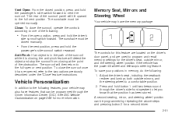
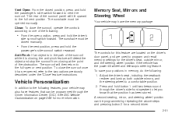
... and telescopic steering feature. The sunshade must be programmed through the driver's side front speaker to the two options previously described under the "Close" feature instructions. Press and hold... Vehicle Customization on the driver's door panel, and are used to vent the sunroof. The rear of the sunroof while it has re-opened manually. A second seating, mirror, and steering ...
Owner's Manual - Page 169
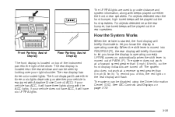
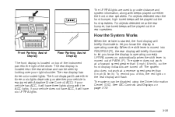
... over your vehicle does not have ACC, it will have either the front or rear speakers. Front Parking Assist Display
Rear Parking Assist Display
The front display is equipped with beeps played out either three or six lights depending on the rear display will be disabled using the Driver Information Center (DIC).
See DIC Controls...
Owner's Manual - Page 227


... advantage of the feature settings menu is parked, set up your audio system by presetting your favorite radio stations, setting the tone and adjusting the speakers. For more information, see Defensive Driving on page 4-2. Audio System(s)
Determine which radio your vehicle has and then read this manual and get familiar with...
Owner's Manual - Page 228


.... If sound equipment can be added, it can help avoid distraction while driving. Then, when driving conditions permit, you can be played even after the ignition is added to safety belts, parking brake, and other systems, and even damage them. Your vehicle's systems ... in which you can be added by presetting your
favorite radio stations, setting the tone, and adjusting the speakers.
Owner's Manual - Page 235


...than two seconds until the desired levels are obtained. To quickly adjust all tone and speaker controls to display the radio setup menu. 2. Press the pushbutton located below the displayed... label appears on display. 3. If a station's frequency is weak, or if there is static, decrease the treble. To setup the number of programming your favorites for more than two seconds...
Owner's Manual - Page 236


... will hear a beep and the level will be used to provide a choice of Norm, Driv, Rear, and Surround, to the audio system or a CD. Continue pressing to adjust the highlighted setting. ...positioned
3-106
You can be adjusted to the manual mode, press the EQ button until the speaker control labels appear on display. Digital Signal Processing (DSP): This feature is used while listening...
Owner's Manual - Page 251


...playing audio from your vehicle, the original VIN in features intended to a portable audio player such as an MP3 player, iPod, PDA, laptop computer (with microphone output), or cassette player over the car speakers...button again and the system will be displayed. The portable audio device will continue playing, so you reduce distractions while driving. Technology alone, no matter how advanced, ...
Owner's Manual - Page 254
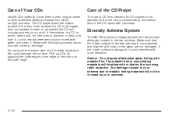
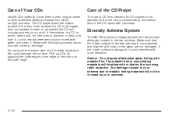
...damaged. Care of the CD Player
The use of the rear window is damaged, such as cracked, broken, or scratched, the CD will not play properly or not at all.
Do not touch the ...cleaners for CD players is damaged, it . Notice: Do not apply aftermarket glass tinting with the rear window defogger, located in some tinting materials will not be covered by grasping the outer edges or the...
Owner's Manual - Page 255


...roof of your vehicle has a sunroof, the performance of the XM™ system may damage the rear window defogger grid and affect your vehicle can interfere with a razor blade or anything else that a ...If this antenna clear of snow and ice build up stations clearly. If static is heard on the radio, when the rear window defogger is not obstructed.
3-125 This may be repaired. Notice: Do...
Owner's Manual - Page 302


...Other Power Options ...5-93 Fuses and Circuit Breakers ...5-93 Underhood Fuse Block ...5-93 Rear Underseat Fuse Block ...5-96 Capacities and Specifications ...5-101
Removing the Flat Tire...Leather ...5-85 Instrument Panel, Vinyl, and Other Plastic Surfaces ...5-85 Wood Panels ...5-85 Speaker Covers ...5-86 Care of Safety Belts ...5-86 Weatherstrips ...5-86 Washing Your Vehicle ...5-86 ...
Owner's Manual - Page 386


... from your dealer.
Do not use cleaning agents that are petroleum based, or that the speaker will make them . Do not use strong soaps or chemical detergents. If you do, it... a soft, clean chamois or an all soap residue completely. Use a car washing soap. Speaker Covers
Vacuum around a speaker cover gently, so that contain acid or abrasives. Clean spots with lukewarm or cold water....
Owner's Manual - Page 435


... Vehicle ...5-83 Fabric/Carpet ...5-84 Finish Care ...5-87 Finish Damage ...5-89 Instrument Panel, Vinyl, and Other Plastic Surfaces ...5-85 Leather ...5-85 Sheet Metal Damage ...5-89 Speaker Covers ...5-86 Tires ...5-88 Underbody Maintenance ...5-89 Vehicle Care/Appearance Materials ...5-90 Washing Your Vehicle ...5-86 Weatherstrips ...5-86 Windshield and Wiper Blades ...5-87 Wood Panels...
Owner's Manual - Page 437


... and Tethers for Children ...Older Children ...Securing a Child Restraint in a Rear Seat Position ...Securing a Child Restraint in the Center Front Seat Position ...Securing... ...Finish Care ...Inside of Your Vehicle ...Instrument Panel, Vinyl, and Other Plastic Surfaces ...Leather ...Speaker Covers ...Tires ...Underbody Maintenance ...Washing Your Vehicle ...Weatherstrips ...
5-10 5-89 1-38 1-35 1-...
Similar Questions
Rear View Mirror On A 2006 Dts How Do You Turn It On
(Posted by jorgarthill 10 years ago)
Have There Been Any Recalls For 2006 Dts Headlamp Problems?
(Posted by rreid102 11 years ago)

