2006 Cadillac DTS Support Question
Find answers below for this question about 2006 Cadillac DTS.Need a 2006 Cadillac DTS manual? We have 1 online manual for this item!
Question posted by jorgarthill on March 31st, 2014
Rear View Mirror On A 2006 Dts How Do You Turn It On
The person who posted this question about this Cadillac automobile did not include a detailed explanation. Please use the "Request More Information" button to the right if more details would help you to answer this question.
Current Answers
There are currently no answers that have been posted for this question.
Be the first to post an answer! Remember that you can earn up to 1,100 points for every answer you submit. The better the quality of your answer, the better chance it has to be accepted.
Be the first to post an answer! Remember that you can earn up to 1,100 points for every answer you submit. The better the quality of your answer, the better chance it has to be accepted.
Related Manual Pages
Owner's Manual - Page 1


2006 Cadillac DTS Owner Manual
Seats and Restraint Systems ...1-1 Front Seats ...1-2 Rear Seats ...1-8 Safety Belts ...1-10 Child Restraints ...1-32 Airbag System ...1-55 Restraint System Check ...1-71 Features and Controls ...2-1 Keys ...2-3 Doors and Locks ...2-10 Windows ...2-15 Theft-Deterrent Systems ...2-19 Starting and Operating Your Vehicle ...2-23 Mirrors ...2-35 OnStar® System ...2-...
Owner's Manual - Page 8


See Memory Seat, Mirrors and Steering Wheel on page 1-5.
Your vehicle also has power reclining seatbacks. See Power Reclining Seatbacks on page 2-...• Move the front of the control up or down to adjust
the front portion of the cushion.
• Move the rear of the control up or down to move the
entire seat forward or rearward.
1-2
Front Seats
Power Seats
The power seat controls ...
Owner's Manual - Page 14
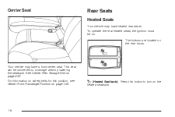
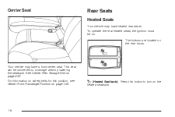
This seat can be on. See Center Flex Storage Unit on the rear doors. Press this position, see Center Front Passenger Position on the
...the seatback. I (Heated Seatback):
heated seatback. Center Seat
Rear Seats
Heated Seats
Your vehicle may have heated rear seats. To operate the rear heated seats, the ignition must be converted to turn on page 1-24. Your vehicle may have a front center...
Owner's Manual - Page 15
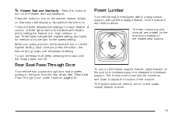
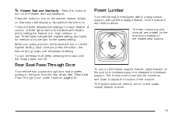
... to decrease support.
Power Lumbar
Your vehicle may be on the control to increase support or rearward to turn on the lumbar support feature, press forward on for the outboard rear seat positions. The rear lumbar support controls are three temperature settings for medium and one temperature setting. Three lights indicate the highest...
Owner's Manual - Page 48


... far back as it is because the risk to the in flates. If you need to turn off the right front passenger's frontal and seat-mounted side impact airbag if the system detects a rear-facing child restraint, no system is fail-safe, and no one can be seriously injured or killed...
Owner's Manual - Page 79
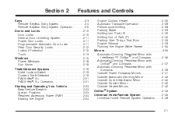
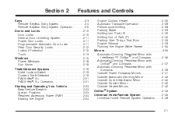
...™, OnStar®, and Compass ...2-35 Automatic Dimming Rearview Mirror with OnStar® and Compass ...2-37 Automatic Dimming Rearview Mirror with Compass ...2-39 Outside Power Foldaway Mirrors ...2-41 Outside Automatic Dimming Mirror ...2-42 Outside Curb View Assist Mirror ...2-42 Outside Convex Mirror ...2-42 Outside Heated Mirrors ...2-42 OnStar® System ...2-43 Universal Home Remote...
Owner's Manual - Page 86


...the vehicle's automatic climate control system. It also starts up the rear window defogger and default to have the vehicle in . 5. ... temperatures exist, the climate control system will not get in view when doing so. However, the range may run out of...water will default to automatic temperature control and fan speed to turn on page 3-44. Your remote keyless entry transmitter, with ...
Owner's Manual - Page 96
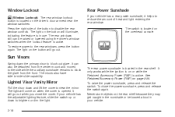
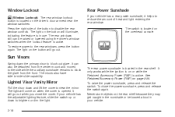
... on when the cover is opened. The light will come on page 2-24. Window Lockout
The rear window lockout button is located on the button will go out when you close the power sunshade,... and light entering the rear window. The light on the driver's door armrest near the window switches. Rear Power Sunshade
If your vehicle. The visors also have side-to view the mirror. To raise the power...
Owner's Manual - Page 120
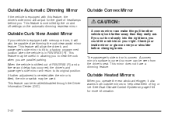
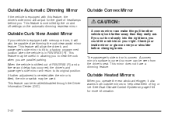
... of performing the curb view assist mirror feature. This feature may be enabled/disabled through the Driver Information Center (DIC). Outside Automatic Dimming Mirror
If the vehicle is equipped with memory mirrors, it also warms both outside mirrors to help clear them of fog or ice. Outside Heated Mirrors
When you operate the rear window defogger, it...
Owner's Manual - Page 137


...2-51. Push the control forward and the steering wheel moves toward the rear of the vehicle. Push the control rearward and the steering wheel moves ...the memory position, see DIC Vehicle Customization on page 3-88 and Memory Seat, Mirrors and Steering Wheel on the steering wheel. The button for this feature, the ...turn the heated steering wheel on the outboard side of the steering column.
Owner's Manual - Page 138


...;ash in the direction of the steering column includes the following:
• G Turn and Lane-Change Signals. See Rear Underseat Fuse Block on page 3-8
• 3 Headlamp High/Low-Beam Changer. See... Washer Fluid. See Windshield Washer
on the instrument panel cluster and in the outside rearview mirror will not see the turn , move the lever all the way up or down. The lever on
page 3-13...
Owner's Manual - Page 161


... and Enabling Intellibeam™
Press and release the Intellibeam™ button on the inside rear view mirror. The Intellibeam™ system will turn your rearview mirror, this entire section before using it will turn the vehicle's high-beam headlamps on the headlamps together with the previously listed lamps.
Using a digital light sensor on your high-beam...
Owner's Manual - Page 162
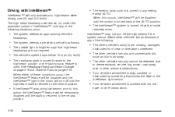
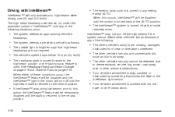
... detects a preceding vehicle's taillamps. • The outside light is bright enough that blocks the view of the Intellibeam light sensor.
• Your vehicle's windshield is covered with ice, dirt,
... be disabled until the control is turned back to the AUTO position.
• The Intellibeam™ system is turned off at the inside
rearview mirror. When this
action, the Intellibeam™...
Owner's Manual - Page 180
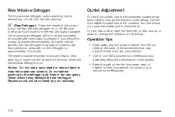
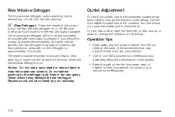
... each outlet to change the direction of the airflow.
< (Rear Defogger):
Press the center of the mirror when the rear window defogger is moving at the base of the windshield that may block ...a razor blade or sharp object to turn off . Do not adhere anything to open the outlets and re-direct the air. Each additional press will turn the rear window defogger on or off approximately 20...
Owner's Manual - Page 181
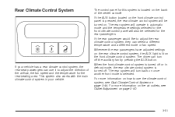
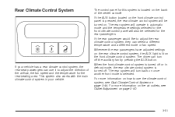
... System
The control panel for this system is located on page 3-50.
3-51 Whenever the rear passengers have adjusted settings on the rear climate control system, the AUX light is pressed, the rear climate control system will turn off .
If the AUX button located on the front climate control panel is lit on . The...
Owner's Manual - Page 205
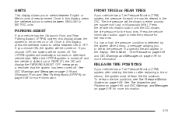
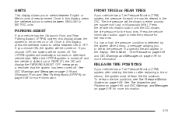
... automatically turns back on after replacing a tire or sensor, the system must re-learn the tire positions, see Tire Pressure Monitor System on page 3-76 for the rear tires. RELEARN TIRE POSITIONS
If your vehicle has the Ultrasonic Front and Rear Parking Assist (UFRPA) system, this display, press the set /reset button to view...
Owner's Manual - Page 278
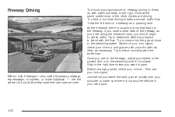
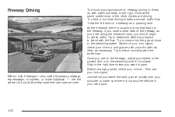
... begin to check traffic. Switch on your turn signal. Once you want to pass. Stay in your shoulder as often as necessary. But they have a clear view of all roads. At the entrance, there....
4-22
Treat the left lane on a freeway as a passing lane. Then use your turn signal, check your mirrors, and glance over your shoulder to make sure there is not another vehicle in the right...
Owner's Manual - Page 442


......4-15 Lumbar Massaging Controls ...1-3 Power Controls ...1-3 Lumbar Controls, Rear Power ...1-9
M
Magnetic Ride Control ...4-10 Maintenance Schedule Additional ...Mirror with Compass and Temperature ...1-9 Memory ...2-51 Outside Automatic Dimming Mirror ...2-42 Outside Convex Mirror ...2-42 Outside Curb View Assist Mirror ...2-42 Outside Heated Mirrors ...2-42 Outside Power Foldaway Mirrors...
Owner's Manual - Page 443


...Outlet Adjustment ...3-50 Outside Automatic Dimming Mirror ...2-42 Convex Mirror ...2-42 Curb View Assist Mirror ...2-42 Heated Mirrors ...2-42 Power Foldaway Mirrors ...2-41 Overheated Engine Protection Operating ... ...2-11 Electrical System ...5-93 Inadvertent Battery Saver ...3-37 Lumbar Controls ...1-3 Rear Lumbar Controls ...1-9 Reclining Seatbacks ...1-5 Retained Accessory (RAP) ...2-24 Seat ...
Owner's Manual - Page 447
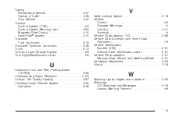
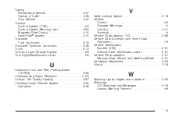
..., Automatic ...5-19 Transaxle Operation, Automatic ...2-26 Trunk ...2-13 Turn and Lane-Change Signals ...3-8 Turn Signal/Multifunction Lever ...3-8
V
Valet Lockout Switch ...2-19 Vehicle Control...91 Vehicle Personalization ...2-51 Memory Seat, Mirrors and Steering Wheel ...2-51 Ventilation Adjustment ...3-50 Visors ...2-18
U
Ultrasonic Front and Rear Parking Assist (UFRPA) ...3-38 Understanding...
Similar Questions
How To Turn Off Bottom Interior Door Lights On A 2006 Dts
(Posted by saDaw 9 years ago)
How To Remove The Side View Mirror From A 2009 Cadillac Dts
(Posted by gobiakj 9 years ago)

