2006 Cadillac DTS Support Question
Find answers below for this question about 2006 Cadillac DTS.Need a 2006 Cadillac DTS manual? We have 1 online manual for this item!
Question posted by FabyRkarenw on February 3rd, 2014
2006 Cadillac Dts How To Turn On Rear Window Defogger
The person who posted this question about this Cadillac automobile did not include a detailed explanation. Please use the "Request More Information" button to the right if more details would help you to answer this question.
Current Answers
There are currently no answers that have been posted for this question.
Be the first to post an answer! Remember that you can earn up to 1,100 points for every answer you submit. The better the quality of your answer, the better chance it has to be accepted.
Be the first to post an answer! Remember that you can earn up to 1,100 points for every answer you submit. The better the quality of your answer, the better chance it has to be accepted.
Related Manual Pages
Owner's Manual - Page 1


2006 Cadillac DTS Owner Manual
Seats and Restraint Systems ...1-1 Front Seats ...1-2 Rear Seats ...1-8 Safety Belts ...1-10 Child Restraints ...1-32 Airbag System ...1-55 Restraint System Check ...1-71 Features and Controls ...2-1 Keys ...2-3 Doors and Locks ...2-10 Windows ...2-15 Theft-Deterrent Systems ...2-19 Starting and Operating Your Vehicle ...2-23 Mirrors ...2-35 OnStar® System ...2-...
Owner's Manual - Page 2


... your dealer or from beginning to quickly locate information about the features and controls for Cadillac Motor Car Division whenever it appears in this manual in U.S.A.
It is an alphabetical ...found. Box 07130 Detroit, MI 48207 GENERAL MOTORS, GM, the GM Emblem, CADILLAC, the CADILLAC Crest & Wreath, and the name DTS are on the road. How to Use This Manual
Many people read the owner ...
Owner's Manual - Page 14
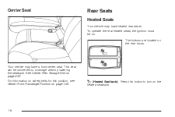
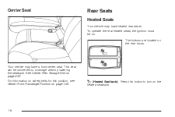
Your vehicle may have a front center seat.
The buttons are located on page 2-50. To operate the rear heated seats, the ignition must be converted to turn on safety belts for this button to a storage area by lowering the seatback. For information on the
1-8 I (Heated Seatback):
heated seatback.
See Center Flex Storage ...
Owner's Manual - Page 15
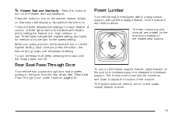
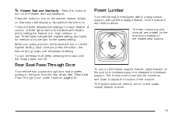
... controls are three temperature settings for the power lumbar feature to work.
1-9 Press the button to turn on the heated seat and seatback. A light on that provides access to the trunk from the rear seats.
See "Rear Seat Pass-Through Door" under Trunk on for each feature. J (Heated Seat and Seatback):
Press this...
Owner's Manual - Page 39
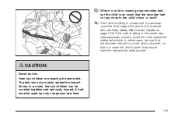
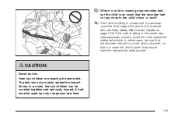
...in a seat next to the child's face or neck? If the child is sitting in the center rear seat passenger position, move the child toward the safety belt buckle. In a crash, the two children ...be sure that the shoulder belt still is very close to a window,
move the child toward the center of the vehicle. Also see Rear Safety Belt Comfort Guides on the child's shoulder, so that the...
Owner's Manual - Page 48


... back as it is fail-safe, and no one can be very close to turn off the right front passenger's frontal and seat-mounted side impact airbag if the system detects a rear-facing child restraint, no system is turned off . Where to Put the Restraint
Accident statistics show that children are safer if...
Owner's Manual - Page 58


... seat position, move the seat as far back as it will not deploy under some unusual circumstance, even though it is turned off the passenger's frontal airbag if the system detects a rear-facing child restraint, no one can be seriously injured or killed if the right front passenger's airbag in flating...
Owner's Manual - Page 59


... position if a national or local law requires that the top tether be able to unbuckle the safety belt quickly if you turn the ignition to secure the child restraint in a rear seat, even if the airbag is no top tether anchor at the right front seating position. Buckle the belt. Do not...
Owner's Manual - Page 86


...As a result, you may run out of remote starters. It also starts up the rear window defogger and default to be less while the vehicle is low on tight, so water will ...information. When the outside temperatures exist, the climate control system will return after the key is turned to your vehicle is running. Remote Vehicle Start
The remote vehicle starting of the transmitter together...
Owner's Manual - Page 96
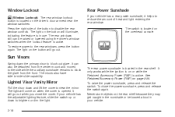
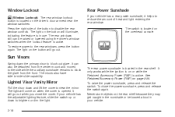
... to view the mirror. It can be tossed about in your vehicle has the adjustable lighting feature, slide the switch up or down to the rear windows, press the button again. The visors also have side-to block out glare. See Retained Accessory Power (RAP) on the driver's door armrest near the...
Owner's Manual - Page 120
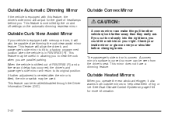
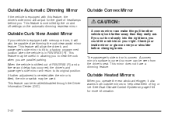
... in REVERSE (R).
Outside Curb View Assist Mirror
If your shoulder before changing lanes.
If you cut too sharply into the right lane, you operate the rear window defogger, it will allow the driver's and passenger's side mirror to tilt to its original position. This feature is tilted, the mirror switch may be capable...
Owner's Manual - Page 167
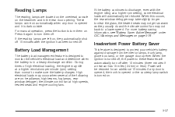
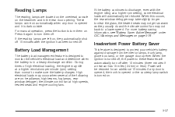
... high speeds, heated seats and engine cooling fans.
3-37 When the ignition is turned on. Inadvertent Power Battery Saver
This feature is in the rear door opening.
During times of the following are left on : headlamps, high beams, fog lamps, rear window defogger, the climate control fan at a higher revolutions per minute (rpm) setting than...
Owner's Manual - Page 169
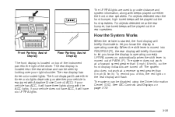
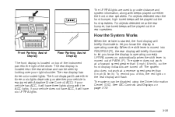
...remind you know the display is operating correctly. The front display will have either the front or rear speakers.
The system can be played out the front speakers. The system also does not work at... the ACC lights. The UFRPA lights are turned off. For objects detected near the rear window and can be played out the rear speakers. UFRPA comes on automatically when the shift...
Owner's Manual - Page 179


....
3-49 Use the floor/defog mode to the windshield and the side window outlets. Turning the control to this mode directs approximately half of the vehicle facing the sun. ...In this mode, the system turns off recirculation and run the air-conditioning compressor, unless the outside temperature is used as needed to flow through the rear outlets.
This can be selected ...
Owner's Manual - Page 180
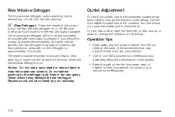
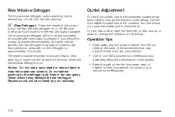
The rear window defogger will turn the rear window defogger on or off approximately 20 minutes after the button is pressed if your warranty. At higher vehicle speeds, the rear defogger may damage the rear defogger. For the rear outlets, slide the lever left or right and up or down to change the direction of the control to turn off . The heated outside rearview...
Owner's Manual - Page 254
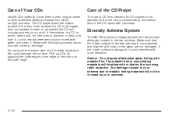
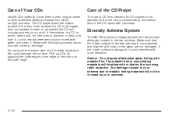
... it . Make sure that the grid lines on the glass are not damaged. If the surface of the rear window is damaged, such as cracked, broken, or scratched, the CD will interfere with radio reception. this could ...with lubricants. Notice: Do not apply aftermarket glass tinting with the rear window defogger, located in a mild, neutral detergent solution mixed with water, and clean it ;
Owner's Manual - Page 255


... the grid lines for clear radio reception. Make sure the XM™ Satellite Radio antenna is turned on the radio, when the rear window defogger is not obstructed.
3-125 If static is heard on , it could mean that a defogger grid line has been damaged. Loading items onto the roof of your warranty. If this antenna...
Owner's Manual - Page 383


... set rapidly. Appearance Care
Cleaning the Inside of heat that could scratch the glass and/or cause damage to the integrated radio antenna and the rear window defogger. Although not always visible, dust and dirt can accumulate on your vehicle's doors and...
Owner's Manual - Page 398


J-Case Fuses JC1 JC2 JC3
Usage Climate Control Fan Rear Defogger (Option) Automatic Leveling Control/Compressor Usage Amplifier Navigation (Option)
Fuses F3 F4 F5 F6
Fuses F1 F2 5-98
F7 F8
Usage Interior Lamps Courtesy Lamps, Passenger's Side Turn Signal Canister Vent Electronic Suspension Control (Option) Automatic Leveling Control Module (Option) Rear Seat Lumbar (Option)
Owner's Manual - Page 400


...Usage Front Passenger's Seat, Memory Seat Module Driver's Power Seat, Memory Seat Module Door Module, Power Windows Memory Seat Module, Tilt/ Telescoping Steering Wheel (Option) Usage Terminating Resistor Usage Retained Accessory Power Park Lamps... (Option) Door Lock Door Unlock Overhead Lamps (Option) Stoplamps (Option) Not Used Rear Defogger (Option) Electronic Leveling Control Compressor
5-100
Similar Questions
How To Turn Off Bottom Interior Door Lights On A 2006 Dts
(Posted by saDaw 9 years ago)
Rear View Mirror On A 2006 Dts How Do You Turn It On
(Posted by jorgarthill 10 years ago)
Have There Been Any Recalls For 2006 Dts Headlamp Problems?
(Posted by rreid102 11 years ago)

