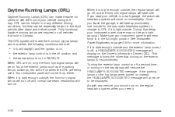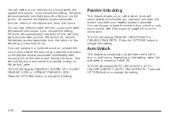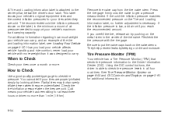2005 Cadillac XLR Support Question
Find answers below for this question about 2005 Cadillac XLR.Need a 2005 Cadillac XLR manual? We have 1 online manual for this item!
Question posted by jzieba on May 1st, 2021
Drivers Door Panel Removal?
The person who posted this question about this Cadillac automobile did not include a detailed explanation. Please use the "Request More Information" button to the right if more details would help you to answer this question.
Current Answers
Answer #1: Posted by Troubleshooter101 on May 3rd, 2021 6:49 AM
Please click the link below:-
https://www.xlrforum.com/threads/door-panel-removal-2006-xlr-v.8096/
Thanks
Please respond to my effort to provide you with the best possible solution by using the "Acceptable Solution" and/or the "Helpful" buttons when the answer has proven to be helpful. Please feel free to submit further info for your question, if a solution was not provided. I appreciate the opportunity to serve you!
Troublshooter101
Related Manual Pages
Similar Questions
How Do I Remove Passenger Side Door Panel?
How Do I Remove Passenger Side Door Panel?/
How Do I Remove Passenger Side Door Panel?/
(Posted by marcsauto 6 years ago)
I Need Pages 3-61 To Learn More About The Interior Lights They Are Still On And
Will Not Shut Off Checked All The Doors To Make Sure They Were Closed Tightly
Will Not Shut Off Checked All The Doors To Make Sure They Were Closed Tightly
(Posted by tsdarkpet 10 years ago)
2004 Cadillac Xlr Stuck In Accessory Mode And Will Not Start
the 2004 cadillac is stuck in accessory mode and will not start display panel on dash shows car in y...
the 2004 cadillac is stuck in accessory mode and will not start display panel on dash shows car in y...
(Posted by bigfoot83892 10 years ago)
Why Does My Driver Side Window Squeak When Going Up Or Down
(Posted by Anonymous-64564 11 years ago)