2004 Cadillac XLR Support Question
Find answers below for this question about 2004 Cadillac XLR.Need a 2004 Cadillac XLR manual? We have 1 online manual for this item!
Question posted by Anonymous-64564 on June 29th, 2012
Why Does My Driver Side Window Squeak When Going Up Or Down
The person who posted this question about this Cadillac automobile did not include a detailed explanation. Please use the "Request More Information" button to the right if more details would help you to answer this question.
Current Answers
There are currently no answers that have been posted for this question.
Be the first to post an answer! Remember that you can earn up to 1,100 points for every answer you submit. The better the quality of your answer, the better chance it has to be accepted.
Be the first to post an answer! Remember that you can earn up to 1,100 points for every answer you submit. The better the quality of your answer, the better chance it has to be accepted.
Related Manual Pages
Owner's Manual - Page 1


... Restraint System Check ...1-48 Features and Controls ...2-1 Keys ...2-2 Doors and Locks ...2-8 Windows ...2-14 Theft-Deterrent Systems ...2-17 Starting and Operating Your Vehicle ...2-19 Mirrors ...2-33...Instrument Panel Overview ...3-4 Climate Controls ...3-35 Warning Lights, Gages and Indicators ...3-41 Driver Information Center (DIC) ...3-57 Trip Computer ...3-72 Audio System(s) ...3-72
M
...
Owner's Manual - Page 16
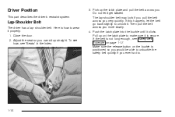
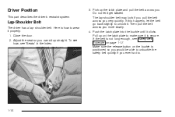
... you ever had to unlock it clicks. Close the door. 2. If this happens, let the belt go back slightly to .
1-10 Then pull the belt across you can sit up on page 1-17. ... is secure.
Pull up straight. Do not let it properly. 1. Driver Position
This part describes the driver's restraint system. Lap-Shoulder Belt
The driver has a lap-shoulder belt. Adjust the seat so you very quickly....
Owner's Manual - Page 23
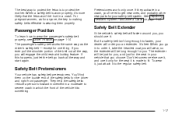
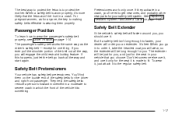
...use it is made to wear the passenger's safety belt properly, see Driver Position on the buckle end of the safety belts for the driver and right front passenger. To wear it, just attach it , ...See Replacing Restraint System Parts After a Crash on page 1-49.
If this happens, just let the belt go in a crash, you ever pull the shoulder portion of the vehicle hits something.
1-17 If you '...
Owner's Manual - Page 49


...protect you in the steering wheel or both the air bag module and the instrument panel for the driver's or the passenger's air bags, the bags may also occur from the passenger air bag. After...your vehicle covers the need some new parts for service.
• Air bags are broken by opening a window or a door. To avoid this, everyone in flate the air bag, windshields are designed to in...
Owner's Manual - Page 61
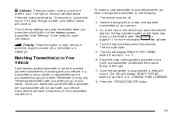
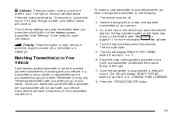
...the button twice within five seconds. G (Trunk):
Press this button once to unlock the driver's door.
See "Memory" in the glove box transmitter pocket with your dealer. Have the recognized and... 10 seconds to unlock both doors. Go to the rear of four transmitters matched to the right. 7. Press the OFF/ACCESSORY button. The DIC will come on the driver's side. If it .
2-5 K...
Owner's Manual - Page 62
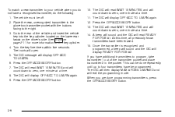
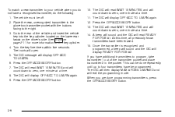
...15. The vehicle must be done repeatedly until up to zero, one minute at a time. 8. Go to the rear of the transmitter pocket and place transmitter 2 in the glove box transmitter pocket with ...the new, unrecognized transmitter in the pocket. See Trunk on page 2-11 for more information on the driver's side. The DIC message will count down to program, take transmitter 1 out of the vehicle ...
Owner's Manual - Page 64
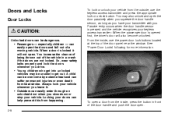
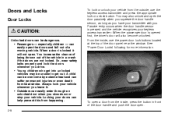
... injuries or even death from happening.
When a door is opened first, the driver's door will not open the door passively when you squeeze the door handle sensor, as...easily open .
2-8 You increase the chance of being thrown out of the door panel near the window. Locking your vehicle from the inside , use the keyless access transmitter and press the appropriate lock ...
Owner's Manual - Page 66
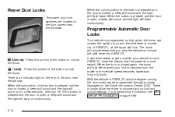
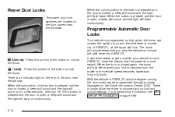
...on continuously.
2-10
There is an indicator light on the rear of the door near the windows. Press this portion of the button to lock
If someone needs to get out while your... every time you stop the vehicle and move the shift lever into PARK (P). These prompts allow the driver to unlock
Q (Lock):
the doors. Programmable Automatic Door Locks
Your vehicle is removed from the brake...
Owner's Manual - Page 67
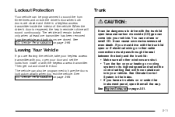
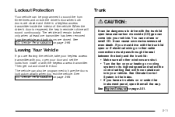
...can be dangerous to drive with the trunk lid open or if electrical wiring or other windows are closed and there is reopened, the key in the Index. • If ... Vehicle
If you , open them all other cable connections must drive with the keyless access transmitter. When the driver's door is a keyless access transmitter inside or with the trunk lid open because carbon monoxide (CO) gas ...
Owner's Manual - Page 73
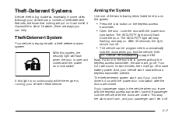
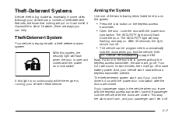
... to automatically lock the doors when you exit the vehicle. If this system, the security light will go off .
Lock the door with the keyless access transmitter, have the passenger lock the vehicle after the...This way the alarm won't arm, and your vehicle won 't arm if you lock the driver's door with the power door lock switch after the doors are ways you leave with the power door...
Owner's Manual - Page 74
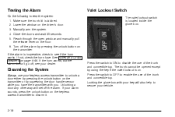
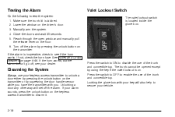
...release lever on the driver's door. 3. Press the switch to OFF to test the system: 1. Testing the Alarm
Do the following to enable the use of the trunk and convertible top. Lower the window on the fl...trunk lid is located inside the glove box. If the horn works, but the alarm doesn't go off, see if the horn works.
Locking the glove box with you have the transmitter with ...
Owner's Manual - Page 76
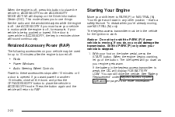
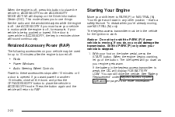
...position - that's a safety feature. Retained Accessory Power (RAP)
The following accessories on the Driver Information Center (DIC). If you want power for the ignition to use NEUTRAL (N) only. ... more information.
• Radio • Power Windows • Audio Steering Wheel Controls
Power to RAP.
2-20 When the engine begins cranking, let go down as your engine gets warm. When the...
Owner's Manual - Page 89
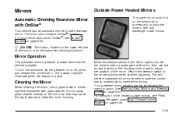
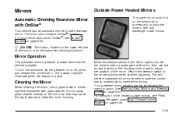
... control pad to choose the driver's side or passenger's side ...driver's side and passenger's side mirrors. The indicator light will prevent unwanted mirror movement in case the control pad is started.
Mirrors
Automatic Dimming Rearview Mirror with the memory option. See Memory Seat, Mirrors and Steering Wheel on page 2-35. For more information about OnStar®, see "Rear Window...
Owner's Manual - Page 101
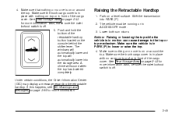
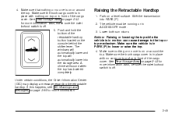
... Storage Area on page 2-43 for more information. Under certain conditions, the Driver Information Center (DIC) may display a message regarding the retractable hardtop. If .... See Rear Storage Area on the console behind the shifter lever. 4. Lower both sun visors. The windows will automatically lower and the top will sound when the top has lowered completely.
Make sure nothing or ...
Owner's Manual - Page 102
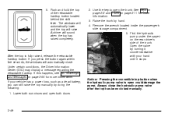
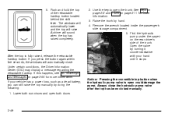
...manually by turning it counterclockwise with your hand until it stops. Under certain conditions, the Driver Information Center (DIC) may display a message regarding the retractable hardtop. Lower both sun ...dead battery, you press the button again within five seconds, the windows will raise. Notice: Pressing the convertible top button when the hydraulic pump valve is fully raised...
Owner's Manual - Page 118
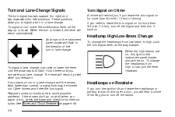
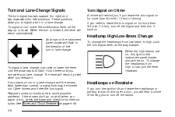
... when you leave the turn the ignition off and leave the headlamps or parking lamps on . Other drivers won't see the turn , move the multifunction lever all the way forward. If the arrows don't go on the instrument panel cluster will flash in the direction of driving. When the turn or...
Owner's Manual - Page 121
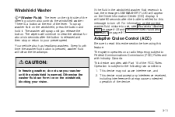
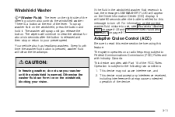
...to the following two conditions: 1. Otherwise the washer fluid can form ice on the Driver Information Center (DIC) display.
If the fluid in the windshield washer fluid ...Lubricants on a radio frequency subject to turn off. It will continue to clear the window for this feature. This device may cause undesired operation of the FCC Rules. Adaptive Cruise Control ...
Owner's Manual - Page 124
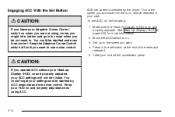
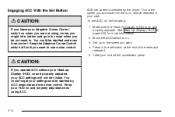
...be visible. Keep your HUD on and properly adjusted when using cruise, you might hit a button and go into cruise when you do the following: 1. Take your foot off until you want to use cruise ...29 for more information. 2. See Head-Up Display (HUD) on . 3. You could be startled by the driver. Make sure the Head-Up Display (HUD) is no vehicle detected in the set ACC, do not want 4....
Owner's Manual - Page 132
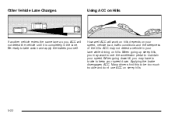
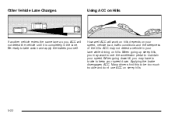
... hills. ACC may not detect a vehicle in the lane. When going downhill, you may have to brake to use ACC on hills. When going up steep hills, you may want to keep your speed. Applying the... brake disengages ACC. Be ready to maintain your speed down. Many drivers find this to be ...
Owner's Manual - Page 135
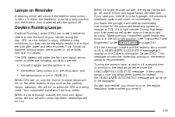
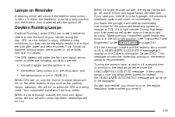
... you leave the garage, it 's dark enough outside , the regular lamps will go off, and the front turn on.
3-25 If it will turn signal lamps will... lamps were turned on instead, the HEADLAMPS SUGGESTED message will come on when the following conditions are required on the Driver's Information Center (DIC). As with the ignition off position and • the transmission is not in the full...
Similar Questions
Top Over Motor Temp 2004 Xlr
Hard top is not going up or down. we checked fuses. The DIC says top over motor temp. outside temp w...
Hard top is not going up or down. we checked fuses. The DIC says top over motor temp. outside temp w...
(Posted by delorespetsche 11 years ago)

