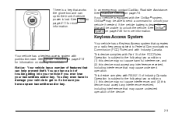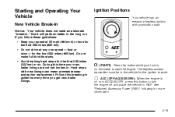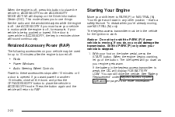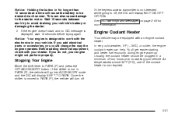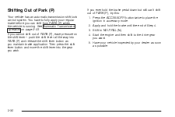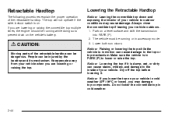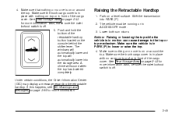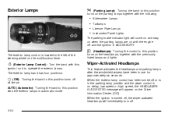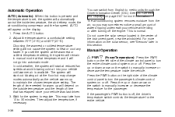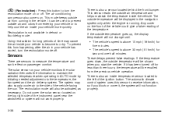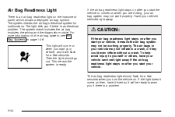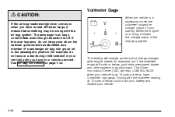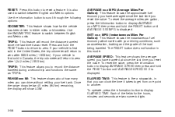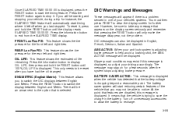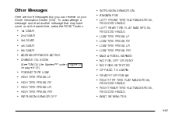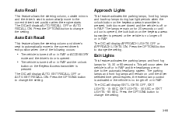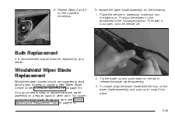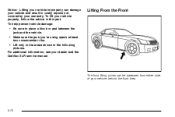2004 Cadillac XLR Support Question
Find answers below for this question about 2004 Cadillac XLR.Need a 2004 Cadillac XLR manual? We have 1 online manual for this item!
Question posted by bigfoot83892 on January 15th, 2014
2004 Cadillac Xlr Stuck In Accessory Mode And Will Not Start
Current Answers
Answer #1: Posted by BusterDoogen on January 15th, 2014 12:15 PM
I hope this is helpful to you!
Please respond to my effort to provide you with the best possible solution by using the "Acceptable Solution" and/or the "Helpful" buttons when the answer has proven to be helpful. Please feel free to submit further info for your question, if a solution was not provided. I appreciate the opportunity to serve you!
Related Manual Pages
Similar Questions
2004, XLR 81000 miles. Had car 2 months when it died in line for a car wash. When I finally got it s...
Hard top is not going up or down. we checked fuses. The DIC says top over motor temp. outside temp w...