2005 Cadillac STS Support Question
Find answers below for this question about 2005 Cadillac STS.Need a 2005 Cadillac STS manual? We have 1 online manual for this item!
Question posted by up2pa on December 28th, 2013
How To Set Date On 05 Cadillac Sts
The person who posted this question about this Cadillac automobile did not include a detailed explanation. Please use the "Request More Information" button to the right if more details would help you to answer this question.
Current Answers
There are currently no answers that have been posted for this question.
Be the first to post an answer! Remember that you can earn up to 1,100 points for every answer you submit. The better the quality of your answer, the better chance it has to be accepted.
Be the first to post an answer! Remember that you can earn up to 1,100 points for every answer you submit. The better the quality of your answer, the better chance it has to be accepted.
Related Manual Pages
Owner's Manual - Page 1


2005 Cadillac STS Owner Manual
Seats and Restraint Systems ...1-1 Front Seats ...1-2 Rear Seats ...1-6 Safety Belts ...1-7 Child Restraints ...1-26 Airbag System ...1-45 Restraint System Check ...1-56 Features and Controls ...2-1 ...
Owner's Manual - Page 2


...the vehicle is sold in this manual. Box 07130 Detroit, MI 48207 GENERAL MOTORS, GM, the GM Emblem, CADILLAC, the CADILLAC Crest & Wreath, and the name STS are on the road. Keep this manual in the vehicle, so it will be there if it is in... they first receive their new vehicle. Part No. 05STS A First Edition ii
© Copyright General Motors Corporation 05/27/04 All Rights Reserved
Owner's Manual - Page 8
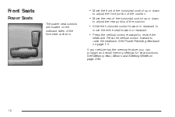
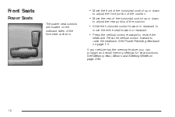
... Seats
Power Seats
The power seat controls are located on page 2-64.
1-2 If your vehicle has the memory feature, you can program and recall memory settings for seat positions. See Power Reclining Seatback on page 1-5.
Owner's Manual - Page 9
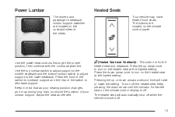
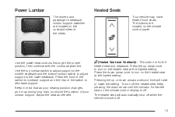
... to turn on the climate control display is for heated seat on the heated seat at the highest setting.
The heated seat will raise or lower the setting. Power Lumbar
The driver's and passenger's seatback lumbar support switches are located on the climate control panel... indicator for the heated seat and seatback.
The buttons are located on the heated seat at the lowest setting.
Owner's Manual - Page 10
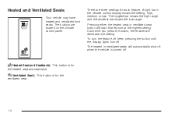
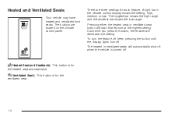
...{(Ventilated Seat):
ventilated seat. A light bar in the climate control display shows the setting;
high, medium or low. z(Heated Seat and Seatback):
the heated seat and seatback.
This button ...and the shortest bar shows the low range. The heated or ventilated seats will decrease one setting. Each time you press the button, the feature will automatically shut off when the vehicle...
Owner's Manual - Page 13
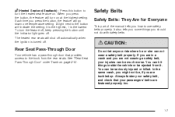
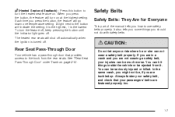
... to use safety belts properly. z(Heated Seat and Seatback):
Press this button to the button will indicate the setting; 3 is the highest, 1 is turned off . A light next to turn the heated seat feature on... also tells you some things you press the button, the feature will go down one temperature setting.
Each time you should not do with safety belts.
{CAUTION:
Do not let anyone ride...
Owner's Manual - Page 20
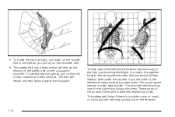
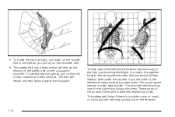
... buckle end of the safety belt on the occupant's shoulder. These parts of the belt should go over the shoulder and across the chest. To set this applies force to take belt restraining forces. This could cause serious or even fatal injuries. The lap part of the body are best able...
Owner's Manual - Page 47
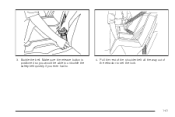
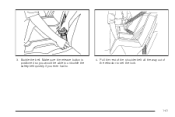
3. Buckle the belt. Make sure the release button is positioned so you would be able to unbuckle the safety belt quickly if you ever had to set the lock.
1-41 Pull the rest of the shoulder belt all the way out of the retractor to .
4.
Owner's Manual - Page 50
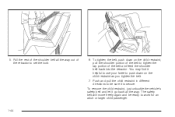
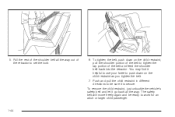
You may find it go back all the way out of the retractor to tighten the lap portion of the belt to set the lock.
6. To remove the child restraint, just unbuckle the vehicle's safety belt and let it helpful to use your knee to work for an ...
Owner's Manual - Page 67


... key for more information. Operation is subject to get in. See Ignition Positions on page 2-23 Ignition Positions for more information. In an emergency, contact Cadillac Roadside Assistance. There is equipped with pushbutton start.
If your vehicle if needed. So be able to send a command to the following two conditions: (1) this...
Owner's Manual - Page 111


...are equipped with personalization that allows you to program certain features to a preferred setting for up to identify yourself as climate control settings, radio and XM™ preset settings, exterior lighting at unlock and remote lock, unlock confirmation and ..., 1 or 2 or by pressing the power/volume knob. 4. The number of the STS Navigation System manual for your vehicle.
Owner's Manual - Page 120
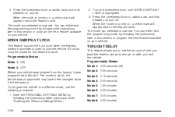
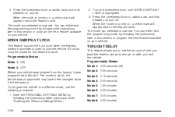
3. Press the tune/select knob to switch back and forth between on and off ) Mode 2: 0:05 seconds Mode 3: 0:15 seconds Mode 4: 0:30 seconds Mode 5: 1:30 minutes Mode 6: 2:00 ...the factory, it was programmed may have been changed since it left the factory.
Enter the PERSONAL SETTINGS MENU by following the instructions later in this feature to the feature name. The mode you selected is...
Owner's Manual - Page 128


... System manual for more information. See "Entering the Driver Selection Submenu" and "Entering the Driver Exit Settings Submenu" later in the Index of the STS Navigation System manual for more information on recalling and programming the memory settings using the base audio system. You can also press the F6 (BACK) button, located on...
Owner's Manual - Page 219


...system is very important to operate all of sound equipment that it properly. The time and date will switch the display back to your vehicle's engine, radio, or other systems, and even.../RADIO DISP is turned off. Audio System(s)
Notice: Before adding any sound equipment to the clock set function. Added sound equipment may interfere with CD on the display. 3. Your vehicle has a feature...
Owner's Manual - Page 220
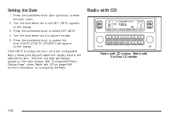
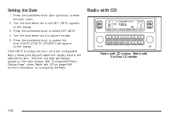
...keys, pressing the key will switch the display back to adjust the date. 5. Setting the Date
1. Turn the tune/select knob to the date set function. See "Configurable Radio Display Keys" under Radio with...CD on page 3-88 for more information on the display. 3. Turn the tune/select knob until SET DATE appears on configuring the keys. Press the tune/select knob to enter the main menu....
Owner's Manual - Page 239
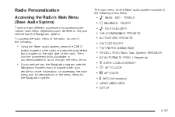
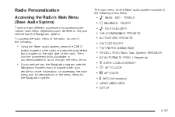
... EQUALIZER
H/A (HOME/AWAY) PRESETS AUTOSTORE PRESETS CAT CATEGORY TA TRAFFIC ANNOUNCE RECALL RDS (Radio Data System) MESSAGE AF ALTERNATE FREQ. (Frequency)
A SEEK LOCAL/DISTANT 8 SET CLOCK B SET DATE 4 INFO (Information)
LANG LANGUAGE SETUP
3-107 Radio Personalization
Accessing the Radio's Main Menu (Base Audio System)
There are two different procedures for accessing the radio...
Owner's Manual - Page 241
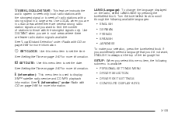
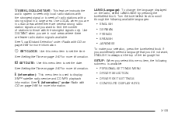
...menu item, the following available languages:
ENGLISH GERMAN FRENCH SPANISH JAPANESE
8 SET CLOCK: B SET DATE:
Use this menu item to set the time.
Use LOCAL when you did not want to limit the number ...See "4 (Information)" under Radio with the strongest signals only. Use this menu item to set the date. This menu item is always at the top of stations to those with CD on ...
Owner's Manual - Page 250
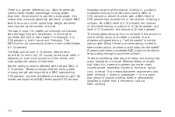
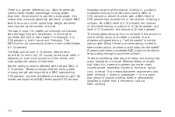
...sets the legal limit at night. The BAC will be able to react quickly enough to rid itself of the alcohol in one drink. Research shows that the driving skills of 0.06 percent has doubled his or her same body weight will be careful" is 0.05... Medical research shows that many people are impaired at a BAC approaching 0.05 percent, and that the effects are impaired at a level of drinks....
Owner's Manual - Page 414
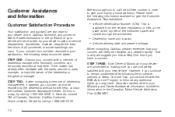
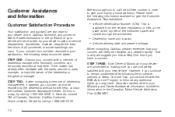
..., it appears your concern cannot be taken: STEP ONE: Discuss your dealer's sales or service departments. When contacting Cadillac, please remember that level. If the matter has already been reviewed with your inquiry prompt attention. However, if you... and visible through the windshield.
• Dealership name and location. • Vehicle delivery date and present mileage.
Owner's Manual - Page 419
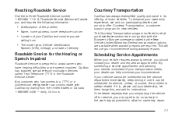
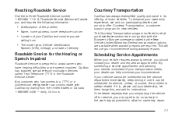
...from
• The model year, Vehicle Identification
Number (VIN), mileage, and date of your dealership, let them know this, and ask for same day repair.
7-7 Several...simply drop the vehicle off for service, you and request the following information:
Courtesy Transportation
Cadillac has always exemplified quality and value in the Roadside Service Center.
A Roadside ...

