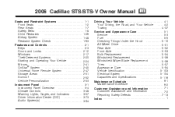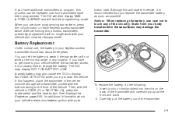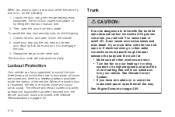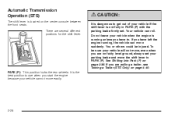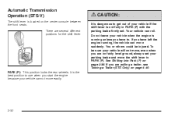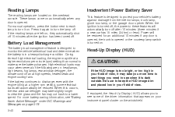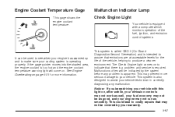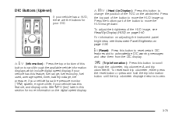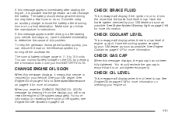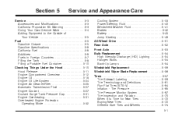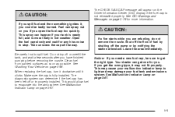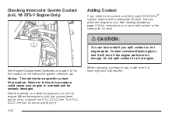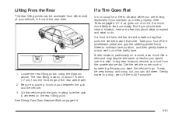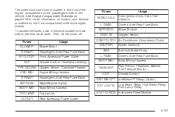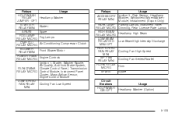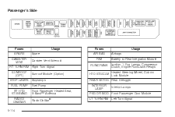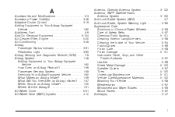2006 Cadillac STS Problems and Repair Information
Get Help and Support for Cadillac

View All Support Options Below
Free 2006 Cadillac STS manuals!
Problems with 2006 Cadillac STS?
Ask a Question
Other Models
Free 2006 Cadillac STS manuals!
Problems with 2006 Cadillac STS?
Ask a Question
Other Models
Most Recent 2006 Cadillac STS Questions
Undetected Fob Even In Slot
(Posted by britayken 2 years ago)
How Do You Remove A 6cd/dvd Player From A 2006 Cadillac Sts
How do you remove a 6cd/DVD player from a 2006 Cadillac STS?
How do you remove a 6cd/DVD player from a 2006 Cadillac STS?
(Posted by Sdrowell54 3 years ago)
Serpentine Belt Replacement
Need replacement Serpentine Belt for 2006 Cadillac STS Base V6. brand name and part#.
Need replacement Serpentine Belt for 2006 Cadillac STS Base V6. brand name and part#.
(Posted by WEB03 4 years ago)
Replacing Struts 2006 Cadillac Sts Base V6
Looking for replacement assembly struts. I need the name, make, and part#. Dealer wants to charge me...
Looking for replacement assembly struts. I need the name, make, and part#. Dealer wants to charge me...
(Posted by WEB03 4 years ago)
Digital Clock Display
I replaced the car battery. Now the clock is not working. The digital displays to set the time and d...
I replaced the car battery. Now the clock is not working. The digital displays to set the time and d...
(Posted by WEB03 4 years ago)
2006 Cadillac STS Videos
Popular 2006 Cadillac STS Manual Pages
2006 Cadillac STS Reviews
We have not received any reviews for the 2006 Cadillac STS yet.