2005 Cadillac STS Support Question
Find answers below for this question about 2005 Cadillac STS.Need a 2005 Cadillac STS manual? We have 1 online manual for this item!
Question posted by Natdreamc on November 1st, 2013
How To Set Radio 05 Sts
The person who posted this question about this Cadillac automobile did not include a detailed explanation. Please use the "Request More Information" button to the right if more details would help you to answer this question.
Current Answers
There are currently no answers that have been posted for this question.
Be the first to post an answer! Remember that you can earn up to 1,100 points for every answer you submit. The better the quality of your answer, the better chance it has to be accepted.
Be the first to post an answer! Remember that you can earn up to 1,100 points for every answer you submit. The better the quality of your answer, the better chance it has to be accepted.
Related Manual Pages
Owner's Manual - Page 2


...GENERAL MOTORS, GM, the GM Emblem, CADILLAC, the CADILLAC Crest & Wreath, and the name STS are on the road. This manual includes the latest information at the time it appears in ... words work together in this manual. Part No. 05STS A First Edition ii
© Copyright General Motors Corporation 05/27/04 All Rights Reserved For vehicles first sold , leave this is done, it can help you ...
Owner's Manual - Page 76
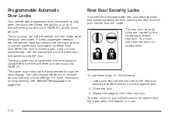
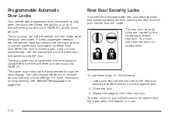
...The radio display allows you to lock the door. The rear door security locks are locked.
Use the manual knob or the power door lock switch to choose various lock and unlock settings....When the door is closed , the ignition is on your vehicle cannot be programmed through the radio display. For more information on programming, see Vehicle Personalization on either front door. Repeat the ...
Owner's Manual - Page 111


...the automatic door locking feature off . Press the CNFG radio button or the tune/select knob located on the right side of the STS Navigation System manual for your vehicle has the Navigation system,...vehicle is equipped with the ability to identify yourself as climate control settings, radio and XM™ preset settings, exterior lighting at unlock and remote lock, unlock confirmation ...
Owner's Manual - Page 112
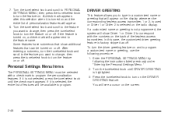
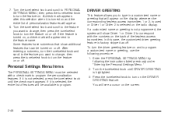
... will appear next to turn the feature on . Turn the tune/select knob and scroll to PERSONAL SETTINGS MENU, then press the tune/select knob to turn on , a check mark will see a cursor on the radio display. Turn the tune/select knob and scroll to the feature you want to change , then...
Owner's Manual - Page 113


...next feature available on your vehicle by following the instructions listed previously under "Entering the Personal Settings Menu." 2. The only way to correct a customized driver greeting once you make a ...until the name or greeting you want is on the radio, repeatedly to cycle back through nine. There is off , and then turn on the radio, to return to change. Repeat Steps 4 and 5...
Owner's Manual - Page 115
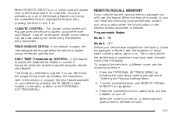
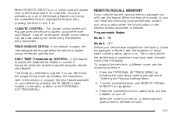
...appear next to switch back and forth between on . To program the vehicle to the PERSONAL SETTINGS MENU. REAR WINDOW DEFOG: If this feature. The mode you can then choose to activate... will appear next to which is on the radio, to return to a different mode, use the following the instructions listed previously under "Entering the Personal Settings Menu." 2. You can recall any or all...
Owner's Manual - Page 120
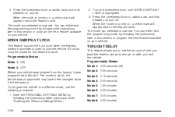
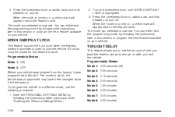
... HORN CHIRPS AT LOCK is now set . You can either exit the ...name. When the mode is now set . 3. Press the tune/select...instructions listed previously under "Entering the Personal Settings Menu." 2-56
2. The mode you exit... off . Enter the PERSONAL SETTINGS MENU by following the instructions ... TWILIGHT DELAY
This feature allows you to set the amount of time you selected is highlighted...
Owner's Manual - Page 127
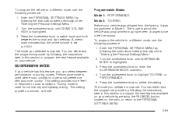
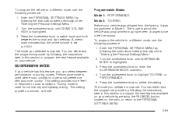
... or touring modes. A check mark indicates that the chime volume is now set. The mode you selected is set . You can either exit the programming mode by following the instructions later in... exit the programming mode by pressing the F6 (BACK) button, located on the radio, to return to the PERSONAL SETTINGS MENU. 2-63
SUSPENSION MODE
If your vehicle has this section or program the next...
Owner's Manual - Page 128


...:
• The language, radio and XM™ presets, tone,
volume, playback mode (AM/FM or CD), last displayed stations and compact disc position
• The last climate control setting
2-64 See "Entering the Driver Selection Submenu" and "Entering the Driver Exit Settings Submenu" later in the Index of the STS Navigation System manual for...
Owner's Manual - Page 129
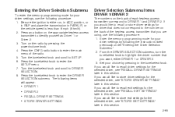
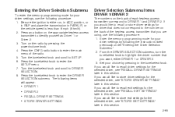
... main menu of the keyless access transmitter that you are using, use the following procedure: 1. Turn on the back of the radio. 5. Press the CNFG radio button to store exit settings for the selected driver, see "STORE DRIVER SETTINGS" later in the tune/select knob. If you would like to the number on the...
Owner's Manual - Page 130
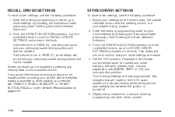
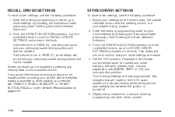
... DRIVER SELECTION submenu, turn the tune/select knob to scroll to confirm that are now programmed. Set the HUD position, if equipped, the climate control temperature, fan speed and mode settings, the radio presets, tone, volume, playback mode (AM/FM, XM™, or CD) and compact disc position. A memory recall can...
Owner's Manual - Page 131


... on the appropriate keyless access transmitter to be recalled. Press the CNFG radio button to enter the DRIVER EXIT SETTINGS submenu. Press the tune/select knob to enter the main menu of the radio. 5. Enter the memory programming mode for your exit settings, use the following procedure: 1. If you would like the stored exit...
Owner's Manual - Page 134
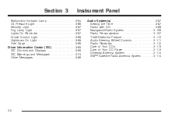
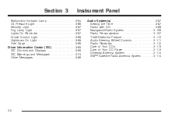
... Panel
Audio System(s) ...3-87 Setting the Time ...3-87 Radio with CD ...3-88 Navigation/Radio System ...3-106 Radio Personalization ...3-107 Theft-Deterrent Feature ...3-110 Audio Steering Wheel Controls ...3-111 Radio Reception ...3-112 Care of Your CDs ...3-113 Care of Your CD Player ...3-113 Diversity Antenna System ...3-114 XM™ Satellite Radio Antenna System ...3-114
Malfunction...
Owner's Manual - Page 151


... any interference received, including interference that may have to step on the accelerator pedal to the following two conditions: 1. Stepping on a radio frequency subject to keep your cruise control set speed memory is erased.
3-19 Move the cruise control switch to off to read this feature, be sure to turn off the...
Owner's Manual - Page 207


... system has been detected. When the system detects that the vehicle is displayed. Turn on the exterior lamps and radio, set the climate control on AUTO and the fan speed on the highest setting, and turn the rear window defogger on the DIC by pressing the information button until you find BATTERY...
Owner's Manual - Page 219


... played even after the ignition is in your vehicle, find out what your vehicle's engine, radio, or other systems, and even damage them. See Retained Accessory Power (RAP) on page 2-24 for more information. Setting the Time
1. Press the tune/select knob to update the time. Turn the tune/select knob...
Owner's Manual - Page 220
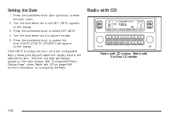
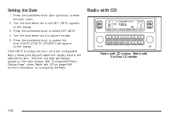
... will appear on configuring the keys. The time and date will switch the display back to the date set function. Turn the tune/select knob until SET DATE appears on the radio display. Press the tune/select knob to enter the main menu. 2. Press the tune/select knob (the right knob...
Owner's Manual - Page 222
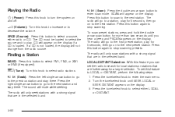
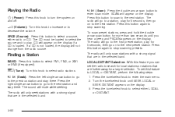
..., then go to the next station and stay there. To set the radio to the next station. The radio will not change from the radio source.
©¨ (Scan): Press the double arrow scan... the following steps: 1. Press this button again to select a source, either LOCAL or DISTANT.
The radio will go to a station, play for 5 seconds, then go to the next preset station. SRCE ...
Owner's Manual - Page 223
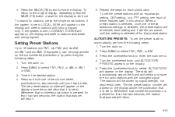
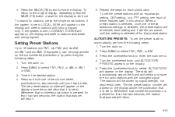
... is selected, the preset station will appear on the six numbered pushbuttons, by signal strength, not sequential order. AUTOSTORE PRESETS: To set the preset stations with the strongest signal. Turn the radio on . 2. The stations will appear on the display. 5. Press BAND to enter the main menu. 4. Press BAND to select. Tune...
Owner's Manual - Page 224
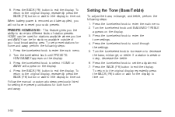
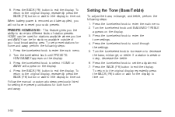
...Press the BACK (F6) button to select. To return to store two different kinds of your radio presets. PRESETS HOME/AWAY: This feature gives you the ability to the original display repeatedly press the...available outside of station presets. Turn the tune/select knob to increase or to enter the tone settings. 4. HOME can be used for home and away perform the following steps: 1. Press the tune...
Similar Questions
How Do You Set Language Settings 2005 Cadillac Sts
(Posted by iwargoodby 10 years ago)

