2005 Cadillac STS Support Question
Find answers below for this question about 2005 Cadillac STS.Need a 2005 Cadillac STS manual? We have 1 online manual for this item!
Question posted by vlahotro on October 17th, 2013
05 Sts Wont Start Shift To Park On Dic
The person who posted this question about this Cadillac automobile did not include a detailed explanation. Please use the "Request More Information" button to the right if more details would help you to answer this question.
Current Answers
There are currently no answers that have been posted for this question.
Be the first to post an answer! Remember that you can earn up to 1,100 points for every answer you submit. The better the quality of your answer, the better chance it has to be accepted.
Be the first to post an answer! Remember that you can earn up to 1,100 points for every answer you submit. The better the quality of your answer, the better chance it has to be accepted.
Related Manual Pages
Owner's Manual - Page 1


...-Deterrent Systems ...2-20 Starting and Operating Your Vehicle ...2-23 Mirrors ...2-35 OnStar® System ...2-39 HomeLink® Transmitter ...2-41 Storage Areas ...2-45 Sunroof ...2-46 Vehicle Personalization ...2-47 Instrument Panel ...3-1 Instrument Panel Overview ...3-4 Climate Controls ...3-47 Warning Lights, Gages, and Indicators ...3-56 Driver Information Center (DIC) ...3-69 Audio System...
Owner's Manual - Page 65
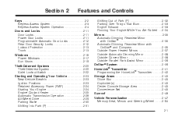
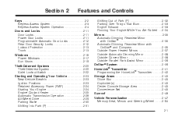
Section 2
Features and Controls
Shifting Out of Park (P) ...2-32 Parking Over Things That Burn ...2-33 Engine Exhaust ...2-33 Running Your Engine While You Are Parked ...2-34 Mirrors ...2-35 Automatic Dimming Rearview ......2-20 Theft-Deterrent System ...2-20 Valet Lockout Switch ...2-22 Starting and Operating Your Vehicle ...2-23 New Vehicle Break-In ...2-23 Ignition Positions ...2-23 Retained Accessory Power ...
Owner's Manual - Page 69
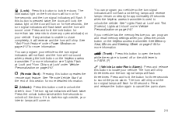
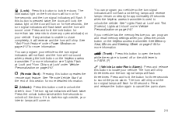
... sound once. If any open the trunk while the engine is turned off or the shift lever is unable to open window(s) on your vehicle so the turn signal indicators will...transmitter. G (Trunk):
Press this button to close any window is in PARK (P).
/ (Remote Start): Pressing this button operates the remote start feature.
The horn will chirp three times and the turn signal indicators ...
Owner's Manual - Page 72


... about your keyless access transmitter should last about three years. Notice: When replacing the battery, use , the battery in PARK (P) or NEUTRAL (N), press the brake pedal and the start the vehicle. The DIC will then display MAX # FOBS LEARNED and will no longer work at the normal range in the console bin transmitter...
Owner's Manual - Page 73


... together so water will turn on and remain on while the vehicle is turned on page 2-23.
/ (Remote Start): To start the vehicle using the remote start button for at least two seconds or until the parking lamps turn signal lamps flash. If this feature is left running . 4. You can be operated with...
Owner's Manual - Page 88
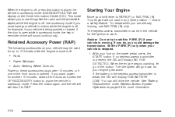
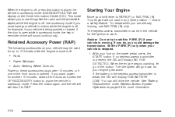
... speed will return to PARK (P) or NEUTRAL (N). You can still drive the vehicle. ACCESSORY ACTIVE will display NO FOB DETECTED. This mode allows you are already moving . Starting Your Engine
Move your shift lever to RAP.
2-24 Your engine will not start in any other position - that is present, the DIC will display on page...
Owner's Manual - Page 89
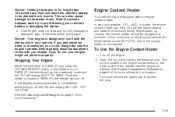
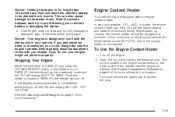
...;C) or colder, the engine coolant heater can also cause damage to PARK (P) and press the OFF/ACCESSORY button. If the engine does not start and no DIC message is not in PARK (P), the vehicle will go into accessory mode and the DIC will display SHIFT TO PARK. At temperatures above 32°F (0°C), use of the vehicle...
Owner's Manual - Page 90


... PARK (P): This position locks the rear wheels. The dealer can give you have, and some other things. Before starting the engine, be seriously injured. Automatic Transmission Operation
The shift lever... the kind of trying to use a heavy-duty three-prong extension cord rated for the shift lever.
{CAUTION:
Plugging the cord into a properly grounded three-prong 110-volt AC outlet...
Owner's Manual - Page 91


... move suddenly. At low vehicle speeds, you wish. Your vehicle can shift from PARK (P) when the ignition is on page 2-31. You must fully apply your regular brakes before starting the engine. The repairs would not be injured. Shift to REVERSE (R) only after your vehicle is running unless you have left the engine running...
Owner's Manual - Page 96
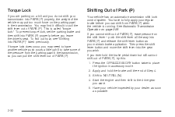
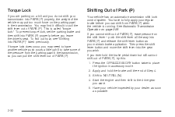
.../ACCESSORY button twice to the drive gear you can shift from the parking pawl in accessory mode. 2. Start the engine and then shift to place the ignition in the transmission, so you want. 5.
Apply and hold the brake pedal down but still cannot shift out of PARK (P), try this: 1. You have another vehicle push yours a little...
Owner's Manual - Page 116


... since it left the factory. When the mode is turned on and off , the shift lever is in PARK (P) and the driver's door is opened. The mode to the feature name. Programmable ...programming mode by following the instructions listed previously under "Entering the Personal Settings Menu." 2. START BUTTON RECALL
If your vehicle was shipped from the factory, it was programmed to which the...
Owner's Manual - Page 137
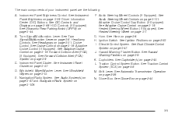
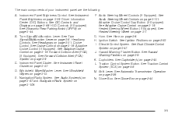
... (If Equipped). H. See Dual Climate Control System on page 3-69. K. Shift Lever. See DIC Controls and Displays on page 3-47. Forward Collision Alert (FCA) (If Equipped...). G. See Horn on page 2-23. See Ignition Positions on page 3-6. Cupholders. L. See Ultrasonic Rear Parking...
Owner's Manual - Page 168


... with any vehicle, you should turn on when you start your instrument panel cluster may come on top of the following:
Light Sensor
...• Turn the exterior lamp control to the parking
lamp position.
• Turn the exterior lamp control to AUTO. If... will appear on the DIC, showing that delay, your vehicle in the full bright position. See Instrument Panel ...
Owner's Manual - Page 218


... message and read another message that you drive your Driver Information Center (DIC). TURN SIGNAL ON
If you can receive on your vehicle for more... Access System Operation on page 2-4.)
• ACCESSORY ACTIVE
(See Ignition Positions on page 2-23.)
• SHIFT TO PARK
(See Starting Your Engine on page 2-24.)
• KNOWN FOB
(See "Matching Transmitter(s) to Your Vehicle" under Keyless...
Owner's Manual - Page 261


...on a surface with reduced traction, try your vehicle is also best handled by shifting to do what happens when the three control systems - brakes, steering, and...by easing your foot off the accelerator pedal. With Stabilitrak®, you start steering quickly enough, your foot off the accelerator pedal.
4-15 Any ...DIC Warnings and Messages on the road. In any doubt.
Owner's Manual - Page 289


... may temporarily overheat. Reapply the regular brakes. If something goes wrong, your rig on Grades
Reduce speed and shift to a lower gear before you might have to park your rig could start down , you start to use your vehicle and the trailer can be injured, and both your brakes so much that they would...
Owner's Manual - Page 290
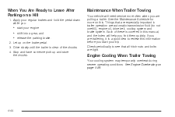
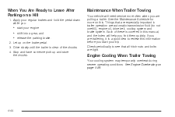
...the Index will need service more on a Hill
1. When You Are Ready to review this information before you start your trip. See Engine Overheating on the brake pedal. 3. See the Maintenance Schedule for more often when you... in trailer operation are pulling a trailer.
If you are tight.
• start your engine • shift into a gear, and • release the parking brake.
2.
Owner's Manual - Page 352
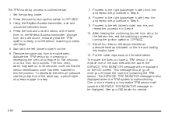
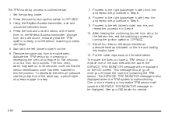
...displayed on the tire and loading information label. 12. Set the parking brake. 2. Set all four tires to the left (driver's...Keyless Access transmitter, lock and unlock the vehicle's doors. 4. Start with the spare, the SERVICE TIRE MONITOR message will sound, indicating...to the recommended air pressure level as indicated on the DIC screen. The TPM matching process is outlined below: ...
Owner's Manual - Page 404


... Control System Check
{CAUTION:
When you are doing this inspection, the vehicle could move the shift lever out of PARK (P), contact your GM Goodwrench dealer for service.
6-10 Before you start the engine in PARK (P) or NEUTRAL (N). Be ready to apply the regular brake immediately if the vehicle begins to turn off and without...
Owner's Manual - Page 435


... Into Park (P) ...2-31 Shifting Out of Park (P) ...2-32 Shoulder Belt Height Adjuster ...1-19 Signals, Turn and Lane-Change ...3-8 Spare Tire Installing ...5-75 Removing ...5-73 Storing ...5-81 Specifications, Capacities ...5-104 Speedometer ...3-58 Stabilitrak® System ...4-10 Starting Your Engine ...2-24 Steering ...4-11 Steering Wheel Controls, Audio ...3-111 Steering Wheel Controls...
Similar Questions
2008 Cadillac Sts Remote Start Will Not Work Dic Says Accessory Active
(Posted by garlguto 10 years ago)
2005 Cadillac Sts Battery Wont Start After Charging Starting Disabled Theft
detected
detected
(Posted by anmoizit 10 years ago)

