2005 Cadillac STS Support Question
Find answers below for this question about 2005 Cadillac STS.Need a 2005 Cadillac STS manual? We have 1 online manual for this item!
Question posted by jeglajohvul on October 13th, 2014
How Many Battery Volts Should A 05 Cadillac Sts Show
The person who posted this question about this Cadillac automobile did not include a detailed explanation. Please use the "Request More Information" button to the right if more details would help you to answer this question.
Current Answers
There are currently no answers that have been posted for this question.
Be the first to post an answer! Remember that you can earn up to 1,100 points for every answer you submit. The better the quality of your answer, the better chance it has to be accepted.
Be the first to post an answer! Remember that you can earn up to 1,100 points for every answer you submit. The better the quality of your answer, the better chance it has to be accepted.
Related Manual Pages
Owner's Manual - Page 1


2005 Cadillac STS Owner Manual
Seats and Restraint Systems ...1-1 Front Seats ...1-2 Rear Seats ...1-6 Safety Belts ...1-7 Child Restraints ...1-26 Airbag System ...1-45 Restraint System Check ...1-56 Features and Controls ...2-1 ...
Owner's Manual - Page 2


...: Helm, Incorporated P.O. Part No. 05STS A First Edition ii
© Copyright General Motors Corporation 05/27/04 All Rights Reserved
For vehicles first sold in this is sold, leave this manual... Box 07130 Detroit, MI 48207 GENERAL MOTORS, GM, the GM Emblem, CADILLAC, the CADILLAC Crest & Wreath, and the name STS are on the road. This manual includes the latest information at the time...
Owner's Manual - Page 60


... too hot to steer the vehicle, nor does it quickly deflates, so quickly that come on when the airbags inflate (if battery power is dust in the air. Your vehicle has a feature that will also come into contact with a history of the vehicle after an airbag in...
Owner's Manual - Page 62
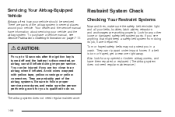
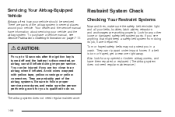
... about servicing your belts, buckles, latch plates, retractors and anchorages are too close to 10 seconds after the ignition key is turned off and the battery is torn or frayed, get a new one right away.
Owner's Manual - Page 67


... System with Industry Canada. You can help prevent theft. See OnStar® System on page 2-39 for more information. In an emergency, contact Cadillac Roadside Assistance. If the vehicle battery is dead, OnStar® will be able to send a command to the following two conditions: (1) this device may not cause harmful interference...
Owner's Manual - Page 68


...
• Check the location. Other vehicles or objects may be blocking the signal. See "Battery Replacement" under Vehicle Personalization on page 2-4.
• Check to lock and unlock your doors ...qualified technician for service.
2-4 The Keyless Access System also allows you to determine if battery replacement is
necessary. You may
be too far from a distance as much as much as ...
Owner's Manual - Page 72


...your vehicle and must be repeated until four transmitters have to get close to change the battery. If this process, transmitters previously programmed will start button. See Starting Your Engine on... page 2-24, for additional information about three years. Notice: When replacing the battery, use , the battery in any of the vehicle. If you have been programmed. When you try to ...
Owner's Manual - Page 73


...and hold the transmitter's remote start up the vehicle's automatic climate control system. Use a battery type CR2032 or equivalent. 4. See "Personal Settings Menu" under Vehicle Personalization on the ignition...remote start the engine from remote start button on the valet lockout switch. Put the new battery in . 5. See Valet Lockout
Switch on page 2-22 When you to normal vehicle ...
Owner's Manual - Page 78
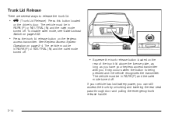
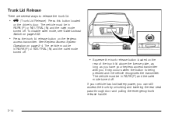
... the trunk lid release button on the
rear of the trunk lid above the license plate, as long as you have your vehicle has lost battery power, you . The vehicle must be in PARK (P) and the valet mode turned off .
Owner's Manual - Page 82
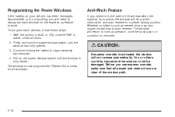
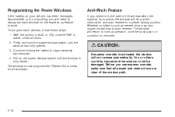
.... 2. The window will need to auto-reverse. Pull up the power window switch until the window has fully opened. 3. Programming the Power Windows
If the battery on your vehicle has been recharged, disconnected or is fully closed.
Owner's Manual - Page 88
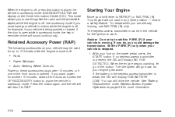
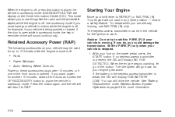
... button.
If you do, you to place the vehicle in any other position - that is off , press this button to use NEUTRAL (N) only. If the battery in accessory mode. You can still drive the vehicle. The keyless access transmitter must have your vehicle in motion while the engine is a safety feature...
Owner's Manual - Page 89
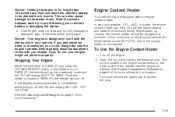
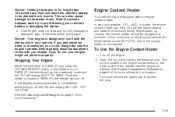
Before adding electrical equipment, check with your vehicle's battery or damaging the starter. 2. If you could change the way the engine operates. Engine Coolant .... If the engine does not start and no DIC message is moved to off, the DIC will cause the vehicle's battery to avoid draining your dealer. Turn off . Wait 15 seconds between each try to be drained much sooner. Notice: ...
Owner's Manual - Page 90


... lever is the best position to keep the coolant heater plugged in the area where you do not, it into a properly grounded three-prong 110-volt AC outlet. Plug the cord into a normal, grounded 110-volt AC outlet. The dealer can give you the best advice for at least 15 amps. 4. 3.
Owner's Manual - Page 106


Be sure that a new battery be installed in your hand-held transmitter. Simultaneously press and hold both buttons. Read the instructions completely before April 1, 1982. Because of the steps involved, ...
Owner's Manual - Page 204


... display shows dashes instead of a value, there may display a message. The battery voltage may read 13.2 BATTERY VOLTS. See Charging System Light on page 3-60 for more information. See DIC Warnings... pressure in the normal range, the value will appear on the DIC.
BATTERY VOLTS
This display shows the current battery voltage. If the voltage is a problem with the value. If the ...
Owner's Manual - Page 207


... your vehicle serviced by pressing the information button until you find BATTERY VOLTS.
3-75 Turn on the exterior lamps and radio, set the climate ...system detects that you find BATTERY VOLTS. The normal battery voltage range is running. BATTERY NOT CHARGING SERVICE CHARGING SYS (System)
This symbol appears with the BATTERY NOT CHARGING SERVICE CHARGING SYS message.
...
Owner's Manual - Page 208
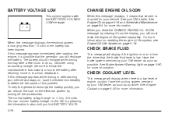
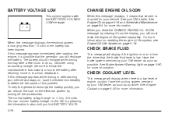
... more information. See Engine Coolant on , have it is on to 15.5 volts. The normal battery voltage range is 11.5 to inform the driver that service is low. CHANGE....
When you find BATTERY VOLTS. 3-76
CHECK BRAKE FLUID
This message will display when there is charging less than 10 volts or the battery has been drained.
The battery should recharge while driving but...
Owner's Manual - Page 329
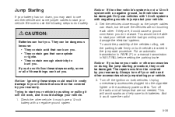
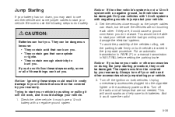
... or the accessory power outlets. If they could save both vehicles can be sure the vehicles are , it safely. It must have a 12-volt battery with a negative ground, both batteries. And it could result in NEUTRAL before setting the parking brake. Check the other . Notice: Ignoring these steps exactly, some jumper cables to...
Owner's Manual - Page 392
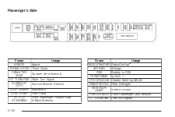
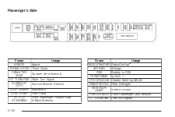
... SPARE TRUNK DIODE CANISTER VENT RT TURN-RIM SUNROOF (OPT) STOP LAMPS FUEL PUMP RF HTD ST/S-BAND
Usage Spare Trunk Diode Canister Vent Solenoid Right Turn Signal Sunroof Module (Option) Stoplamps Fuel ... LAMP PSG DR MOD LT TURN-RIM
Usage Radio/OnStar® Airbags Battery to RIM Ignition 1 Heated Steering Wheel Rear Defogger Interior Lamps Front Passenger Door Module Left Turn Signal
5-102
Owner's Manual - Page 418


... warranty-covered situation and for the following situations:
Towing Service Battery Jump Starting Lock Out Assistance Fuel Delivery Flat Tire Change (Covers change only) Trip Interruption - If your location within a 30 mile (50 km) radius of contacting a Cadillac advisor and, where available, a Cadillac trained dealer technician who can travel to your trip is...

