2005 Cadillac SRX Support Question
Find answers below for this question about 2005 Cadillac SRX.Need a 2005 Cadillac SRX manual? We have 1 online manual for this item!
Question posted by zhac2ksl on September 18th, 2013
How To Change A Light Inside 05 Srx
The person who posted this question about this Cadillac automobile did not include a detailed explanation. Please use the "Request More Information" button to the right if more details would help you to answer this question.
Current Answers
There are currently no answers that have been posted for this question.
Be the first to post an answer! Remember that you can earn up to 1,100 points for every answer you submit. The better the quality of your answer, the better chance it has to be accepted.
Be the first to post an answer! Remember that you can earn up to 1,100 points for every answer you submit. The better the quality of your answer, the better chance it has to be accepted.
Related Manual Pages
Owner's Manual - Page 1
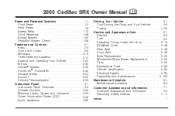
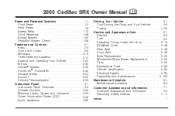
2005 Cadillac SRX Owner Manual
Seats and Restraint Systems ...1-1 Front Seats ...1-2 Rear Seats ...1-8 ...42 Storage Areas ...2-47 Sunroof ...2-50 Vehicle Personalization ...2-53 Instrument Panel ...3-1 Instrument Panel Overview ...3-4 Climate Controls ...3-25 Warning Lights, Gages, and Indicators ...3-33 Driver Information Center (DIC) ...3-48 Audio System(s) ...3-80
M
Driving Your Vehicle ...4-1 ...
Owner's Manual - Page 2


... owner manual to explain things. We reserve the right to make changes to quickly locate information about the vehicle is sold in Canada, substitute...Part No. 05SRX A First Edition ii
© Copyright General Motors Corporation 05/14/04 All Rights Reserved
This manual includes the latest information at the...and the name SRX are on the road. Index
A good place to the product after that...
Owner's Manual - Page 16
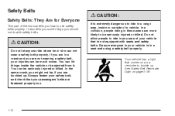
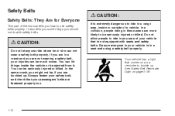
...your vehicle is not equipped with safety belts. In a collision, people riding in a cargo area, inside the vehicle or be ejected from it. Be sure everyone in a crash and you how to ... injured or killed.
See Safety Belt Reminder Light on as a reminder to be much worse. You can not wear a safety belt properly. Your vehicle has a light that your injuries can be , if you...
Owner's Manual - Page 84
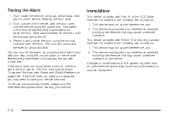
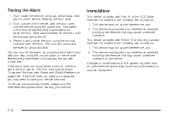
... page 5-93. Wait approximately 30 seconds until the security light goes off the alarm by other than an authorized service ...of the vehicle, keeping the door open the door. From inside the vehicle, roll down the window, then get out of ...your vehicle serviced. This device may not cause interference, and 2. Changes or modifications to this equipment.
2-18 The horn will ...
Owner's Manual - Page 93


..., throttle input and vehicle lateral acceleration. 2. When the transmission is in DSC mode the sport mode light in one place on a hill using FOURTH (4) instead of AUTOMATIC OVERDRIVE (D).
• When driving ...(DSC)
Your automatic transmission has a Driver Shift Control (DSC) feature that allows you to change gears similar to a lower gear and have more power for passing, and you are examples ...
Owner's Manual - Page 94
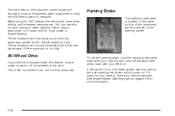
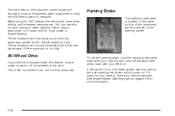
...need to the next higher gear if the engine rpm is on, the brake system warning light on the instrument panel cluster should come on the lower portion of the steering wheel. This ...to have firmer shifting and increased performance.
The odometer on the instrument panel cluster will change to shift into gears appropriate for the vehicle speed and rpm. The transmission will have your ...
Owner's Manual - Page 101
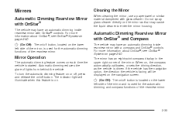
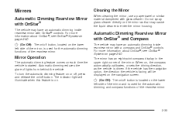
... OnStar® and Compass
The vehicle may have an automatic dimming inside rearview mirror with glass cleaner. The indicator light will illuminate when this feature is facing will be displayed on ....Mirrors
Automatic Dimming Rearview Mirror with OnStar®
The vehicle may have an automatic dimming inside rearview mirror with OnStar® controls. When on page 2-40.
To turn the...
Owner's Manual - Page 105


... driver's seat. Outside Automatic Dimming Mirror
The driver's outside mirror may have a dimming feature.
See Outside Power Heated Mirrors on your shoulder before changing lanes. Check your inside mirror or glance over your right. When the vehicle is shifted out of adjusting the passenger's mirror to tilt to its original position. A convex...
Owner's Manual - Page 108
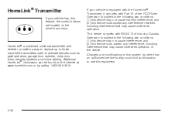
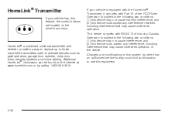
...com or by calling 1-800-355-3515.
2-42
Additional HomeLink® information can be found on the driver's sun visor. Changes and modifications to this system by other than an authorized service facility could void authorization to the following two conditions:... activate devices such as gate operators, garage door openers, entry door locks, security systems and home lighting.
Owner's Manual - Page 121
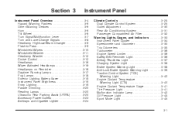
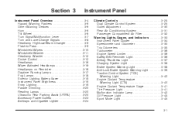
...40 Engine Coolant Temperature Gage ...3-41 Tire Pressure Light ...3-41 Malfunction Indicator Lamp ...3-42 Oil Pressure Light ...3-45 Sport Mode Light ...3-45
Instrument Panel Overview ...3-4 Hazard Warning Flashers ...3-6 Other Warning Devices ...3-6 Horn ...3-6 Tilt Wheel ...3-6 Turn Signal/Multifunction Lever ...3-7 Turn and Lane-Change Signals ...3-8 Headlamp High/Low-Beam Changer ...3-9 Flash...
Owner's Manual - Page 129
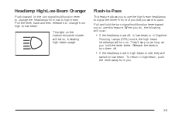
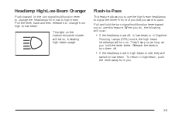
... the turn signal/multifunction lever to change from high to low beam. Pull the lever back and then release it to change the headlamps from you.
3-9 Headlamp... High/Low-Beam Changer
Push forward on the turn signal/multifunction lever toward you to use the high-beam headlamps to signal the driver in front of you that you want to pass. This light...
Owner's Manual - Page 137
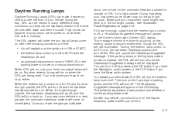
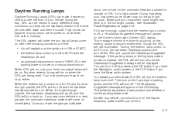
... lamps will appear on page 3-19. When the exterior lamp control is in AUTO and it easier for the automatic headlamp system to change to DRL if it is light outside , the DRL will turn off and the Headlamps Suggested message will be helpful in many different driving conditions, but they can...
Owner's Manual - Page 141
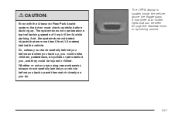
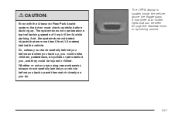
... up.
The system does not operate above the liftgate glass. It has three color-coded lights that are using rear park assist, always check carefully behind your vehicle before you back up... or not you are more than 5 feet (1.5 meters) behind the vehicle. The URPA display is located inside the vehicle, above typical backing speeds of 3 mph (5 km/h) while parking. And, the system does not...
Owner's Manual - Page 145
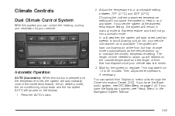
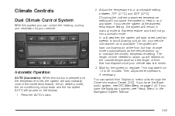
Choosing the coldest or warmest temperature setting will automatically control the inside temperature, the air delivery mode, the air conditioning compressor and ...(21°C) and 80°F (27°C). The system will not go into your vehicle.
2. This may change modes automatically as the vehicle warms up will appear on the display. 1. Then adjust the temperature, if necessary. AUTO will...
Owner's Manual - Page 150
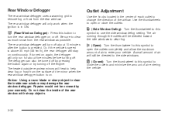
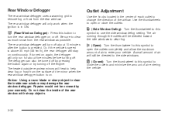
... run for about 10 minutes after the button is in the center of each outlet to clear the inside of the airflow. Press this symbol to close the outlets.
= (Rear Window Defogger):
... will only work when the ignition is pressed. Notice: Using a razor blade or sharp object to change the direction of the rear window with sharp objects. The rear window defogger will stay on or off...
Owner's Manual - Page 160
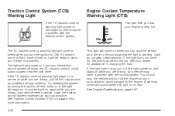
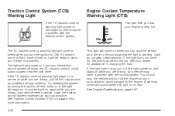
...may be ready to ON. A warning chime will go out or if the light comes on and stays on while you turn the traction control system off button located near the shift...check to the engine. See Traction Control System (TCS) on page 4-9 for assistance in changing the bulb. The TC (traction control) warning light will be burned out. If it will come on if you are driving, your dealer for...
Owner's Manual - Page 164


...few driving trips should turn the light off. Poor fuel quality will cause your engine not to run down. It will require at least one or more of these conditions, change the fuel brand you put the... run as efficiently as stalling after start-up, stalling when you use. Did you recently changed brands of fuel? See Gasoline Octane on -board diagnostic) system determines that may be sure...
Owner's Manual - Page 165


... on and stays on , be sure to have your vehicle may damage the engine. If you start your engine properly. The light goes on page 2-25 for changing engine oil. See your engine can become so hot that oil isn't flowing through your engine. See "Driver Shift Control (DSC)" under Automatic...
Owner's Manual - Page 219
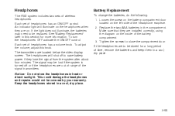
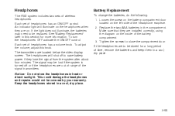
... two AAA batteries in heat or direct sunlight. If the light does not illuminate, the batteries may be stored for more ... left side of the headphone earpiece. 2. Battery Replacement
To change the batteries, do the following: 1. Each set of the...if they are installed correctly, using the diagram on the inside of wireless headphones. The headphones will illuminate on the headphones...
Owner's Manual - Page 228
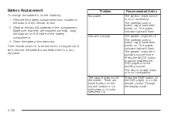
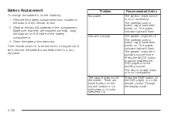
... compatible. The power indicator light will flash. Press the MODE button to be in a cool, dry place. There are installed correctly, using the diagram on the inside of time, remove the batteries...the top and bottom or on . The parental control button might be in the compartment.
Change the display mode. The system might have been turned on or accessory. The system might...
Similar Questions
How Do I Change The Bulb For The Check Engine Light On Cadillac Srx 2005
how do i change the bulb for the check engine light on cadillac srx 2005
how do i change the bulb for the check engine light on cadillac srx 2005
(Posted by mlcox2 9 years ago)
Cadillac 05 Srx Gauges Dont Work Anti Theft And Service Suppension Key Wont
come out
come out
(Posted by Jonworley 10 years ago)
How To Change Front Parking Light On 2006 Srx
need to know how to get to light bulb on front parking lamp under head light on srx 2006
need to know how to get to light bulb on front parking lamp under head light on srx 2006
(Posted by Kellybdinkytoo 10 years ago)
How To Reset Transmission Oil Light For Cadillac Srx
(Posted by PingJo 10 years ago)

