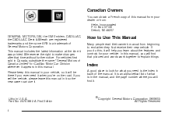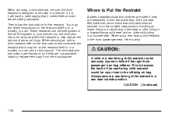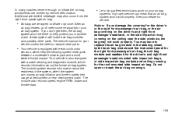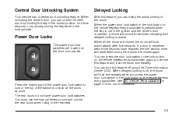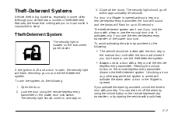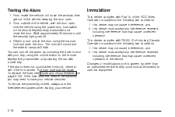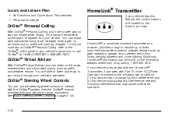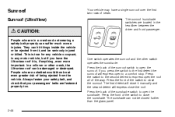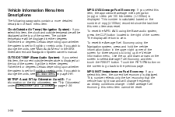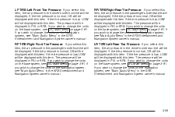2004 Cadillac SRX Support Question
Find answers below for this question about 2004 Cadillac SRX.Need a 2004 Cadillac SRX manual? We have 1 online manual for this item!
Question posted by gcDJVI on June 4th, 2014
How To Manually Close A Sun Roof On A 2004 Srx Cadilac
The person who posted this question about this Cadillac automobile did not include a detailed explanation. Please use the "Request More Information" button to the right if more details would help you to answer this question.
Current Answers
Related Manual Pages
Similar Questions
I Have A 2004 Srx Cadillac
i have 2004 srx cadillac the key keep getting stuck in the ignition . I usually unhook the battery a...
i have 2004 srx cadillac the key keep getting stuck in the ignition . I usually unhook the battery a...
(Posted by moneymikeg6868 8 years ago)
How To Bypass, Disable Or Reset 2004 Srx Stability System ?
Is it possible to bypass, reset, disable stability system. Receive errors with Stabilityu system eng...
Is it possible to bypass, reset, disable stability system. Receive errors with Stabilityu system eng...
(Posted by Itsme2468 9 years ago)