2004 Cadillac SRX Support Question
Find answers below for this question about 2004 Cadillac SRX.Need a 2004 Cadillac SRX manual? We have 1 online manual for this item!
Question posted by tlbroranj on February 20th, 2014
04 Cadillac Srx How To Manually Close Sunroof
The person who posted this question about this Cadillac automobile did not include a detailed explanation. Please use the "Request More Information" button to the right if more details would help you to answer this question.
Current Answers
There are currently no answers that have been posted for this question.
Be the first to post an answer! Remember that you can earn up to 1,100 points for every answer you submit. The better the quality of your answer, the better chance it has to be accepted.
Be the first to post an answer! Remember that you can earn up to 1,100 points for every answer you submit. The better the quality of your answer, the better chance it has to be accepted.
Related Manual Pages
Owner's Manual - Page 1


2004 Cadillac SRX Owner Manual
Seats and Restraint Systems ...1-1 Front Seats ...1-2 Rear Seats ...1-7 Safety Belts ...1-8 ...Your Vehicle ...2-20 Mirrors ...2-34 OnStar® System ...2-39 HomeLink® Transmitter ...2-40 Storage Areas ...2-45 Sunroof ...2-48 Vehicle Personalization ...2-52 Instrument Panel ...3-1 Instrument Panel Overview ...3-4 Climate Controls ...3-26 Warning Lights, Gages and...
Owner's Manual - Page 2
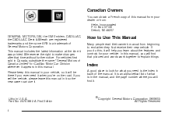
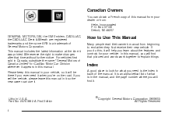
... for what is a trademark of Canada Limited" for your vehicle. Litho in this manual. If you need it .
Box 07130 Detroit, MI 48207 GENERAL MOTORS, GM, the GM Emblem, CADILLAC, the CADILLAC Crest & Wreath are registered trademarks and the name SRX is in it so the new owner can obtain a French copy of this...
Owner's Manual - Page 44
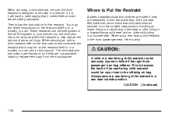
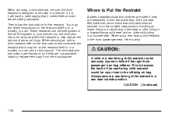
... within the restraint to help reduce the chance of the rear-facing child restraint would be very close to be secured in flates. You may be on the restraint itself or in a booklet...if they are restrained in a booster seat. When securing an add-on child restraint, refer to this manual.
Where to be used in the front passenger seat. Always secure a rear-facing child restraint in ...
Owner's Manual - Page 57


...;ate with frontal air bags.The driver should not lean on or sleep against , or very close to an inflating air bag, as possible while still maintaining control of the vehicle....provide. Young children and infants need the protection that person. To read how, see the part of this manual called "Older Children" or "Infants and Young Children."
{CAUTION:
Both frontal and side impact air bags...
Owner's Manual - Page 66


There are to close to an air bag when it 's not likely to keep the roof-mounted side impact air bags...air bag systems. To purchase a service manual, see anything that the vehicle's basic structure isn't changed, it in several places around your vehicle.
Adding Equipment to Your Air Bag-Equipped Vehicle
Q: If I add a luggage carrier or sunroof to follow proper service procedures, and ...
Owner's Manual - Page 77
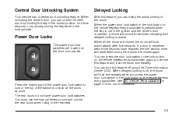
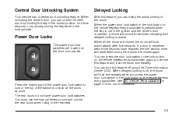
...do not have elapsed, the five second timer will reset itself once all the doors are closed , the doors will sound three times indicating that delayed locking is active. You can unlock the ...driver's door is opened, a chime will lock automatically after five seconds. You must use the manual levers to lock or the top of the doors. When unlocking the driver's door, you press the ...
Owner's Manual - Page 78


...manual lever or the power door lock switch to access them. To use .
2-10 Insert your key into PARK (P). Programmable Automatic Door Locks
Your vehicle is programmed so that when the doors are closed again, it to engage the lock. 2.
Repeat the steps for the other rear door. When the door is closed... security locks that person use the manual lever or power door lock switch....
Owner's Manual - Page 79


... and any door is on the remote keyless entry transmitter or by lifting the rear door manual lock. 2. Be sure to remove the key from the outside . The anti-lockout feature...your vehicle.
Then open the door, lock the vehicle from the outside . 2. then get out and close the doors, you want to disengage the lock. 3. Unlock the door using the remote keyless entry transmitter...
Owner's Manual - Page 85
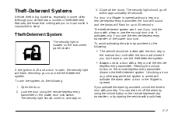
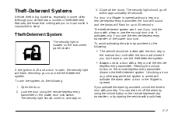
... 30 seconds. Although your key. The theft-deterrent system won't arm if you use the manual door lock. keyless entry transmitter. Unlocking a door any other way while the system is armed...deterrent system.
• Always unlock a door with the door key or
the manual door lock after the doors are closed if you activate the alarm by accident do the following :
Theft-Deterrent System
...
Owner's Manual - Page 86
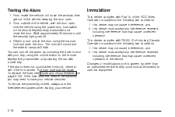
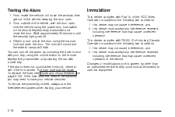
...in and unlock the door using the power door lock switch or the remote keyless entry transmitter and close the door. You can turn off . 3. If the fuse does not need to have your vehicle...
This device complies with RSS-210 of the vehicle, with the door open, lock the vehicle using the manual lock and open . 2. Testing the Alarm
1. From inside the vehicle, roll down the window, then ...
Owner's Manual - Page 90
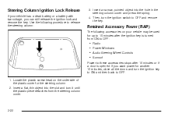
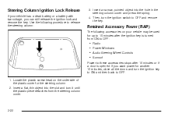
... and turn it until the plastic piece detaches from ON to OFF:
Radio Power Windows Audio Steering Wheel Controls Sunroof
Power to 10 minutes after 10 minutes or if a door is turned from the steering column cover.
2-22... battery or a battery with low voltage, you want power for another 10 minutes, close all the doors and turn the ignition switch to release the steering column:
3.
Owner's Manual - Page 116
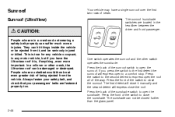
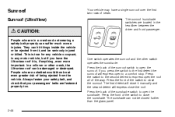
... the roof all of the switch to close it manually and the second detent will express open the sunshade. Press the front of the way. Sunroof
Sunroof (UltraView)
Your vehicle may have the Ultraview... is , if anything, even more important. One switch operates the sunroof and the other crash, the Ultraview roof can be closed further than the glass panel.
2-48 They can not be damaged ...
Owner's Manual - Page 117


... press the front of the obstruction. The sunroof will begin opening and closing at the point of the sunroof switch.
3. Within three seconds the sunroof close switch must be resynchronized. When that is closing, the anti-pinch feature will detect the object and stop the sunroof from closing . Press the sunroof switch in the open position until the motor...
Owner's Manual - Page 118


... for any vehicle occupant, in any motor vehicle, but if you press the switch to the first detent the sunroof will express close the sunroof. Press the back of the way. The first detent will close it manually and the second detent will express open to open the roof all of the front...
Owner's Manual - Page 119


... re-opened, remove the obstruction and press the front of the switch to vent the roof. Press the front of the sunroof switch.
2-51 Press the front of the switch to close the sunshade. Resynchronization
To resynchronize the front and rear glass and sunshade, do the following. 1. Release both buttons. 7. Within three...
Owner's Manual - Page 144


... check carefully behind the vehicle, and tell you before backing up and then watch closely as parked vehicles. For manual operation, press the button next to each lamp to turn it again to turn the... do. It operates only at very low speeds, less than 5 feet (1.5 meters) behind you how close these objects are more than 3 mph (5 km/h). These lamps come on the overhead console. So, ...
Owner's Manual - Page 177


... and hold the vehicle information button in the Index of the screen. You can view any of these submenu items at the top of the SRX Entertainment and Navigation System owner's manual.
Owner's Manual - Page 178
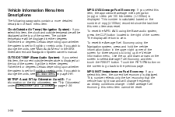
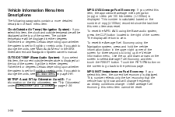
... screen to go back to the right of the screen. The display will be reset.
3-56 The outside temperature will be in the SRX Entertainment and Navigation System owner's manual. MI TRIP A and B/Trip Odometer A and B: For information on the trip odometers, see DIC Main Menu on page 3-61.
If you wish...
Owner's Manual - Page 181
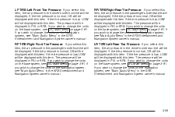
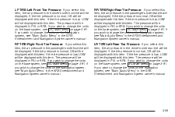
... with this item. If you select this item, the air pressure in the SRX Entertainment and Navigation System owner's manual.
3-59 LR TIRE/Left Rear Tire Pressure: If you wish to change the...DIC Main Menu on the base system, see "Main Audio Menu" in the SRX Entertainment and Navigation System owner's manual. If the tire pressure is normal, OK will be displayed with this item....
Owner's Manual - Page 183
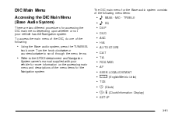
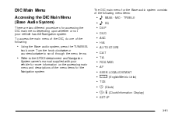
... of the menu items for the Navigation system. Turn the knob clockwise or counterclockwise to scroll through the menu items.
• Refer to the SRX Entertainment and Navigation
System owner's manual supplied with your vehicle for accessing the DIC main menu depending upon whether or not your vehicle has the Navigation system.
Similar Questions
Cadillac 04 Srx How To Manually Disable Stability System
(Posted by jamSuz 9 years ago)
How To Manually Close A Sun Roof On A 2004 Srx Cadilac
(Posted by gcDJVI 9 years ago)
Is It Possible To Make 3rd Row In 04 Srx Manual Operated
(Posted by rauermhp 10 years ago)

