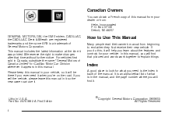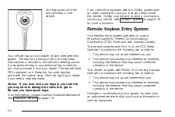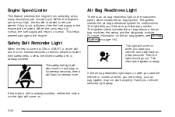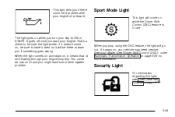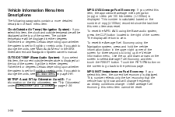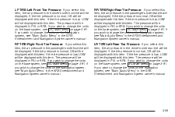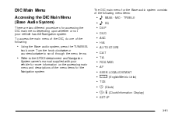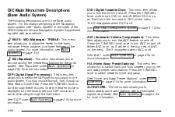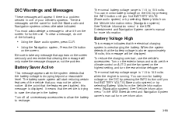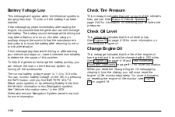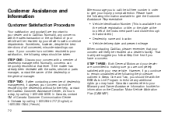2004 Cadillac SRX Support Question
Find answers below for this question about 2004 Cadillac SRX.Need a 2004 Cadillac SRX manual? We have 1 online manual for this item!
Question posted by Anonymous-111373 on May 15th, 2013
Cadillac Srx Gauges Not Working.
2004 cadillac srx the temp snd gas gauges are not working and tc light onas well. Replaced eelectronic ignition switch already hoping this wss problem. Nothing chsnged. Was told it might be dssh integration module. Were is module? And is this problem? SSecurity light still keeps popping on ss well. Gives me codes of u1064 and u1096...please help I'm a decent mechanic but electrical issues kill me
Current Answers
Related Manual Pages
Similar Questions
I Have A 2004 Srx Cadillac
i have 2004 srx cadillac the key keep getting stuck in the ignition . I usually unhook the battery a...
i have 2004 srx cadillac the key keep getting stuck in the ignition . I usually unhook the battery a...
(Posted by moneymikeg6868 8 years ago)
How Do I Replace The Driver's Side Door Mirror Only?
(Posted by roy77659 9 years ago)
Cadillac 05 Srx Gauges Dont Work Anti Theft And Service Suppension Key Wont
come out
come out
(Posted by Jonworley 10 years ago)