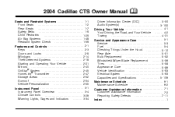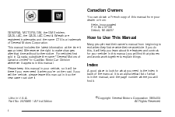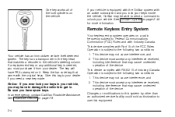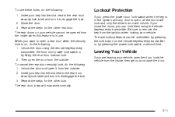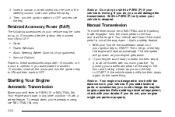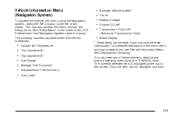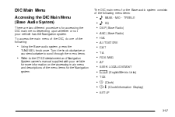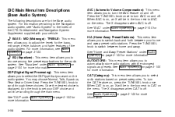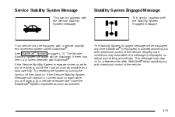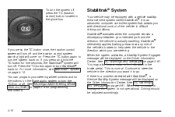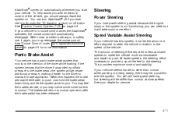2004 Cadillac CTS Support Question
Find answers below for this question about 2004 Cadillac CTS.Need a 2004 Cadillac CTS manual? We have 1 online manual for this item!
Question posted by normoh on July 18th, 2014
Cadillac What Is Cts Stability System Engaged
The person who posted this question about this Cadillac automobile did not include a detailed explanation. Please use the "Request More Information" button to the right if more details would help you to answer this question.
Current Answers
Related Manual Pages
Similar Questions
How Do You Manually Engage Traction On 2004 Cadillac Cts
(Posted by jsandcj 9 years ago)
What Does Traction Engaged Mean On A 2003 Cadillac Cts
(Posted by Nathabo 10 years ago)
When 2004 Cts Anti Theft Is Engaged , How Does A Mechanic Fix It?
(Posted by nizbymma 10 years ago)
Is Service Stability System In Cadillac Cts A Serious Problem
(Posted by bashosherna 10 years ago)
Extended Warranty For 2004 Cts
RE: ID # 1G6DM577840153238 TBS for a CTS Cadillac 2004, 4 door sedan. Has there been an extended war...
RE: ID # 1G6DM577840153238 TBS for a CTS Cadillac 2004, 4 door sedan. Has there been an extended war...
(Posted by elainemail2 11 years ago)