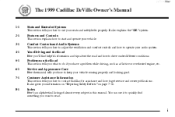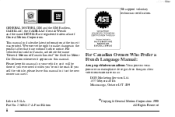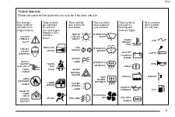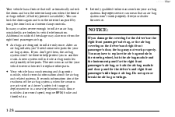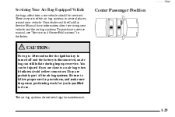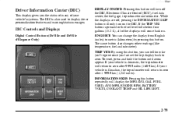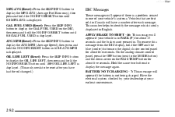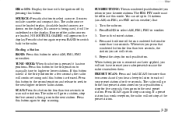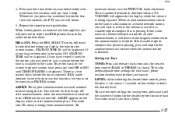1999 Cadillac DeVille Support Question
Find answers below for this question about 1999 Cadillac DeVille.Need a 1999 Cadillac DeVille manual? We have 1 online manual for this item!
Question posted by 3cobojlop on July 10th, 2014
What Is The Battery Saver Mode On Deville
The person who posted this question about this Cadillac automobile did not include a detailed explanation. Please use the "Request More Information" button to the right if more details would help you to answer this question.
Current Answers
Related Manual Pages
Similar Questions
What Does It Mean When Battery Saver Active Message Comes On On A Cadillac
deville 2003
deville 2003
(Posted by millJac 10 years ago)
How To Put 99 Caddilac Deville Into Storage Mode
(Posted by beloDp 10 years ago)
Batter Keeps Dyeing, And The Battery Saver Notification Keeps Popping Up.
what could be causing the battery to die
what could be causing the battery to die
(Posted by phonelinksjaytell 10 years ago)
Battery Is Not Keeping Charge
Hi I cannot figure out why the optima battery i installed and after replacing the alternator the bat...
Hi I cannot figure out why the optima battery i installed and after replacing the alternator the bat...
(Posted by amandamontalvo3 11 years ago)
99 Cadillac Deville Delegance Problems
I just bought a 1999 Cadillac DeVille Delegance and I am having problems with it already so any advi...
I just bought a 1999 Cadillac DeVille Delegance and I am having problems with it already so any advi...
(Posted by beggers1986 11 years ago)