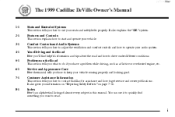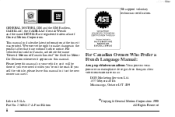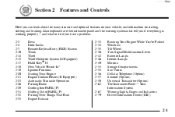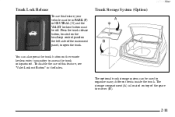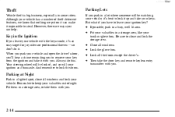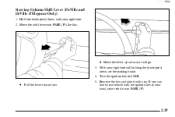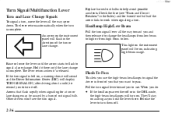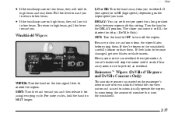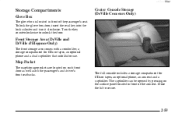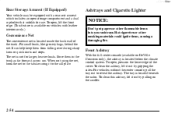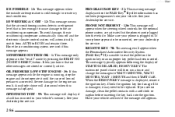1999 Cadillac DeVille Support Question
Find answers below for this question about 1999 Cadillac DeVille.Need a 1999 Cadillac DeVille manual? We have 1 online manual for this item!
Question posted by beloDp on January 21st, 2014
How To Put 99 Caddilac Deville Into Storage Mode
The person who posted this question about this Cadillac automobile did not include a detailed explanation. Please use the "Request More Information" button to the right if more details would help you to answer this question.
Current Answers
Related Manual Pages
Similar Questions
How Do I Get My Glove Box Open In My 99 Cadillac Deville
(Posted by moonsFROS 10 years ago)
99 Cadillac Deville Concours Turn Over But Wont Start
(Posted by brcecs 10 years ago)
99 Cadillac Deville Delegance Problems
I just bought a 1999 Cadillac DeVille Delegance and I am having problems with it already so any advi...
I just bought a 1999 Cadillac DeVille Delegance and I am having problems with it already so any advi...
(Posted by beggers1986 11 years ago)
Storage Mode 98 Deville
I programmed the storage mode system, page 2-94 in the owner's manual and have just returned from a ...
I programmed the storage mode system, page 2-94 in the owner's manual and have just returned from a ...
(Posted by mhcdavid1 11 years ago)