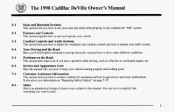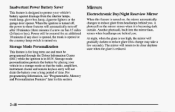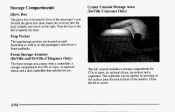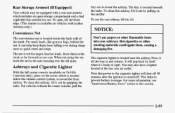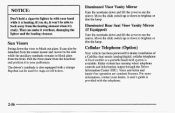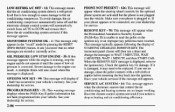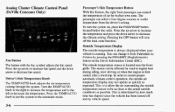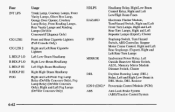1998 Cadillac DeVille Support Question
Find answers below for this question about 1998 Cadillac DeVille.Need a 1998 Cadillac DeVille manual? We have 1 online manual for this item!
Question posted by mhcdavid1 on October 3rd, 2012
Storage Mode 98 Deville
I programmed the storage mode system, page 2-94 in the owner's manual and have just returned from a three month trip.
I have tried the to turn the feature off, with no success.
I'm a bit confused about how to disable the battery guard feature. The dash lights up when the key is inserted in the ignition but then when I move the key to the start position there is a "clicking sound" coming from the car and the battery will not turn over.
Any help would be apprecated Thanks
Current Answers
Related Manual Pages
Similar Questions
How Difficult To Replace Heater Core On 98 Deville
(Posted by podru 9 years ago)
Does Instrument Cluster Run Off Battery 98 Deville
(Posted by tonemesi 10 years ago)
98 Deville Automatic Emergency Brake System Won't Release
(Posted by toShady 10 years ago)
98 Deville Won't Start Electronic Fuel Injection
(Posted by jawShep74 10 years ago)