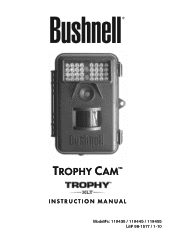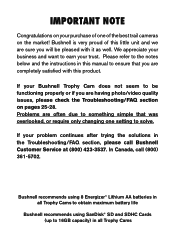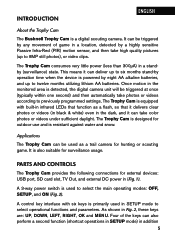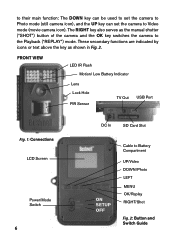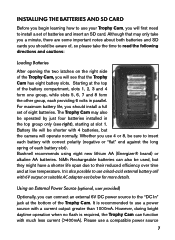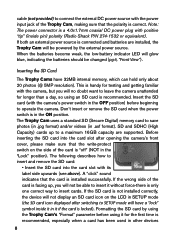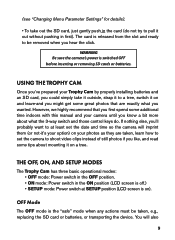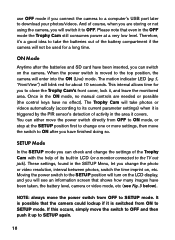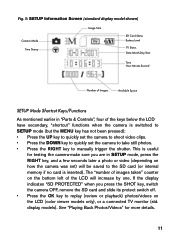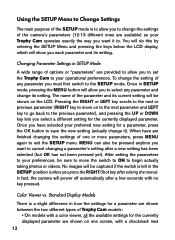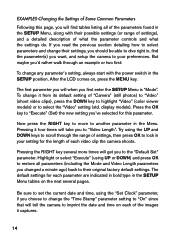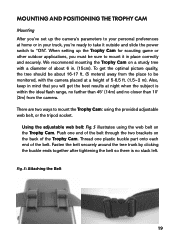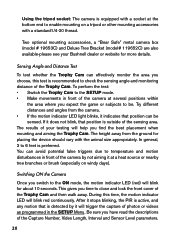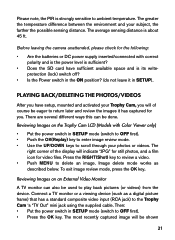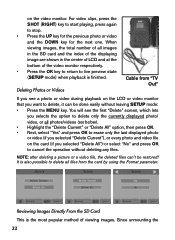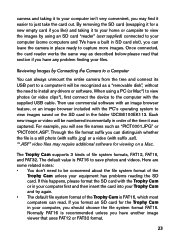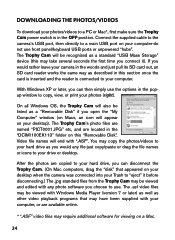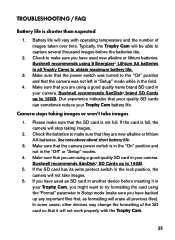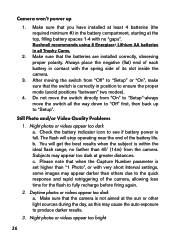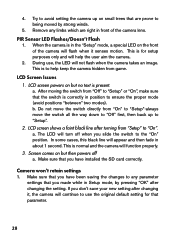Bushnell Trophy Trail Cam Support Question
Find answers below for this question about Bushnell Trophy Trail Cam.Need a Bushnell Trophy Trail Cam manual? We have 1 online manual for this item!
Question posted by mikBig on July 3rd, 2014
Bushnell Trophy Cam Text Lcd Screen Wont Come On
The person who posted this question about this Bushnell product did not include a detailed explanation. Please use the "Request More Information" button to the right if more details would help you to answer this question.
Current Answers
Related Bushnell Trophy Trail Cam Manual Pages
Similar Questions
Trophy Cam View Finder Won't Get Past The Bushnell Logo Screen
The viewfinder on my Trophy Cam, Model 119455, will not get past the 1st screen with the Bushnell lo...
The viewfinder on my Trophy Cam, Model 119455, will not get past the 1st screen with the Bushnell lo...
(Posted by peggyyadon 12 years ago)
The Blue Light For The Low Battery On My Trophy Cam Xlt Is On Even With New Ones
I replaced the batteries in my trophy cam but the low battery indicator light is on
I replaced the batteries in my trophy cam but the low battery indicator light is on
(Posted by Spankydix 12 years ago)