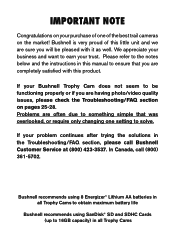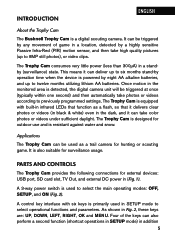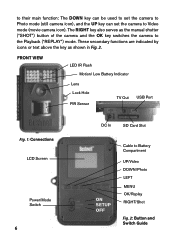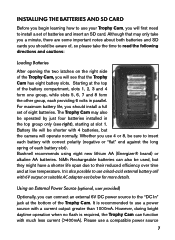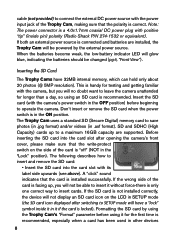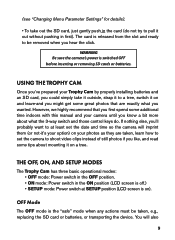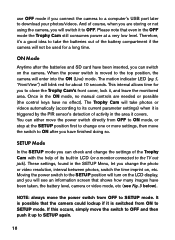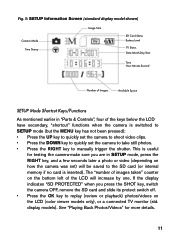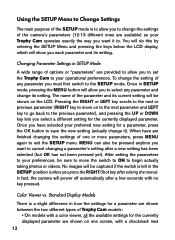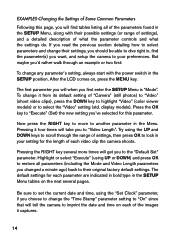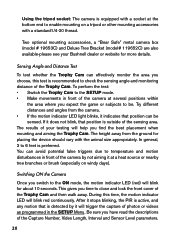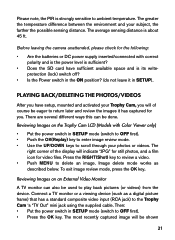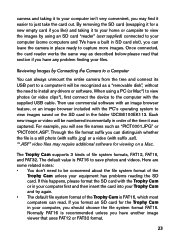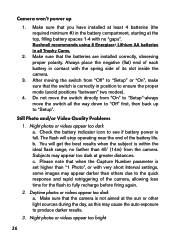Bushnell Trophy Trail Cam Support and Manuals
Get Help and Manuals for this Bushnell item

View All Support Options Below
Free Bushnell Trophy Trail Cam manuals!
Problems with Bushnell Trophy Trail Cam?
Ask a Question
Free Bushnell Trophy Trail Cam manuals!
Problems with Bushnell Trophy Trail Cam?
Ask a Question
Most Recent Bushnell Trophy Trail Cam Questions
Trophy Cam Won't Replay Videos When I Press Replay
(Posted by nodanpa 9 years ago)
What Is The Blue Light Mean On A Bushnell Trophy Camera
(Posted by mbspin 9 years ago)
Blue Light Will Not Go Off On Bushnell Trophy Cam
(Posted by JNLatlguy 9 years ago)
Trophy Cam Lcd Screen Wont Turn On Blue Light
(Posted by mogro 9 years ago)
Bushnell Trophy Cam Video Does Not Work On Mac
(Posted by bburSelg 9 years ago)
Bushnell Trophy Trail Cam Videos
Popular Bushnell Trophy Trail Cam Manual Pages
Bushnell Trophy Trail Cam Reviews
We have not received any reviews for Bushnell yet.