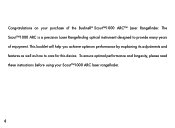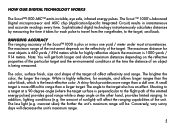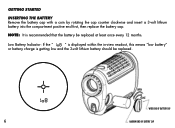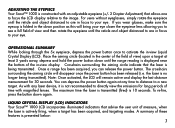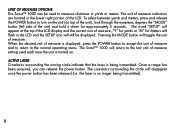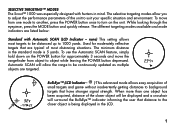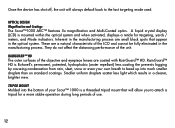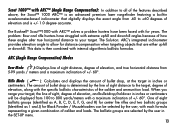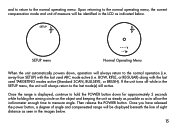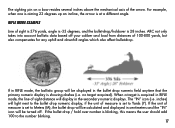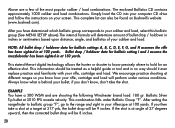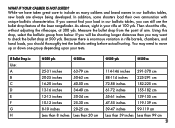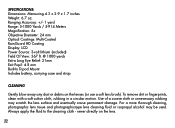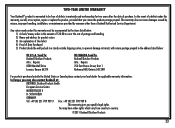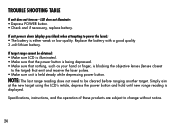Bushnell Scout 1000 Rangefinder Support and Manuals
Get Help and Manuals for this Bushnell item

View All Support Options Below
Free Bushnell Scout 1000 Rangefinder manuals!
Problems with Bushnell Scout 1000 Rangefinder?
Ask a Question
Free Bushnell Scout 1000 Rangefinder manuals!
Problems with Bushnell Scout 1000 Rangefinder?
Ask a Question
Most Recent Bushnell Scout 1000 Rangefinder Questions
No Power
my scout 1000 will not power up despite changing the battery.
my scout 1000 will not power up despite changing the battery.
(Posted by Paulralph15 2 years ago)
Bushnell Scout 1000 Rangefinder Wont Give Distance
(Posted by jo18pchri 9 years ago)
Bushnell Rangefinder Crosshairs Wont Work Scout 1000
(Posted by vipsaqarondo 9 years ago)
Bushnellscout Arc 1000 Wont Turn On
(Posted by Hoton 9 years ago)
What Is I An J Setting Drop For Muzzleloader On Bushnell Scout 1000
(Posted by phistell 9 years ago)
Bushnell Scout 1000 Rangefinder Videos
Popular Bushnell Scout 1000 Rangefinder Manual Pages
Bushnell Scout 1000 Rangefinder Reviews
We have not received any reviews for Bushnell yet.