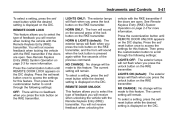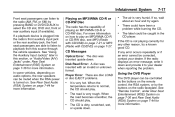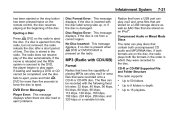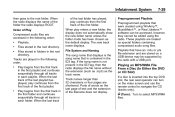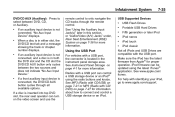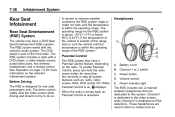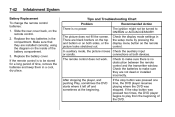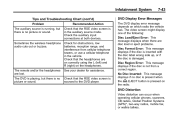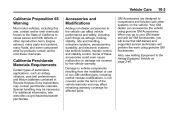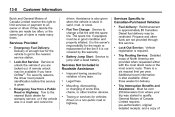2011 Buick Enclave Support Question
Find answers below for this question about 2011 Buick Enclave.Need a 2011 Buick Enclave manual? We have 1 online manual for this item!
Question posted by fisherronnette on December 1st, 2021
Dvd Remote
Current Answers
Answer #1: Posted by SonuKumar on December 2nd, 2021 7:39 AM
https://www.autozone.com/electrical-and-lighting/dvd-player-remote-control/buick/enclave/2011
https://shop.advanceautoparts.com/find/buick-enclave-dvd-player-remote-control-transmitter
Please respond to my effort to provide you with the best possible solution by using the "Acceptable Solution" and/or the "Helpful" buttons when the answer has proven to be helpful.
Regards,
Sonu
Your search handyman for all e-support needs!!
Answer #2: Posted by SonuKumar on January 1st, 2023 8:36 PM
https://www.autozone.com/electrical-and-lighting/dvd-player-remote-control/buick/enclave/2011
https://shop.advanceautoparts.com/find/buick-enclave-dvd-player-remote-control-transmitter
Solution is above;
Automotive - Buy Parts and accessories;
Website - Concrete oil stain remover - Simply Spray, Wipe & Your Oil Spots Disappear!
Website - Jump Starter, Tire Inflator, Screwdriver, Solar Solution & Accessories.
Website - Jeep bumpers, Truck bumpers, Side Steps, Fender Flares & Fender Liners , Jeep Doors, Roof Rack & Bed Rack.
Website - Senior Mobility Scooters, Power wheelchairs.
Website - Helmets, Battery Box, Bluetooth Accessories, Boots, Dirt, Gloves, Jackets and Vets, Rain Gear.
Website - Exhaust systems, exhaust Header, Intake Manifold, Cat- Back Exhaust
Website - Interior, Exterior, Dashboard, Center Console, Lighting , Steering Wheels
Website - Front & Rear Dashcam, Solo Dashcam, Mirror Dashcam, 3-Channel Dashcam
Website - RGB LED LIGHTS, SEALED BEAM HEADLIGHTS, LED Replacement Bulbs- By Position, LED Strobe Lights / Emergency Lighting
Website - Integrated Dash Cams, Smart Key Fob, Rangers
Website: Solar power, 12V Portable Refrigerator, PORTABLE POWER STATION
Website - EV Chargers, EV Adapters Collection
Website - Automatic Car Tent and Night Vision System with Dashcam
Website - old cars parts
Website - EGR Delete Kits , DPF Delete Tuners
Please respond to my effort to provide you with the best possible solution by using the "Acceptable Solution" and/or the "Helpful" buttons when the answer has proven to be helpful.
Regards,
Sonu
Your search handyman for all e-support needs!!
Related Manual Pages
Similar Questions
My remotes do not operate my vehicles doors or start my vehicle. Ichecked the batteries, they check...
Hello, I own a 2008 Buick Enclave CXL. I bought it used, however the remote start and trunk release...