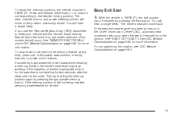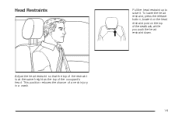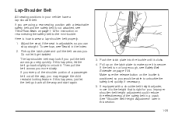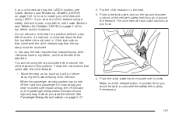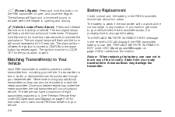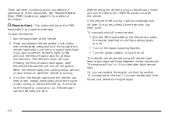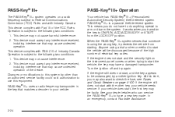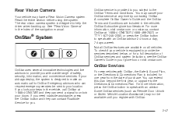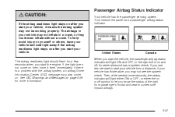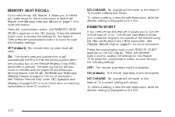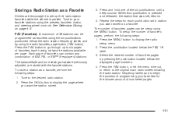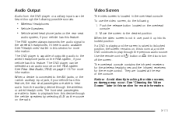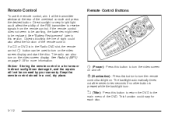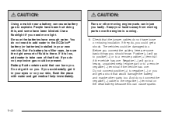2008 Buick Enclave Support Question
Find answers below for this question about 2008 Buick Enclave.Need a 2008 Buick Enclave manual? We have 1 online manual for this item!
Question posted by kristikakes1 on October 26th, 2012
Remote Start And Trunk Release Stopped Working
Hello,
I own a 2008 Buick Enclave CXL. I bought it used, however the remote start and trunk release on on the remote just stopped working, on both remotes we have. The trunk release button inside the vehicle also stopped working at the same time. Is this an electrical issue or possibly a saftey feature or fuse. Would this be covered on the factory warranty? Please advise.
Thank you-
Kristi Arens
Current Answers
Related Manual Pages
Similar Questions
How Do You Set Up The Trip Odometer On A 2008 Enclave
(Posted by john2chazl 9 years ago)
Where Is The Panel For The Fuse For Power Locking Doors On 2008 Enclave
(Posted by TEXpatel 10 years ago)
How To Use The Rear Aux Port In A 2008 Enclave Without The Remote
(Posted by skelbr 10 years ago)
Air Conditioner On 2008 Enclave Will Work Sometimes And Sometimes It Wont
(Posted by maymro 10 years ago)