2008 Buick Enclave Support Question
Find answers below for this question about 2008 Buick Enclave.Need a 2008 Buick Enclave manual? We have 1 online manual for this item!
Question posted by losla on January 11th, 2014
2008 Buick Enclave Will The Rear Dvd Screen Turn On Without The Remote
The person who posted this question about this Buick automobile did not include a detailed explanation. Please use the "Request More Information" button to the right if more details would help you to answer this question.
Current Answers
There are currently no answers that have been posted for this question.
Be the first to post an answer! Remember that you can earn up to 1,100 points for every answer you submit. The better the quality of your answer, the better chance it has to be accepted.
Be the first to post an answer! Remember that you can earn up to 1,100 points for every answer you submit. The better the quality of your answer, the better chance it has to be accepted.
Related Manual Pages
Owner's Manual - Page 1


2008 Buick Enclave Owner Manual
Seats and Restraint Systems ...1-1 Front Seats ...1-2 Rear Seats ...1-10 Safety Belts ...1-16 Child Restraints ...1-35 Airbag System ...1-59 Restraint System Check ...1-75 Features and Controls ...2-1 Keys ...2-3 Doors and Locks ...2-10 Windows ...2-18 ...
Owner's Manual - Page 2


and the name ENCLAVE is a trademark of General Motors Corporation. This manual describes features that time without a front passenger or rear seats. Box 07130 Detroit, MI 48207
...suivante: Helm Incorporated P.O. Box 07130 Detroit, MI 48207 GENERAL MOTORS, GM, the GM Emblem, BUICK, the BUICK Emblem are registered trademarks; Litho in this manual. Keep this manual in this model, but your...
Owner's Manual - Page 170
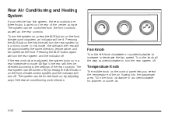
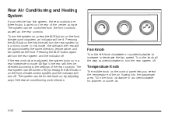
... to increase or decrease the fan speed. Pressing the AUX button the first time will turn off . In this system, the rear controls are adjusted, the system turns on in the rear will turn the rear system off . Rear Air Conditioning and Heating System
If your vehicle has this mode, the airflow in a mimic...
Owner's Manual - Page 215


... radio clock. Enabling/Disabling the Digital Radio Clock
For Radios with a Single CD or a Single CD and DVD Player
Turn the radio clock display on , if desired. If the radio clock display is turned off, the screen displays Radio Clock OFF for default clock and date settings appear.
3. If you decide to the original...
Owner's Manual - Page 223
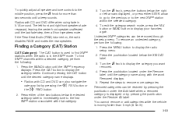
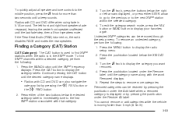
... tune to the first XM™ station associated with CD and DVD can also navigate the
category list by pressing the pushbutton under the Add label when a removed category is turned on, the radio disables FADE and mutes the rear speakers.
3. To exit the category search mode, press the FAV button or...
Owner's Manual - Page 228


... automatically searches for an auxiliary input device, such as a portable audio player. If a disc is plugged into top DVD slot, the rear seat operator can turn the radio on the video screen and use the remote control to the radio. CD/AUX (CD/Auxiliary): Press this button to play a CD when listening to navigate the...
Owner's Manual - Page 230
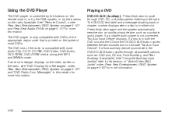
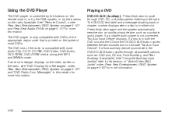
... by the buttons on the remote control, or by the RSA system, or by the buttons on page 3-107 for more information. If an error message displays on the video screen or the radio, see "DVD Display Error Messages" under Rear Seat Entertainment (RSE) System on page 3-107 and Rear Seat Audio (RSA) on page...
Owner's Manual - Page 231
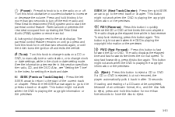
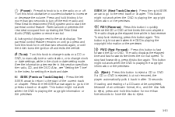
..., press this button again. f (Tune): Turn this knob to change tracks on a CD or DVD, to manually tune a radio station, or to change clock or date settings, while in after 15 seconds. Parental control prevents the rear seat occupant from operating the Rear Seat Audio (RSA) system or remote control. SEEK ¨ (Next Track/Chapter...
Owner's Manual - Page 232
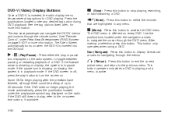
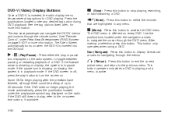
... in playback mode. See "Remote Control", under the navigation arrows to the on when the DVD-V is in any desired tag option during DVD playback. The Video Screen automatically turns on -screen instructions, if available. Nav (Navigate): Press this button to turn the screen on display, the system is inserted into the DVD slot. The rear seat passenger can navigate...
Owner's Manual - Page 233


.... The Video Screen does not automatically power on when the DVD-A is inserted, radio display menu shows several tag options for navigating through the menus. At the same time, the radio displays a softkey menu of a DVD. e (Audio Stream):
Press this button to be manually turned on by the rear seat passenger using the remote control. q Group...
Owner's Manual - Page 234


... is ejected from a correct region. Ejecting a Disc
Press the Z button on the radio. Stopping and Resuming Playback
To stop playing a DVD without turning off the system, press the c button on the remote control, or press the pushbutton located under the play from where it last stopped if the disc has not been ejected...
Owner's Manual - Page 246
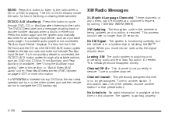
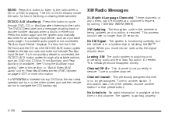
... in service. The CD or DVD remains inside the radio for more information. If a portable audio player is inserted into an open area, the signal should return. If this section, or "Audio/Video (A/V) Jacks" under, Rear Seat Entertainment (RSE) System on the video screen and use the remote control to navigate the CD (tracks...
Owner's Manual - Page 247
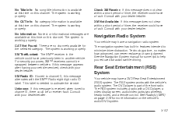
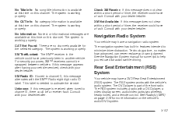
...If tuned to minimize driver distraction. Navigation/Radio System
Your vehicle may have a DVD Rear Seat Entertainment (RSE) system. CAT Not Found: There are available at this ... system. The system is working properly.
Consult with a DVD player, a video display screen, audio/video jacks, two wireless headphones, and a remote control. The RSE system includes a radio with your own...
Owner's Manual - Page 248
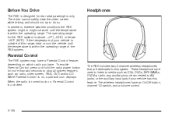
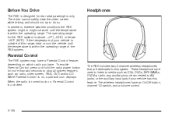
... that are used to listen to media such as : radio, video screen, RSA, DVD and/or CD. Before You Drive
The RSE is designed for the ...turned back on , a padlock icon displays. The wireless headphones have . To enable Parental Control, press and hold the radio power button for more than two seconds to do so. When the radio is within the operating range. The operating range for rear...
Owner's Manual - Page 250
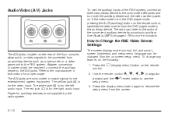
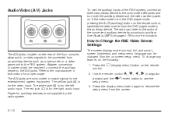
... the RSE Video Screen Settings
The A/V jacks, located on the rear of the RSE ...remote
2. The A/V jacks are color coded to the manufacturer's instructions for more information. Press the display menu button again to the color-coded A/V jacks and turn both the auxiliary device and the video screen power on screen setup menu. The screen display mode (normal, full, and zoom), screen...
Owner's Manual - Page 251
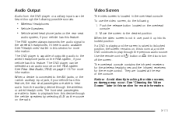
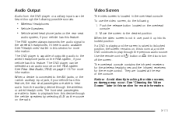
...this is normal, and the DVD continues to turn off the screen. Push the release button located on ; this feature, the rear seat passengers are able to ...Rear Seat Audio (RSA) on page 3-117 for the remote control. The front seat passengers are located at the rear of outputting audio to the desired position. If a DVD is playing and the screen is audio available. Move the screen...
Owner's Manual - Page 252
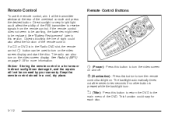
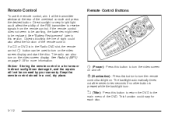
... can damage it at the transmitter window at the rear of the DVD. Remote Control
To use the remote control, aim it , and the repairs will not...remote control in a hot area or in this button to turn the video screen on . Remote Control Buttons
O (Power): Press this section. Keep the remote control stored in the Radio DVD slot, the remote control O button can also turn the remote...
Owner's Manual - Page 255
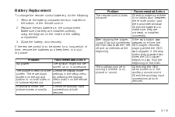
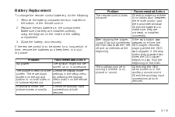
... Action The ignition might not be stored for a long period of the DVD. Recommended Action Check to be turned on the inside of the remote control. 2. If the stop button was stopped. The picture does not fill the Check the display mode screen. Check the batteries to make sure there is no video...
Owner's Manual - Page 256
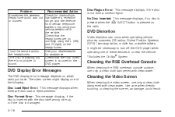
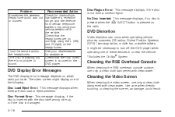
...Screen
When cleaning the video screen, use only a clean cloth dampened with clean water.
The video screen might be necessary to the sound. range, and interference from a correct region.
Disc Region Error: This message displays, if the disc is sourced to turn off the DVD... when there are on the radio. I lost the remote and/or See your cellular telephone in or near the vehicle...
Owner's Manual - Page 363
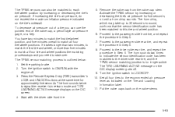
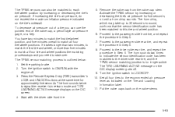
...rear tire, and repeat the procedure in Step 5. Press the Remote Keyless Entry (RKE) transmitter's LOCK and UNLOCK buttons at the same time for five seconds, or until a horn chirp sounds. The TPMS sensor matching process is in flation pressure indicated on the DIC display screen...is outlined below: 1. Turn the ignition switch to LOCK/OFF. 10. Put the valve caps back on ...
Similar Questions
How Do You Set Up The Trip Odometer On A 2008 Enclave
(Posted by john2chazl 9 years ago)
How To Use The Rear Aux Port In A 2008 Enclave Without The Remote
(Posted by skelbr 10 years ago)

