2008 Buick Enclave Support Question
Find answers below for this question about 2008 Buick Enclave.Need a 2008 Buick Enclave manual? We have 1 online manual for this item!
Question posted by ThMike on May 21st, 2014
2008 Buick Enclave Rear Door Wont Raise
The person who posted this question about this Buick automobile did not include a detailed explanation. Please use the "Request More Information" button to the right if more details would help you to answer this question.
Current Answers
There are currently no answers that have been posted for this question.
Be the first to post an answer! Remember that you can earn up to 1,100 points for every answer you submit. The better the quality of your answer, the better chance it has to be accepted.
Be the first to post an answer! Remember that you can earn up to 1,100 points for every answer you submit. The better the quality of your answer, the better chance it has to be accepted.
Related Manual Pages
Owner's Manual - Page 1


2008 Buick Enclave Owner Manual
Seats and Restraint Systems ...1-1 Front Seats ...1-2 Rear Seats ...1-10 Safety Belts ...1-16 Child Restraints ...1-35 Airbag System ...1-59 Restraint System Check ...1-75 Features and Controls ...2-1 Keys ...2-3 Doors and Locks ...2-10 Windows ...2-18 Theft-Deterrent Systems ...2-22 Starting and Operating Your Vehicle ...2-26 Mirrors ...2-40 Object Detection ...
Owner's Manual - Page 2


...it appears in U.S.A. This manual describes features that time without a front passenger or rear seats. Box 07130 Detroit, MI 48207
Using this Manual
Many people read the owner .... Box 07130 Detroit, MI 48207 GENERAL MOTORS, GM, the GM Emblem, BUICK, the BUICK Emblem are registered trademarks; and the name ENCLAVE is a trademark of them. We reserve the right to make changes after that...
Owner's Manual - Page 6
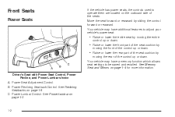
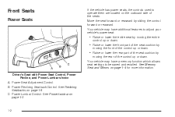
...them are located on the outboard side of the control up or down.
• Raise or lower the rear part of the seat cushion by sliding the control forward or rearward. Power Reclining ...
moving the front of the control up or down .
• Raise or lower the front part of the seat cushion by
moving the rear of the seats. Power Lumbar Control. C. See Reclining Seatbacks on ...
Owner's Manual - Page 7
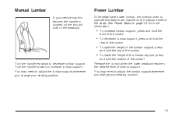
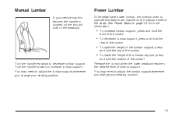
....
• To increase lumbar support, press and hold the
front of the control.
• To decrease lumbar support, press and hold the
rear of the control.
• To raise the height of the lumbar support, press
and hold the top of the control.
• To lower the height of the lumbar support...
Owner's Manual - Page 18


The headrest must be locked into place from inside the vehicle. 2. After raising the rear seatback, always check to the mini-buckle. Always push and pull on ... the seating position: 1. Push and pull on the seatback to the person sitting there. Raise the seatback into place by using the pullstrap from the rear of the vehicle, or by pushing it into place before sitting in the seat.
{CAUTION...
Owner's Manual - Page 19


...earlier in the vehicle. Remove the bolts from the holes in place. 4. Pull up into place. 5. Raise the seatback to the seat or the safety belts. Push and pull on the floor so they do...and pull on the seat to make sure it is locked in the floor before folding a rear seat. 3. Always unbuckle the safety belts and return them to attach correctly. The wider seat must be...
Owner's Manual - Page 65


... to severe crashes where something hits the side of the vehicle. Safety belts help keep you in rear crashes. The driver should sit as far back as you were sitting on or sleep against , ...frontal crashes. Occupants should wear a safety belt properly - whether or not there is up against the door or side windows in your safety belt, even with great force, faster than the blink of your ...
Owner's Manual - Page 81
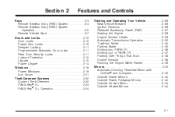
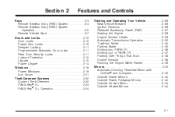
...44
Keys ...2-3 Remote Keyless Entry (RKE) System ...2-4 Remote Keyless Entry (RKE) System Operation ...2-5 Remote Vehicle Start ...2-7 Doors and Locks ...2-10 Door Locks ...2-10 Power Door Locks ...2-10 Delayed Locking ...2-11 Programmable Automatic Door Locks ...2-11 Rear Door Security Locks ...2-11 Lockout Protection ...2-12 Liftgate ...2-12 Power Liftgate ...2-14 Windows ...2-18 Power Windows...
Owner's Manual - Page 91


... closed. Lock Label shown To set the locks, do the following: 1.
Close the door.
2-11 Rear Door Security Locks
Your vehicle has rear door security locks.
Programmable Automatic Door Locks
Vehicles with the power lock switch and a door or the liftgate is open the rear doors to signal that the delayed locking feature is in the ignition. See DELAY...
Owner's Manual - Page 92


... the ignition, all other windows are shut. • Turn the fan on your vehicle. It can come into your vehicle. When you want to open a rear door when the security lock is on page 3-22. If you must drive with the liftgate open, or if electrical wiring or other cable connections must...
Owner's Manual - Page 99


...there are located on each of the windows. Uplevel shown, base similar The driver's door also has switches that control the passenger and rear windows. Pull up on page 2-27. See Retained Accessory Power (RAP) on the ... or ON or when Retained Accessory Power (RAP) is active. Press the switch to raise the window.
2-19 They can be badly injured or even killed. Leaving children in ...
Owner's Manual - Page 100


Repeat for this feature to be raised all doors. To program the window: 1. Pull up feature. Pull the switch up fully and release it briefly after the window is fully closed. 4. Programming the ...
Owner's Manual - Page 159
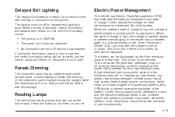
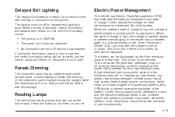
...low, the voltage is raised slightly to prevent overcharging... Center (DIC), you will remain on : headlamps, high beams, fog lamps, rear window defogger, climate control fan at high speed, heated seats, engine cooling fans...prohibits the dimming of the instrument panel displays during the illumination period a door is removed, interior illumination will be displayed. A high electrical load ...
Owner's Manual - Page 200
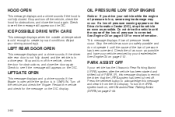
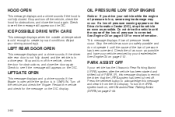
...been corrected. Adjust your dealer/retailer. Stop and turn the URPA system back on, see Ultrasonic Rear Parking Assist (URPA) on page 2-44.
See Engine Oil on page 5-13. Check the...Stop and turn off the vehicle and check the liftgate.
LEFT REAR DOOR OPEN
This message displays and a chime sounds if the driver side rear door is not fully closed .
Turn off the vehicle, check the...
Owner's Manual - Page 201


... if there is low. Stop and turn off the vehicle, check the door for obstructions, and close the door again. Have the climate control system serviced by your vehicle. RIGHT REAR DOOR OPEN
This message displays and a chime sounds if the passenger side rear door is not fully closed and the vehicle is in a drive gear...
Owner's Manual - Page 375


...Tilt the retainer and slip it through the hole of the rear bumper. Do not store a full-size or a fl... until the spare tire can be pulled out from the cable. 6. Rear Convenience E. See Storing a Flat or Spare Tire and Tools on page...ground. Compact Spare Tire Center F. Retainer B. Open the storage compartment door of the convenience center that is nearest the liftgate and remove the...
Owner's Manual - Page 386


...Put the flat tire in the rear storage area with the extension of the vehicle.
6. Make sure the tire is tight. 5. Pull the cable (A) through the door striker (E), the center of the vehicle...the rear of the shaft, if the vehicle has aluminum wheels. 3. Push, pull (A), and then try to tighten the cable.
4. Continue turning the lug wrench until you feel more than two clicks. Raise ...
Owner's Manual - Page 450
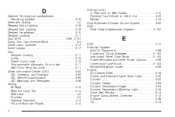
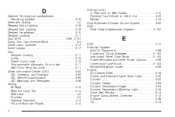
... Dome Lamp Override ...3-17 Dome Lamps ...3-17 Door Delayed Locking ...2-11 Locks ...2-10 Power Door Locks ...2-10 Programmable Automatic Door Locks ...2-11 Rear Door Security Locks ...2-11 Driver Information Center (DIC) ... it Out ...4-20 Winter ...4-15 Dual Automatic Climate Control System ...3-22 DVD Rear Seat Entertainment System ...3-107
E
EDR ...7-17 Electrical System Add-On Equipment ...5-99...
Owner's Manual - Page 453
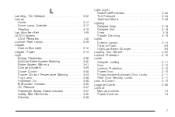
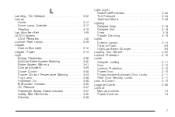
... Exterior Lamps ...3-14 Flash-to-Pass ...3-9 High/Low Beam Changer ...3-9 Loading Your Vehicle ...4-20 Lockout Protection ...2-12 Locks Delayed Locking ...2-11 Door ...2-10 Lockout Protection ...2-12 Power Door ...2-10 Programmable Automatic Door Locks ...2-11 Rear Door Security Locks ...2-11 Loss of Control ...4-10 Luggage Carrier ...2-58 Lumbar Manual Controls ...1-3 Power Controls ...1-3
7
Owner's Manual - Page 456


... ...3-118 Reading Lamps ...3-19 Rear Air Conditioning and Heating System ...3-30 Rear Air Conditioning and Heating System and Electronic Climate Controls ...3-31
Rear Door Security Locks ...2-11 Rear Seat Armrest ...2-58 Rear Seat Audio (RSA) ...3-117 Rear Seat Entertainment System ...3-107 Rear Seat Operation ...1-10 Rear Vision Camera ...2-47 Rear Windshield Washer/Wiper ...3-11 Rearview...
Similar Questions
How Do You Set Up The Trip Odometer On A 2008 Enclave
(Posted by john2chazl 9 years ago)
Where Is The Panel For The Fuse For Power Locking Doors On 2008 Enclave
(Posted by TEXpatel 10 years ago)
Air Conditioner On 2008 Enclave Will Work Sometimes And Sometimes It Wont
(Posted by maymro 10 years ago)

