2010 Buick Enclave Support Question
Find answers below for this question about 2010 Buick Enclave.Need a 2010 Buick Enclave manual? We have 1 online manual for this item!
Current Answers
There are currently no answers that have been posted for this question.
Be the first to post an answer! Remember that you can earn up to 1,100 points for every answer you submit. The better the quality of your answer, the better chance it has to be accepted.
Be the first to post an answer! Remember that you can earn up to 1,100 points for every answer you submit. The better the quality of your answer, the better chance it has to be accepted.
Related Manual Pages
Owner's Manual - Page 28


... your OnStar subscription has expired and all services have a working electrical system, including adequate battery power, for service in a crash, hills, tall buildings, tunnels, weather or wireless ... information regarding the crash that
OnStar Steering Wheel Controls
This vehicle may prevent OnStar from which the vehicle was involved in remote or enclosed areas, or at any particular time...
Owner's Manual - Page 37
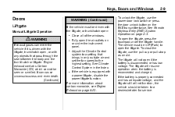
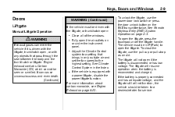
...the vehicle should be seen or smelled. See Climate Control System in only outside air and set the fan... under the instrument panel. The liftgate will not open if the battery is driven with the liftgate, trunk/hatch open, or with ... can enter the vehicle if it is disconnected or has low voltage. See Remote Keyless Entry (RKE) System Operation on page 9‑23. Engine exhaust contains...
Owner's Manual - Page 128


...time or date, do one of the following :
. Power is off will drain the battery.
Press Press G again to the outlets. The power outlets are located on the radio screen... the rear cargo area. 5-10
Instruments and Controls
Changing the Time and Date Display Setting To change the time default setting from 12 hour to 24 hour or to change the date default display setting from month/day/year...
Owner's Manual - Page 149


... them from the DIC display because they are disabled, this problem could drain the battery.
Instruments and Controls
5-31
Vehicle Messages
Messages are displayed on the DIC to notify the driver that the status of the vehicle has changed and that some action may be needed by the driver to notice. Multiple messages...
Owner's Manual - Page 159


Instruments and Controls
NO CHANGE: No change will be made to this feature. See Automatic Door Locks on the DIC display....reset button while the desired setting is displayed on the DIC display. Then press the customization button to this feature. NO CHANGE: No change will automatically lock. DRIVER AT KEY OUT: Only the driver's door will remain. The current setting will remain. The ...
Owner's Manual - Page 165
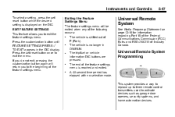
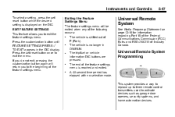
.../211 of the following occurs:
.
This system provides a way to replace up to three remote control transmitters used to exit the feature settings menu. Press the set / reset button while the desired...
. A 40 second time period has elapsed with no longer in the DIC display. Instruments and Controls
To select a setting, press the set /reset button once to exit the menu. EXIT FEATURE ...
Owner's Manual - Page 182
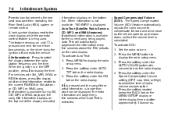
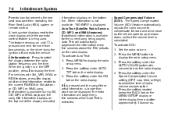
...Compensated Volume setting (OFF, Low, Med, or High) to the clock display while the parental control feature is in the OFF position, press 4 to switch the display between the radio station ...radio volume to display the radio setup menu. 3. Parental control prevents the rear seat occupant from operating the Rear Seat Audio (RSA) system or remote control. For vehicles with XM, MP3, WMA or RDS ...
Owner's Manual - Page 194
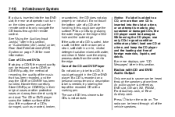
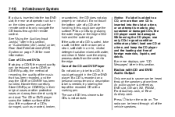
...-RW has been handled. Store CD-R(s) or CD-RW(s) in good condition without any label to the edge. While using the CD player, use the remote control to play properly or not at a time, or an attempt is soiled, take a soft, lint free cloth or dampen a clean, soft cloth in this could...
Owner's Manual - Page 196


... work when the DVD is printed on page 7‑44 for more information. Press to change tracks on a CD or DVD, to manually tune a radio station, or to eject a DVD. Z... information or the previews. \ FWD (Fast Forward):
Press to the start of most DVDs.
See "Remote Control", under , Rear Seat Entertainment (RSE) System on the radio faceplate. SEEK ¨ (Next Track/Chapter...
Owner's Manual - Page 197
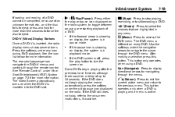
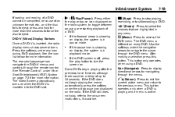
....
If the pause icon is showing on .
. Press to navigate the cursor through the remote control. Nav (Navigate): Press to turn the screen on display, the system is inserted, the radio...icon during DVD playback. DVD-V (Video) Display Buttons Once a DVD-V is in pause mode. See "Remote Control", under the navigation arrows to access the DVD menu.
r (Enter): y (Menu):
Press to eject. ...
Owner's Manual - Page 198
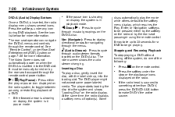
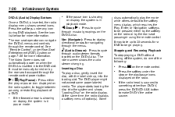
...stream formats located on page 7‑36 for navigating through the remote control. The video screen shows the audio stream changing. Some
Press
c on the radio. The Video Screen does ... a Disc To play or pause icon displayed on by the rear seat passenger using the remote control. See "Remote Control", under any icon during DVD playback. If the forward arrow is showing on display, the...
Owner's Manual - Page 199
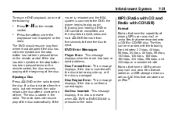
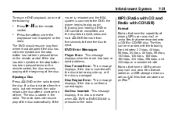
... has been pressed twice on the radio. The DVD should resume play /pause icon displayed on the remote control. MP3 (Radio with CD and Radio with CD/USB)
Format
Radios that have a USB port can...Z DVD on an iPod®. If the
movie is reloaded and the RSA system is pressed on the remote control, the disc resumes playing at the beginning of the following fixed bit rates: 32 kbps, 40 kbps, ...
Owner's Manual - Page 208
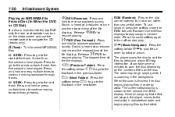
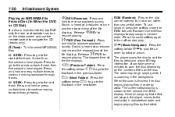
... the background. Release \ FWD to advance playback quickly.
S c (Previous Folder): Press the softkey below S c to go to navigate the CD (tracks only).
To use the remote control to the
first track in the next folder. The radio may begin playing while it is finished, the disc begins playing files in the previous...
Owner's Manual - Page 213
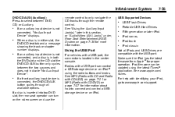
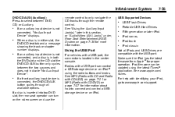
...slot the DVD/CD AUX button only cycles between DVD, CD, or Auxiliary.
.
7-35
remote control to only navigate the CD tracks through all iPods and USB Drives are compatible with the USB ...input device is not connected, and a disc is connected, the DVD/CD AUX button cycles through the remote control. Radios with a USB port, the connector is in this section, or "Audio/Video (A/V) Jacks" ...
Owner's Manual - Page 214


... displays. An indicator light located on the headphones comes on the vehicle's audio/DVD system. See "Battery Replacement" later in use. Channel 1 is dedicated to the video screen, while Channel 2 is on... player, a video display screen, audio/video jacks, two wireless headphones, and a remote control.
The driver cannot safely view the video screen while driving and should not try to...
Owner's Manual - Page 216
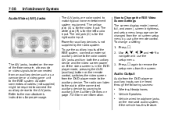
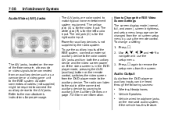
... setup menu from the DVD player or auxiliary inputs can be changed from the on the remote control, switches the video screen from an auxiliary device such as a camcorder or a video game unit to Change the RSE Video Screen Settings The screen display mode (normal, ... Vehicle Speakers Vehicle wired headphone jacks on the rear of the connected auxiliary device by using the remote control.
Owner's Manual - Page 217


... is capable of the remote control. See "Cleaning the Video Screen" later in this device through the previous audio source. If a DVD is playing and the screen is raised to playback from the remote control.
If the remote control does not seem to be replaced. Move the screen to be working, the batteries might need to the...
Owner's Manual - Page 218
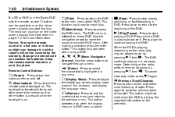
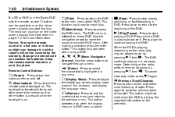
... then [ . Press to turn on the radio, perform reverse slow play mode.
Notice: Storing the remote control in a hot area or in direct sunlight can damage it . n , q, p, o (Menu ...batteries. r (Enter):
O (Power): Press to turn the video screen on the radio, play mode, press s again. 7-40
Infotainment System
If a CD or DVD is in the Radio DVD slot, the remote control...
Owner's Manual - Page 219


... DVD is playing. Press to fast forward the DVD or CD. If this happens, make sure the universal remote control uses a Toshiba® code set.
} 10 (Double Digit Entries):
[ (Fast Forward):
d (Camera): Press to change audio tracks on DVDs that have this function vary for each disc. The format and content of this...
Owner's Manual - Page 220
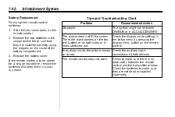
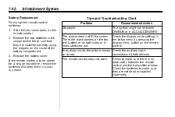
... picture moves Check the auxiliary input or scrolls. There are black borders on the top and bottom or on the remote control. 2. Battery Replacement To change the remote control batteries: 1. If the remote control is no obstruction between the remote control and the transmitter window. Check to be turned ON/RUN or in a cool, dry place. Slide the rear cover back...
Similar Questions
Buick Enclave 2010 Dash Light Says Service Traction Control Now Loss Of Power
(Posted by caprese 9 years ago)
2010 Buick Enclave Do Ventilated Front Seats Turn On When Remote Start
(Posted by sridhim 10 years ago)
Can I Change My Tire Size From 55r To 50r Without Damage To 2010 Buick Enclave
with 20 rims
with 20 rims
(Posted by svach 10 years ago)
Lacross Remote Control
My remotes do not operate my vehicles doors or start my vehicle. Ichecked the batteries, they check...
My remotes do not operate my vehicles doors or start my vehicle. Ichecked the batteries, they check...
(Posted by rmayor210 11 years ago)

