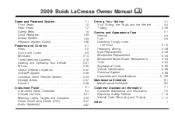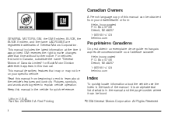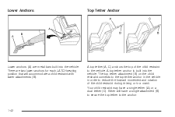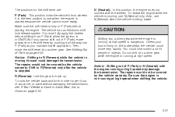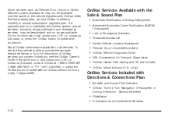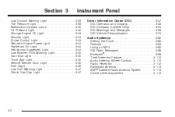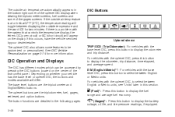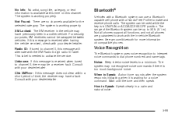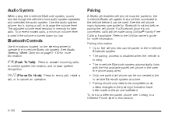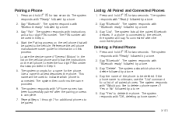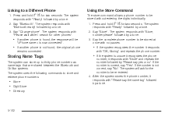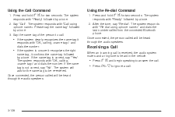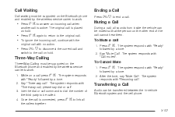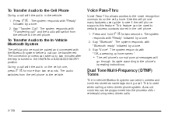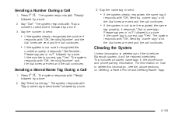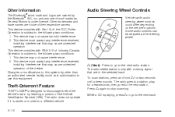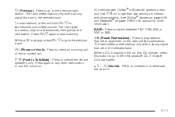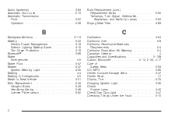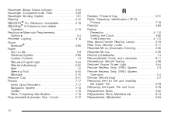2009 Buick LaCrosse Support Question
Find answers below for this question about 2009 Buick LaCrosse.Need a 2009 Buick LaCrosse manual? We have 1 online manual for this item!
Question posted by Booboo9712 on September 25th, 2017
Bluetooth
does the 2009 Buick lacross have a Bluetooth option!? If not how do you connect your phone to the radio
Current Answers
Answer #1: Posted by waelsaidani1 on September 25th, 2017 9:24 PM
yes it has, refer to the manual, here is a video guide; https://www.youtube.com/watch?v=QRsPW-gBKEo
Related Manual Pages
Similar Questions
Buick Lacrosse No Sound Out Of Radio When First Started
(Posted by warbamafa 10 years ago)
No Sound From The Radio/nav/bluetooth Etc
I have a 2010 buick lacrosse cxs and suddendly the radio sound/nav/bluetooth/on-star etc anything wi...
I have a 2010 buick lacrosse cxs and suddendly the radio sound/nav/bluetooth/on-star etc anything wi...
(Posted by wprjs2002 11 years ago)
Warranty 2009 Lacrosse
Can you tell me when my warranty ends through my ID number? Bought it used in June of 2009, still ha...
Can you tell me when my warranty ends through my ID number? Bought it used in June of 2009, still ha...
(Posted by trijcomm 11 years ago)