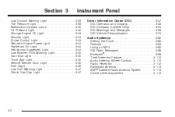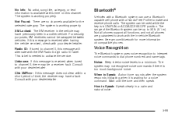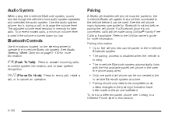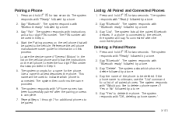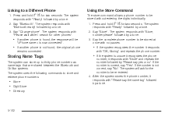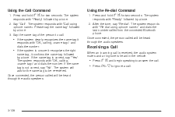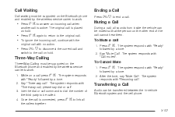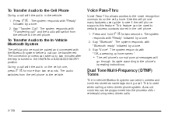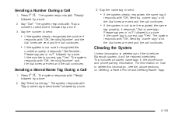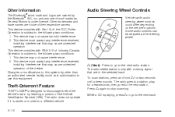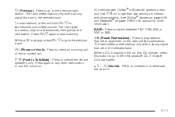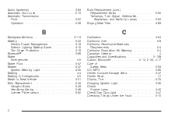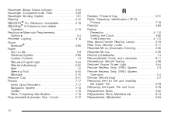2009 Buick LaCrosse Support Question
Find answers below for this question about 2009 Buick LaCrosse.Need a 2009 Buick LaCrosse manual? We have 1 online manual for this item!
Question posted by jbflorida on June 15th, 2013
Bluetooth Pairing Iphone
how do i pair my bluetooth to my iphone
Current Answers
Related Manual Pages
Similar Questions
Radio Display
So I got a USB FM transmitter I insert and I got to pressing some of the 1 to 6 buttons and the DSP ...
So I got a USB FM transmitter I insert and I got to pressing some of the 1 to 6 buttons and the DSP ...
(Posted by adrianHill81 1 year ago)
Bluetooth
does the 2009 Buick lacross have a Bluetooth option!? If not how do you connect your phone to the ra...
does the 2009 Buick lacross have a Bluetooth option!? If not how do you connect your phone to the ra...
(Posted by Booboo9712 6 years ago)
How To Use Bluetooth Phone In 2010 Buick Lacrosse
(Posted by tigegolde 10 years ago)
No Sound From The Radio/nav/bluetooth Etc
I have a 2010 buick lacrosse cxs and suddendly the radio sound/nav/bluetooth/on-star etc anything wi...
I have a 2010 buick lacrosse cxs and suddendly the radio sound/nav/bluetooth/on-star etc anything wi...
(Posted by wprjs2002 11 years ago)
Do All 2010 Buick Lacrosse Cxl Have Blue Tooth?
recently purchased a 2010 buick lacrosse cxl when trying to pair a phone under config - phone says n...
recently purchased a 2010 buick lacrosse cxl when trying to pair a phone under config - phone says n...
(Posted by sjfh 11 years ago)