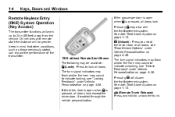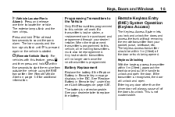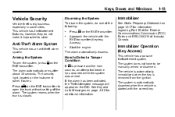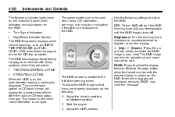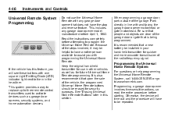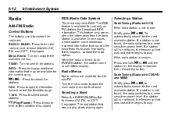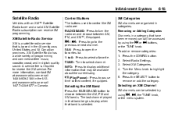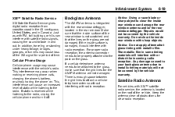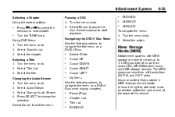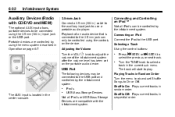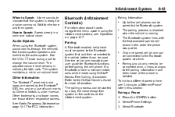2010 Buick LaCrosse Support Question
Find answers below for this question about 2010 Buick LaCrosse.Need a 2010 Buick LaCrosse manual? We have 1 online manual for this item!
Question posted by warbamafa on December 8th, 2013
Buick Lacrosse No Sound Out Of Radio When First Started
The person who posted this question about this Buick automobile did not include a detailed explanation. Please use the "Request More Information" button to the right if more details would help you to answer this question.
Current Answers
Related Manual Pages
Similar Questions
How To Reset Oil Change Light On 2010 Buick Lacrosse With Push Start
(Posted by enzograjg12 9 years ago)
2010 Buick Lacrosse Won't Start
When I try to start it it makes a click and the parking assistance and 2 keys compatible and some ot...
When I try to start it it makes a click and the parking assistance and 2 keys compatible and some ot...
(Posted by Mfmcclintick 9 years ago)
No Sound From The Radio/nav/bluetooth Etc
I have a 2010 buick lacrosse cxs and suddendly the radio sound/nav/bluetooth/on-star etc anything wi...
I have a 2010 buick lacrosse cxs and suddendly the radio sound/nav/bluetooth/on-star etc anything wi...
(Posted by wprjs2002 11 years ago)
2009 Buick Lacross Xm Radio
I was not able to get any station that carriedthe Redskins game on my Buick Lacross XM radio. My cha...
I was not able to get any station that carriedthe Redskins game on my Buick Lacross XM radio. My cha...
(Posted by jamesflo121 11 years ago)