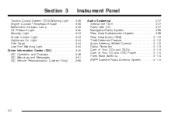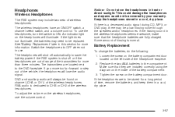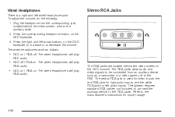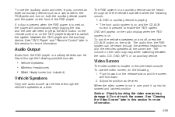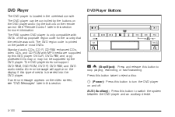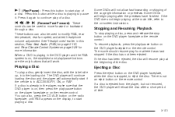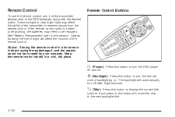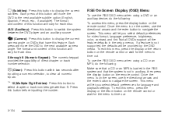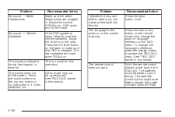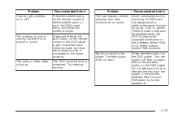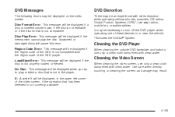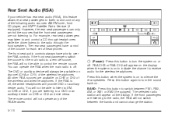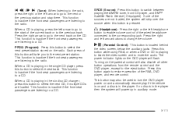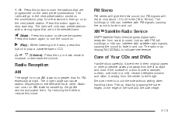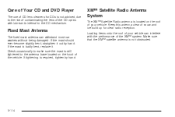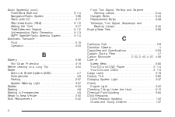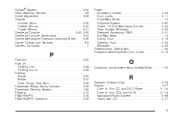2005 Buick Terraza Support Question
Find answers below for this question about 2005 Buick Terraza.Need a 2005 Buick Terraza manual? We have 1 online manual for this item!
Question posted by Anonymous-174772 on September 21st, 2023
Volume On Dvd Player
Current Answers
Answer #1: Posted by SonuKumar on September 21st, 2023 11:04 PM
On the DVD player:
Locate the volume buttons on the DVD player. These buttons are usually located on the side or front of the player.
Press the volume down button to lower the volume.
On the remote control:
Point the remote control at the DVD player.
Press the volume down button on the remote control to lower the volume.
You can also adjust the volume of the DVD player using the audio controls on the vehicle's stereo system. To do this:
Press the audio button on the stereo system.
Use the up and down arrows to adjust the volume of the DVD player.
Please note that the audio controls on the stereo system will only adjust the volume of the DVD player if the audio system is set to the DVD source. To check the audio source, press the source button on the stereo system.
If you are still having trouble lowering the volume on the DVD player, you can consult your vehicle's owner's manual for more information.
Please respond to my effort to provide you with the best possible solution by using the "Acceptable Solution" and/or the "Helpful" buttons when the answer has proven to be helpful.
Regards,
Sonu
Your search handyman for all e-support needs!!
Related Manual Pages
Similar Questions
I have a 2006 buick terazza. The speaker will not play when the dvd is in the player except through ...
i can press the dvd button and nothing happens. also fade radio to the rear and nothing. hoping it's...
where is the fuse located in the rear dvd located in the 2005 buick terraza cxl
My DVD player pereodicly starts running with out a DVD and can not be shut off. I tryed to locate a ...