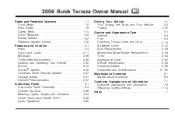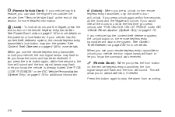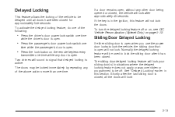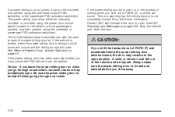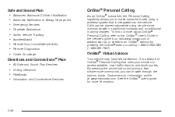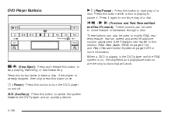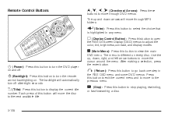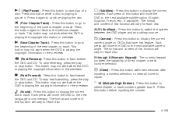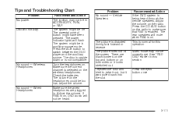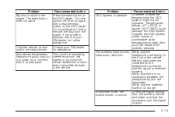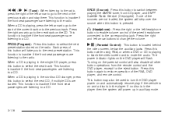2006 Buick Terraza Support Question
Find answers below for this question about 2006 Buick Terraza.Need a 2006 Buick Terraza manual? We have 1 online manual for this item!
Question posted by sailorman360 on April 6th, 2014
Getting Sound Out Of The Speakers From The Dvd Player And Aux Plugs
I have a 2006 buick terazza. The speaker will not play when the dvd is in the player except through the headphones. When i press the RCA power button on the dvd player the screen on the dvd player says "no radio". The headphones are powered off, and when i press the CD/AUX button nothing happens. I have also pressed it twice to disengage the headphones. how do i fix this problem?
Current Answers
Related Manual Pages
Similar Questions
Fix Problem
Where is the fuel filter? And how do you replace the DVD player?
Where is the fuel filter? And how do you replace the DVD player?
(Posted by Bwomack2000 6 years ago)
How To Get Back Seats Back Up After Folding Them Down
(Posted by Anonymous-135676 10 years ago)
Where Can I Get A Replacement Dvd Player For My 2005 Terraza?
(Posted by susanmoser22 10 years ago)
What Fuse Operated Dvd Player In A 2006 Buick Terraza
(Posted by cbeuHugin 10 years ago)