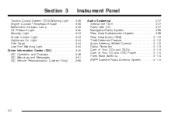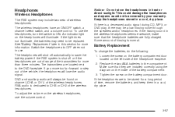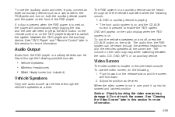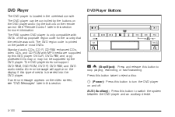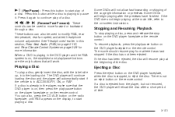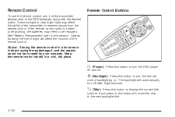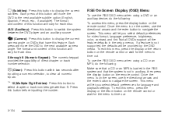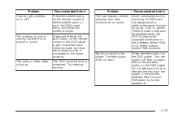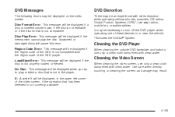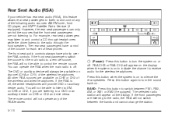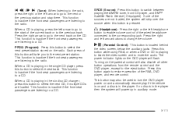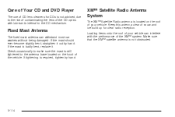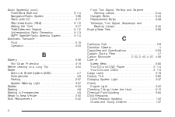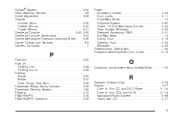2005 Buick Terraza Support Question
Find answers below for this question about 2005 Buick Terraza.Need a 2005 Buick Terraza manual? We have 1 online manual for this item!
Question posted by susanmoser22 on March 11th, 2014
Where Can I Get A Replacement Dvd Player For My 2005 Terraza?
The person who posted this question about this Buick automobile did not include a detailed explanation. Please use the "Request More Information" button to the right if more details would help you to answer this question.
Current Answers
Related Manual Pages
Similar Questions
Getting Sound Out Of The Speakers From The Dvd Player And Aux Plugs
I have a 2006 buick terazza. The speaker will not play when the dvd is in the player except through ...
I have a 2006 buick terazza. The speaker will not play when the dvd is in the player except through ...
(Posted by sailorman360 10 years ago)
Rear Seat Entertainment Dvd Player
My DVD player pereodicly starts running with out a DVD and can not be shut off. I tryed to locate a ...
My DVD player pereodicly starts running with out a DVD and can not be shut off. I tryed to locate a ...
(Posted by kenduax 11 years ago)