2005 Buick Terraza Support Question
Find answers below for this question about 2005 Buick Terraza.Need a 2005 Buick Terraza manual? We have 1 online manual for this item!
Question posted by Anonymous-121195 on September 21st, 2013
Rear Fuse Dvd Where Is A Rear View Dvd Player Fuse L
where is the fuse located in the rear dvd located in the 2005 buick terraza cxl
Current Answers
There are currently no answers that have been posted for this question.
Be the first to post an answer! Remember that you can earn up to 1,100 points for every answer you submit. The better the quality of your answer, the better chance it has to be accepted.
Be the first to post an answer! Remember that you can earn up to 1,100 points for every answer you submit. The better the quality of your answer, the better chance it has to be accepted.
Related Manual Pages
Owner's Manual - Page 1


2005 Buick Terraza Owner Manual
Seats and Restraint Systems ...1-1 Front Seats ...1-3 Rear Seats ...1-7 Safety Belts ...1-16 Child Restraints ...1-34 Airbag System ...1-54 Restraint System Check ...1-67 Features and Controls ...2-1 Keys ...2-3 Doors and Locks ...2-10 Windows ...2-24 Theft-...
Owner's Manual - Page 132
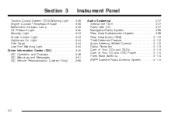
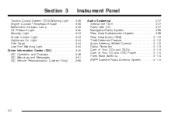
... Time ...3-77 Radio with CD ...3-77 Navigation/Radio System ...3-96 Rear Seat Entertainment System ...3-96 Rear Seat Audio (RSA) ...3-110 Theft-Deterrent Feature ...3-112 Audio Steering Wheel Controls ...3-112 Radio Reception ...3-113 Care of Your CDs and DVDs ...3-113 Care of Your CD and DVD Player ...3-114 Fixed Mast Antenna ...3-114 XM™ Satellite Radio...
Owner's Manual - Page 138
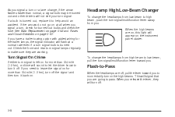
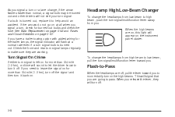
Check the front and rear turn signal lamps regularly to make sure they will appear on .
To change the headlamps from high ... will signal that you are working. If a bulb is left on page 5-87. See Bulb Replacement on page 5-42 and Fuses and Circuit Breakers on for burned-out bulbs and check the fuse. Turn Signal On Chime
If either turn signal is burned out, replace it off .
3-8
Owner's Manual - Page 153


... outlet is located on the rear compartment on the cover and pull it or keep the cover on. If you experience a problem see your warranty. Check with the accessory power outlet and could result in place. Notice: Improper use of the cover and put the cover in blown vehicle or adapter fuses. The...
Owner's Manual - Page 226


...DVD player, a video display screen, auxiliary inputs, two sets of the RSA, DVD player, and remote control.
Before You Drive
The RSE is in the player, the system will flash. The driver cannot safely view...located behind the video screen, below the auxiliary jacks. For information on the DVD player...remote control and the DVD player, except for rear seat passengers only. You...
Owner's Manual - Page 229
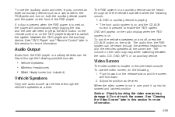
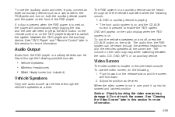
...into its position as a camcorder to enable the RSE system DVD will appear on the radio display when the RSE system is located in the overhead console. Do not touch the screen. ...the release button and the screen will need to switch the system between the DVD player and the auxiliary device. See "DVD Player" and "Remote Control" later in this section for more information. See "Cleaning...
Owner's Manual - Page 230
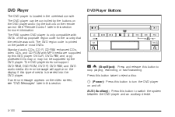
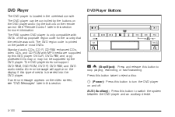
... the appropriate region code for more information. The DVD player does not support DVD-RAM, DVD-ROM, DVD-R, DVD-R/W, and DVD audio media. If an error message appears on the remote control.
DVD Player
The DVD player is located in this section for the country that the vehicle was sold. The DVD player can be supported by this DVD player.
O (Power): Press this type of most...
Owner's Manual - Page 231
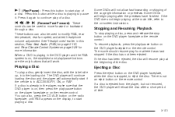
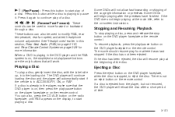
... on page 3-29 for more information. You can also be used to modify RSA, rear temperature, rear fan speed, and wired headphone volume adjustment. When a DVD is ejected from where it .
The DVD player will continue loading the disc and the player will begin playing at the beginning of the disc.
Press it again to continue...
Owner's Manual - Page 232
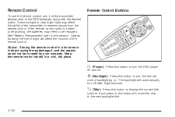
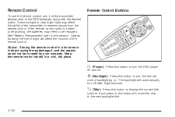
... receive signals from the remote control. Keep the remote control stored in direct sunlight may damage it at the transmitter window next to turn the DVD player on . The backlight will automatically turn off . Direct sunlight or very bright light may need to the next available title.
3-102 Remote Control Buttons
O (Power...
Owner's Manual - Page 234
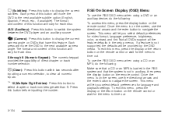
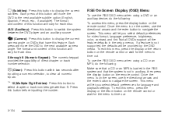
...you select default preferences for the menu to select chapter or track numbers greater than 9. Not all DVDs support all numeric inputs.
} 10 (Multiple Digit Entries):
Press this button to time out. ...press the display button on the remote control. Press this button to switch the system between the DVD player and an auxiliary source. Once the menu is on the screen, use the RSE OSD menu...
Owner's Manual - Page 235


... control batteries, do the following: 1. Slide the battery door, located on the back of the battery compartment. 3. Close the battery door. Tips and Troubleshooting Chart
Problem No power. The parental control button might be off. The disc is to switch between the DVD player and the auxiliary source.
Make sure that they are...
Owner's Manual - Page 236
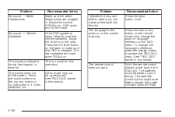
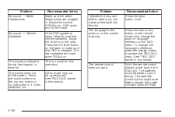
...fill the screen. To change the audio or language selection on the DVD menu.
If RSA is enabled. If the DVD system is on.
Press the main menu button on the remote control and ...make sure that RSE is on, DVD audio will flash.
Point the remote control directly at the face of the DVD unit. The remote control does not work.
3-106 The rear speakers will mute when RSA is...
Owner's Manual - Page 237
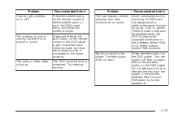
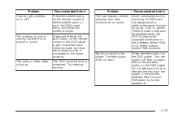
...? The auxiliary source is running but there is stuck in the player. The audio or video skips or jumps.
When RSA is on the DVD player.
Try cleaning the disc.
Recommended Action Some commands that the auxiliary ... the previews. Press the eject button on the remote control or the DVD player to get subtitles on the remote control to select subtitle option or go to force or remove ...
Owner's Manual - Page 239
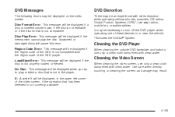
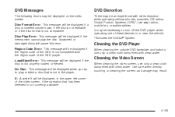
.... *Excludes the OnStar® System.
It may result.
3-109 Cleaning the DVD Player
When cleaning the outside DVD faceplate and buttons, use only a clean cloth dampened with clean water. Use ...Error: This message will be displayed when you try to turn off the DVD player when operating one of the DVD player.
Cleaning the Video Screen
When cleaning the video screen, use only a...
Owner's Manual - Page 240
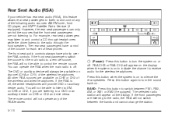
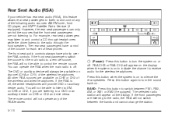
... device audio. For example, rear seat passengers may listen to and control a CD through headphones while the driver listens to a remote source, the RSA will appear on the display. The DVD or auxiliary device will not operate any of the following audio sources: AM/FM tuner, front CD player, and XM™ Satellite...
Owner's Manual - Page 379


The rear wiper motor is protected by a combination of fuses, circuit breakers, and fusible thermal links. Look at the silver-colored band inside the fuse. If the band is controlled by a relay located in your vehicle are two fuse blocks in the engine compartment, behind the windshield washer fluid reservoir. Just pick some electrical problem...
Owner's Manual - Page 415


... Washing Your Vehicle ...5-81 Weatherstrips ...5-81 Windshield, Backglass, and Wiper Blades ...5-82 Audio System(s) ...3-77 Audio Steering Wheel Controls ...3-112 Care of Your CD and DVD Player ...3-114 Care of Your CDs and...
Owner's Manual - Page 416
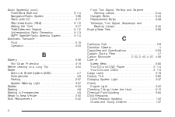
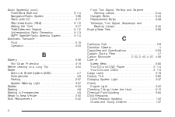
... Mast Antenna ...3-114 Navigation/Radio System ...3-96 Radio with CD ...3-77 Rear Seat Audio (RSA) ...3-110 Setting the Time ...3-77 Theft-Deterrent Feature... Capacities and Specifications ...5-93 Captain Chairs, Rear ...1-7 Carbon Monoxide ...2-22, 2-40, 4-27, 4-39 Care of Safety Belts ...5-80 Your CD and DVD Player ...3-114 Your CDs and DVDs ...3-113 Cargo Lamp ...3-19 Chains, Tire ...5-60 ...
Owner's Manual - Page 418
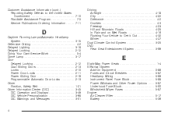
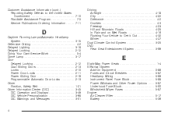
... ...4-27 Dual Climate Control System ...3-25 DVD Rear Seat Entertainment System ...3-96
E
Eight-Way Power Seats ...1-4 Electrical System Add-On Equipment ...5-86 Fuses and Circuit Breakers ...5-87 Headlamp Wiring ...5-86 Instrument Panel Fuse Block ...5-88 Power Windows and Other Power Options ...5-87 Underhood Fuse Block ...5-90 Windshield Wiper Fuses ...5-87 Engine Air Cleaner/Filter ...5-17...
Owner's Manual - Page 423
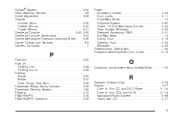
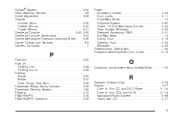
... ...3-23 Door Locks ...2-11 Eight-Way Seats ...1-4 Electrical System ...5-87 Outlet 115 Volt Alternating Current ...3-24 Rear Quarter Windows ...2-25 Retained Accessory (RAP) ...2-31 Six-Way Seats ...1-3 Sliding Door ...2-16 Steering Fluid ...5-32... Radios ...3-77 Care of Your CD and DVD Player ...3-114 Care of Your CDs and DVDs ...3-113 Navigation/Radio System ...3-96 Radio with CD ...3-77
9
Similar Questions
Where Can I Get A Replacement Dvd Player For My 2005 Terraza?
(Posted by susanmoser22 10 years ago)
Where Is The Instrument Panel Fuse Block For 2005 Terraza
(Posted by LBlym 10 years ago)

