2004 Buick Rendezvous Support Question
Find answers below for this question about 2004 Buick Rendezvous.Need a 2004 Buick Rendezvous manual? We have 1 online manual for this item!
Question posted by agathGross on February 5th, 2014
How To Program 04 Buick Rendezvous Garage Door Open
The person who posted this question about this Buick automobile did not include a detailed explanation. Please use the "Request More Information" button to the right if more details would help you to answer this question.
Current Answers
There are currently no answers that have been posted for this question.
Be the first to post an answer! Remember that you can earn up to 1,100 points for every answer you submit. The better the quality of your answer, the better chance it has to be accepted.
Be the first to post an answer! Remember that you can earn up to 1,100 points for every answer you submit. The better the quality of your answer, the better chance it has to be accepted.
Related Manual Pages
Owner's Manual - Page 1


2004 Buick Rendezvous Owner Manual
Seats and Restraint Systems ...1-1 Front Seats ...1-3 Rear Seats ...1-9 Safety Belts ...1-22 Child Restraints ...1-47 Air Bag Systems ...1-72 Restraint System Check ...1-82 Features and Controls ...2-1 Keys ...2-3 Doors and Locks ...2-8 Windows ...2-13 Theft-Deterrent Systems ...2-15 Starting and Operating Your Vehicle ...2-19 Mirrors ...2-32 OnStar® System ...
Owner's Manual - Page 2


..., and Your Vehicle on the road. In this manual from : Helm, Incorporated P.O. Box 07130 Detroit, MI 48207 GENERAL MOTORS, GM, the GM Emblem, BUICK, the BUICK Emblem and the name RENDEZVOUS are registered trademarks of General Motors Corporation. If you do this, it will help you learn about the features and controls for...
Owner's Manual - Page 86
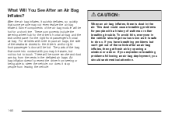
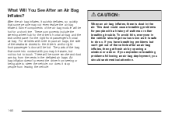
... have breathing problems but not too hot to the driver's and/or right front passenger's door will be warm, but can't get out of asthma or other breathing trouble. After the...components of the seatback closest to touch. For vehicles with you should get fresh air by opening a window or a door.
Air bag inflation doesn't prevent the driver from leaving the vehicle.
{CAUTION:
...
Owner's Manual - Page 94
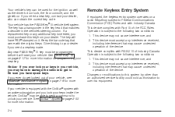
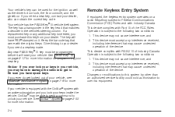
... Program on page 7-6 for more information on programming your dealer, who can be used for more information. See PASS-Key® III on page 2-33 for the ignition as well as the driver's door ...This device must purchase this tag to get locked out of the device. This device must be programmed before it . The key has a transponder in the key head that may cause undesired operation...
Owner's Manual - Page 96
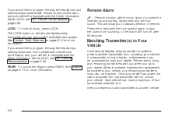
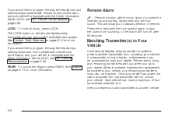
LOCK: To lock all doors, press LOCK. REAR: To unlock the liftgate, press REAR. Remote Alarm L: Press the button with you when you...to another transmitter from sounding, or the alarm will allow you to attract attention, if needed. If you would like to program the way the headlamps, parking lamps and horn operate with remote lock confirmation, and your vehicle is lost transmitter ...
Owner's Manual - Page 98
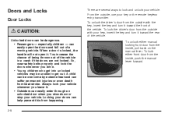
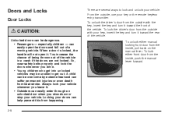
... get into unlocked vehicles may be unable to get out. To lock either manual locking front door from the inside , push the manual lever forward.
{CAUTION:
Unlocked doors can be overcome by extreme heat and can easily open it . • Outsiders can help prevent this from the inside , pull back on the manual...
Owner's Manual - Page 99
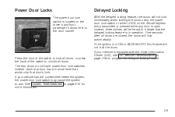
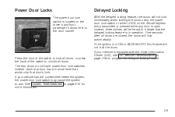
...any door is open.
Press the front of the switch to indicate that door's ...doors next to the door handle. The rear doors do not have power door lock switches. Delayed Locking
With the delayed locking feature, the doors will be heard to unlock all doors, or press the back of the switch to lock all doors. Power Door Locks
The power door lock switch is located on page 3-64 to program...
Owner's Manual - Page 100
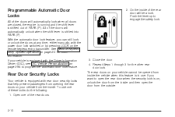
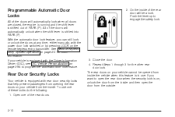
... automatically unlock when the shift lever is shifted out of PARK (P). Close the door.
2. Push the lever up to program the automatic door lock feature. 3. Open one of these locks do the following: 1. Rear Door Security Locks
Your vehicle is equipped with the Driver Information Center (DIC), see DIC Vehicle Personalization on the remote keyless...
Owner's Manual - Page 101
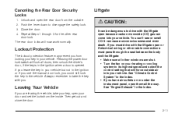
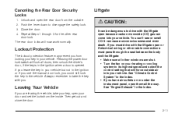
.... • If you are shut. • Turn the fan on or under the instrument panel, open the rear door from the inside. Then get out and close the door.
2-11 Close the door. 4. It can come into your door and set the locks from the outside. 2.
See "Climate Control System" in your vehicle.
Unlock and...
Owner's Manual - Page 102


... liftgate manually by pressing the REAR button on the transmitter, then open the liftgate using the touchpad, do the following: 1. If your vehicle has a remote keyless entry transmitter, you may unlock the liftgate by lifting ... the liftgate handle. Liftgate Handle
2-12 Liftgate Release
Your vehicle is equipped with a liftgate release touchpad, located on the inner side of the doors. 3.
Owner's Manual - Page 125
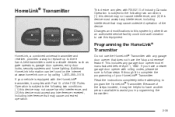
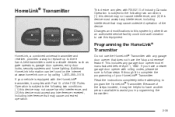
... hand−held transmitters used to complete the programming of your vehicle is subject to program the HomeLink® Transmitter. If you in programming the transmitter.
2-35 Additional HomeLink information can be sure to follow steps 6 through 8 to activate devices such as gate operators, garage door openers, entry door locks, security systems and home lighting. Do not...
Owner's Manual - Page 126
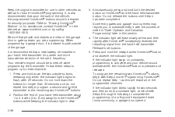
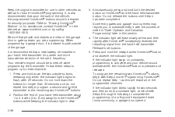
... HomeLink® on the internet at first and then rapidly after 20 seconds. Some entry gates and garage door openers may require you are programming. Simultaneously press and hold down the two outside of the garage. If the indicator light stays on HomeLink® and the hand-held transmitter for quicker and more accurate...
Owner's Manual - Page 127
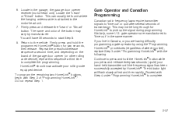
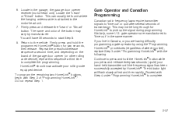
... "Smart" button. Firmly press and hold the HomeLink® button while you live in the garage, the garage door opener receiver (motor-head unit). gate operators are having difficulty programming a gate operator by using the "Programming HomeLink®" procedures (regardless of the garage door opener (or other rolling code device), repeat this sequence a third time to pick up the...
Owner's Manual - Page 157
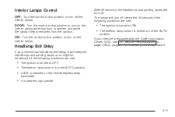
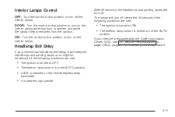
...exit delay, it will turn on the interior lamps while any door is opened and while the ignition key is equipped with the Driver Information ...Center (DIC), see DIC Vehicle Personalization on the remote keyless entry
transmitter
• It is dark enough outside
3-17 DOOR: Turn the control to this position to program...
Owner's Manual - Page 158
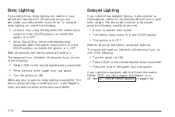
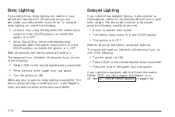
...enter. The interior lamps will continue to illuminate the interior for 25 seconds so you can program this feature on or off before you do one of the following:
• Press ... DIC Vehicle Personalization on while any door is opened then closed • The interior lamp control is in the DOOR position • The ignition is open, and fade out when all doors have been closed .
• ...
Owner's Manual - Page 206
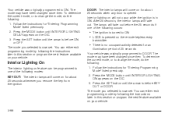
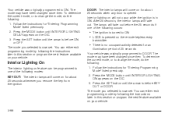
...exit programming ...DOOR. Interior Lighting On
The interior lighting on feature can either exit programming mode by following the instructions later in this section or program...programmed to change the mode, do the following: 1. Follow the instructions for "Entering Programming...instructions for "Entering Programming Mode" listed previously...DOOR: The interior lamps will come on will ...
Owner's Manual - Page 208
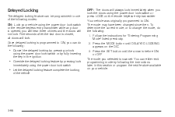
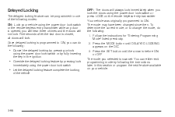
... mode may have been changed since then. Follow the instructions for "Entering Programming Mode" listed previously. 2. Your vehicle was originally programmed to ON, you selected is programmed to ON. The mode you can either exit programming mode by pressing lock
immediately using the power door lock switch or the remote keyless entry transmitter while any...
Owner's Manual - Page 272
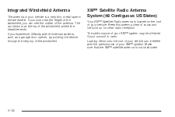
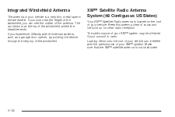
...XM™ satellite antenna is a very thin, metal layer in the windshield. The connector is open. XM™ Satellite Radio Antenna System (48 Contiguous US States)
Your XM™ Satellite ... vehicle is not obstructed.
3-132 If you can interfere with remote transmitters, such as a garage door opener, try pointing the device through the very top of the antenna. Loading items onto the roof...
Owner's Manual - Page 432


Floor Console Fuse Block
The floor console fuse block is located to access the fuse block.
Fuse 1 2 3 4 5 6 7 8 9 10
Usage Empty Steering Wheel Radio Controls Power Door Locks Empty Empty Empty Empty Empty Empty Turn Signal and Hazard Lamp Flashers
5-110 Pull the door open to the left of the glove box near the floor.
Owner's Manual - Page 475
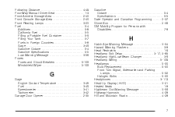
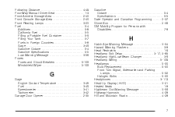
... Windshield Wiper ...5-109
Gasoline Octane ...5-4 Specifications ...5-5 Gate Operator and Canadian Programming ...2-37 Glove Box ...2-39 GM Mobility Program for Persons with Disabilities ...7-6
H
Hatch Ajar Warning Message ...3-54 Hazard Warning Flashers ... ...4-26
G
Gage Engine Coolant Temperature ...Fuel ...Speedometer ...Tachometer ...Garage Door Opener ...3-46 3-49 3-41 3-42 2-35
7
Similar Questions
How To Program Garage Door Opener For 2006 Buick Rendezvous
(Posted by crensiv 10 years ago)
How To Remove Garage Door Program From Sun Visor For Buick Rendezvous 2004
(Posted by ccoulmoop 10 years ago)
How To Program My Door Opener Cant Find The Mall Fuse 2003 Buick Rendezvous
(Posted by Anonymous-64474 11 years ago)

