2004 Buick Rendezvous Support Question
Find answers below for this question about 2004 Buick Rendezvous.Need a 2004 Buick Rendezvous manual? We have 1 online manual for this item!
Question posted by ccoulmoop on October 27th, 2013
How To Remove Garage Door Program From Sun Visor For Buick Rendezvous 2004
The person who posted this question about this Buick automobile did not include a detailed explanation. Please use the "Request More Information" button to the right if more details would help you to answer this question.
Current Answers
There are currently no answers that have been posted for this question.
Be the first to post an answer! Remember that you can earn up to 1,100 points for every answer you submit. The better the quality of your answer, the better chance it has to be accepted.
Be the first to post an answer! Remember that you can earn up to 1,100 points for every answer you submit. The better the quality of your answer, the better chance it has to be accepted.
Related Manual Pages
Owner's Manual - Page 1


2004 Buick Rendezvous Owner Manual
Seats and Restraint Systems ...1-1 Front Seats ...1-3 Rear Seats ...1-9 Safety Belts ...1-22 Child Restraints ...1-47 Air Bag Systems ...1-72 Restraint System Check ...1-82 Features and Controls ...2-1 Keys ...2-3 Doors and Locks ...2-8 Windows ...2-13 Theft-Deterrent Systems ...2-15 Starting and Operating Your Vehicle ...2-19 Mirrors ...2-32 OnStar® System ...
Owner's Manual - Page 2


... Canada, substitute the name "General Motors of Canada Limited" for your vehicle.
Box 07130 Detroit, MI 48207 GENERAL MOTORS, GM, the GM Emblem, BUICK, the BUICK Emblem and the name RENDEZVOUS are registered trademarks of control or an accident. If you do this, it when you learn about the features and controls for...
Owner's Manual - Page 25
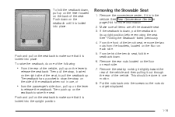
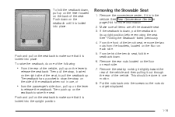
...nuts do one motion. 8. Then pull the strap, located on the right side of the following:
5. Remove the convenience center, if it is locked into place.
See "Folding the Seatback" listed previously. 4. From... push up on the lever located on the back of the bench seat, remove the two nuts from the passenger's side door, pull up on the lever
to release the seatback. Push down on the...
Owner's Manual - Page 91
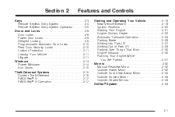
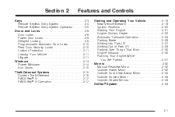
... System ...2-4 Remote Keyless Entry System Operation ...2-5 Doors and Locks ...2-8 Door Locks ...2-8 Power Door Locks ...2-9 Delayed Locking ...2-9 Programmable Automatic Door Locks ...2-10 Rear Door Security Locks ...2-10 Lockout Protection ...2-11 Leaving Your Vehicle ...2-11 Liftgate ...2-11 Windows ...2-13 Power Windows ...2-14 Sun Visors ...2-15 Theft-Deterrent Systems ...2-15 Content Theft...
Owner's Manual - Page 94
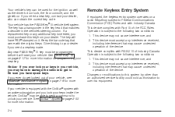
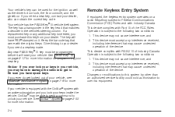
...with an active subscription and you need a new key, contact your dealer, who can be programmed before it . Changes or modifications to this system by other than an authorized service ... subject to unlock your vehicle, see Roadside Assistance Program on it will have PK3® stamped on page 7-6 for the ignition as well as the driver's door lock, the floor console, and the ...
Owner's Manual - Page 96
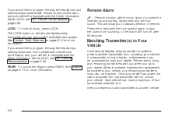
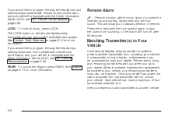
...doors, press LOCK. Matching Transmitter(s) to Your Vehicle
Each remote keyless entry transmitter is coded to prevent another vehicle.
2-6 Once your dealer has coded the new transmitter, the lost or stolen, a replacement can have a maximum of four transmitters matched to attract attention, if needed. If you would like to program...3-64. If you go to program the way the headlamps, parking ...
Owner's Manual - Page 99
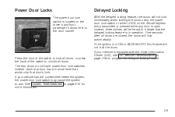
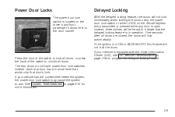
... lock immediately when locking the doors using the power door lock switch or when LOCK on page 3-64 to the door handle. See Content Theft-Deterrent on the driver's and front passenger's doors next to program the delayed locking feature. Five seconds after all doors. The rear doors do not have power door lock switches. If the ignition...
Owner's Manual - Page 105
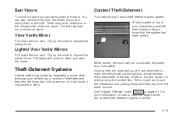
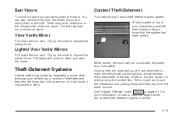
... content theft-deterrent system is big business, especially in some cities.
While armed, the doors will go off if someone tries to enter the vehicle without the optional remote keyless entry ...page 2-11 for more information on it can make it impossible to steal. Sun Visors
To block out glare you can also remove them from the center mount and swing them to the side.
A light located...
Owner's Manual - Page 125
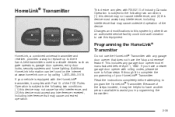
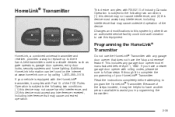
... 6 through 8 to this device must accept any garage door opener that does not have the "stop and reverse" feature. Operation is subject to use the HomeLink® Transmitter with any interference received, including interference that may cause undesired operation. If you in programming the transmitter.
2-35 Programming the HomeLink® Transmitter
HomeLink, a combined universal...
Owner's Manual - Page 126
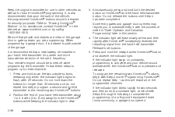
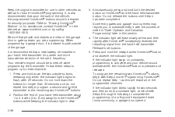
.... If the indicator light blinks rapidly for two seconds and then turns to a constant light, continue with Steps 6 through 8 following to complete the programming of the garage door or gate operator you to flash, after HomeLink® successfully receives the frequency signal from the HomeLink® buttons while keeping the indicator light...
Owner's Manual - Page 127
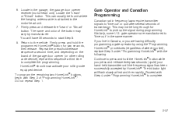
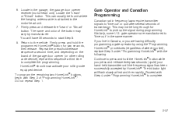
... HomeLink® button while you are manufactured to start Step 8. 8. If you live in the garage, the garage door opener receiver (motor-head unit). Gate Operator and Canadian Programming
Canadian radio-frequency laws require transmitter signals to pick up the signal during programming. This can usually be long enough for two seconds, then release. To...
Owner's Manual - Page 138
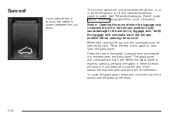
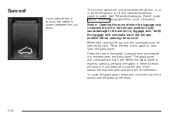
... the glass panel. The glass panel and sunshade will stop it to the sunroof or luggage rack. When the glass panel is located between the sun visors. Sunroof
If your vehicle has a sunroof, the switch is express opening, pressing the switch in either direction will fully open. Press the rear of the...
Owner's Manual - Page 157
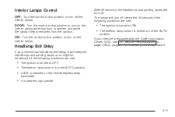
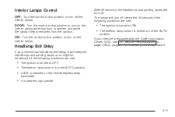
...control is in the AUTO position • LOCK is pressed on the interior lamps while any door is opened and while the ignition key is equipped with the Driver Information Center (DIC), see...The lamps will turn on page 3-64 to program the headlamp exit delay feature.
Headlamp Exit Delay
If your vehicle is removed from the ignition. DOOR: Turn the control to this position to turn off ...
Owner's Manual - Page 159
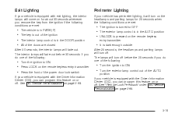
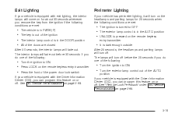
...parking lamps will turn on the headlamps and parking lamps for about 30 seconds whenever you remove the key from the ignition if the following conditions are met:
Perimeter Lighting
If your ...; Turn the exterior lamp control out of the power door lock switch
If your vehicle is equipped with the Driver Information Center (DIC), you can program this feature on page 3-64.
3-19 The interior ...
Owner's Manual - Page 206
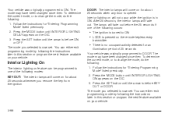
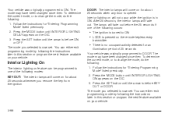
...of 25 seconds Your vehicle was originally programmed to DOOR. Press the MODE button until INTERIOR LIGHTING ON appears on the DIC. 3. You can either exit programming mode by following occurs:
• ...transmitter
• There is opened. The mode you remove the key from the ignition.
3-66 Your vehicle was originally programmed to ON. Press the SET button until the arrow is ...
Owner's Manual - Page 207
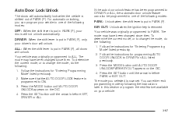
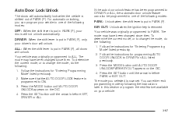
... when the ignition key is put in PARK (P). Press the MODE button until AUTO DOOR UNLOCK appears on the DIC. 4. DRIVER: When the shift lever is removed. The mode may have been changed since then. Your vehicle was originally programmed to PARK. ALL: When the shift lever is before PARK or KEY OUT...
Owner's Manual - Page 272
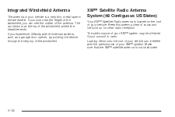
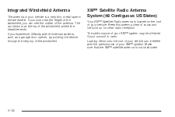
..., where the headliner ends. Loading items onto the roof of your vehicle is not obstructed.
3-132 If you can interfere with remote transmitters, such as a garage door opener, try pointing the device through the very top of the windshield. Integrated Windshield Antenna
The antenna in the windshield.
Owner's Manual - Page 475
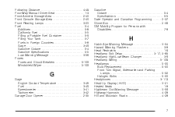
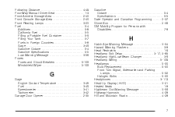
... Windshield Wiper ...5-109
Gasoline Octane ...5-4 Specifications ...5-5 Gate Operator and Canadian Programming ...2-37 Glove Box ...2-39 GM Mobility Program for Persons with Disabilities ...7-6
H
Hatch Ajar Warning Message ...3-54 Hazard Warning Flashers ... ...4-26
G
Gage Engine Coolant Temperature ...Fuel ...Speedometer ...Tachometer ...Garage Door Opener ...3-46 3-49 3-41 3-42 2-35
7
Owner's Manual - Page 481
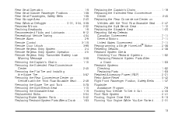
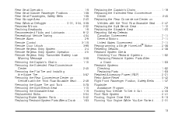
...Door Unlock ...3-69 Remote Keyless Entry System ...2-4 Remote Keyless Entry System Operation ...2-5 Remote Keyless Entry Transmitter Battery Low Warning Message ...3-58 Removing the Captain's Chairs ...1-15 Removing the Extended Rear Convenience Center ...2-45 Removing...Right Front Passenger Position, Safety Belts ...1-37 Roadside Assistance Program ...7-6 Rocking Your Vehicle To Get It Out ...4-33 ...
Owner's Manual - Page 483
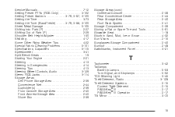
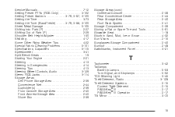
... Center ...Rear Storage Area ...Roof Rack System ...Storage Compartment ...Storing a Flat or Spare Tire and Tools ...Stowable Seat ...Stuck in Sand, Mud, Ice or Snow ...Sun Visors ...Sunglasses Storage Compartment ...Sunroof ...Switchbanks, Instrument Panel ...
2-39 2-44 2-40 2-41 2-39 5-91 1-18 4-32 2-15 2-40 2-48 3-21
T
Tachometer ...3-42 Taillamps Back-Up Lamps...
Similar Questions
How To Program 04 Buick Rendezvous Garage Door Open
(Posted by agathGross 10 years ago)
How To Program Garage Door Opener For 2006 Buick Rendezvous
(Posted by crensiv 10 years ago)
How To Install 2003 Buick Rendezvous Cx Sun Visor Interior
(Posted by rambg 10 years ago)
How To Remove Rear Panel On Lift Gate For Buick Rendezvous 2004
(Posted by harjprucz 10 years ago)
How To Remove Back Door Panel Of Buick Rendezvous
(Posted by ReVAK 10 years ago)

