2004 Buick Rendezvous Support Question
Find answers below for this question about 2004 Buick Rendezvous.Need a 2004 Buick Rendezvous manual? We have 1 online manual for this item!
Question posted by Luielv on September 13th, 2013
2005 Buick Rendezvous Rear Door Wont Open
The person who posted this question about this Buick automobile did not include a detailed explanation. Please use the "Request More Information" button to the right if more details would help you to answer this question.
Current Answers
There are currently no answers that have been posted for this question.
Be the first to post an answer! Remember that you can earn up to 1,100 points for every answer you submit. The better the quality of your answer, the better chance it has to be accepted.
Be the first to post an answer! Remember that you can earn up to 1,100 points for every answer you submit. The better the quality of your answer, the better chance it has to be accepted.
Related Manual Pages
Owner's Manual - Page 1


2004 Buick Rendezvous Owner Manual
Seats and Restraint Systems ...1-1 Front Seats ...1-3 Rear Seats ...1-9 Safety Belts ...1-22 Child Restraints ...1-47 Air Bag Systems ...1-72 Restraint System Check ...1-82 Features and Controls ...2-1 Keys ...2-3 Doors and Locks ...2-8 Windows ...2-13 Theft-Deterrent Systems ...2-15 Starting and Operating Your Vehicle ...2-19 Mirrors ...2-32 OnStar® System ...
Owner's Manual - Page 91
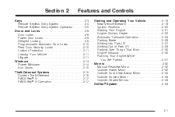
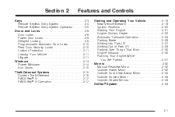
... ...2-33 OnStar® System ...2-33
Keys ...2-3 Remote Keyless Entry System ...2-4 Remote Keyless Entry System Operation ...2-5 Doors and Locks ...2-8 Door Locks ...2-8 Power Door Locks ...2-9 Delayed Locking ...2-9 Programmable Automatic Door Locks ...2-10 Rear Door Security Locks ...2-10 Lockout Protection ...2-11 Leaving Your Vehicle ...2-11 Liftgate ...2-11 Windows ...2-13 Power Windows...
Owner's Manual - Page 98
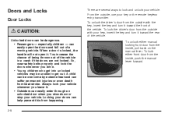
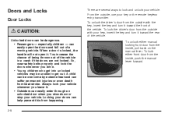
... key, insert the key and turn it toward the rear of the vehicle in a crash if the doors are several ways to get out. A child can be dangerous. • Passengers - especially children - can easily open it . • Outsiders can easily enter through an unlocked door when you leave it . From the outside with your...
Owner's Manual - Page 99
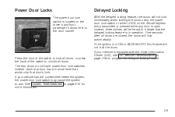
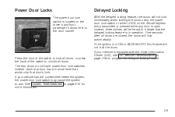
...DIC Vehicle Personalization on the driver's and front passenger's doors next to arm. Instead, three chimes will lock automatically.
Instead, each rear door has a manual lever that works only that the delayed ...has the content theft-deterrent system, the power door lock switch may cause the system to the door handle. If the ignition is open. See Content Theft-Deterrent on the remote ...
Owner's Manual - Page 100
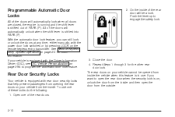
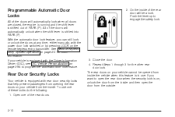
... Operation on your vehicle cannot be a lock. On the inside . The rear doors on page 2-5 for the other rear door lock. If you can still lock or unlock the doors at any time, either manually, with rear door security locks that help prevent passengers from opening the rear doors on the remote keyless entry transmitter. If your vehicle from the...
Owner's Manual - Page 101
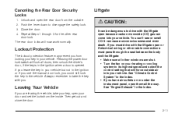
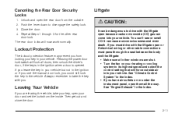
... set the locks from locking your key in the Index. See "Climate Control System" in the ignition when a door is opened. Pressing the power door lock switch will lock all other rear door lock. Push the lever down to its highest speed and select the control setting that will now work normally. If you leave...
Owner's Manual - Page 111
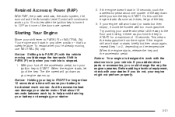
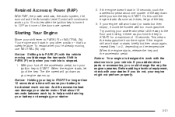
... NEUTRAL (N). The idle speed will go down while you turn your ignition key to START. Notice: Holding your key in START for a maximum of the doors are opened.
2. This clears the extra gasoline from the engine. When the engine starts, release the key and the accelerator pedal. If you add electrical parts...
Owner's Manual - Page 133
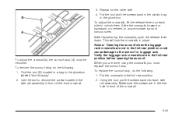
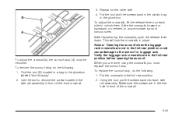
... the release levers on each side rail assembly. To adjust the crossrail(s), the sunroof stop , do the following : 1. Put the crossrails in the full-rear position before opening the sunroof. To remove the sunroof stop (A) must replace the sunroof stop , do the following : 1. Put the tool and the screws back in the...
Owner's Manual - Page 138
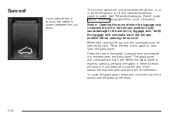
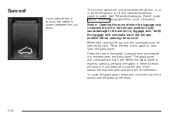
... a sunroof, the switch is on page 2-20 for more information. When vent opening , pressing the switch in either direction will stop it to express-open operation will be opened by hand. To close the glass panel, press and hold the rear of the switch to the sunroof or luggage rack. The sunroof switch will...
Owner's Manual - Page 154
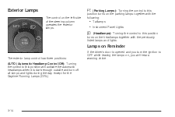
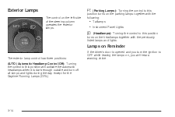
... positions: AUTO (Automatic Headlamp Control/Off): Turning the control to this position will activate the automatic headlamps when it is opened and you will hear a warning chime.
3-14 If the driver's door is dark enough outside and turn the ignition to OFF while leaving the lamps on, you turn off all lamps...
Owner's Manual - Page 157
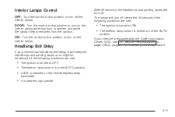
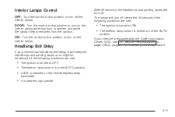
DOOR: Turn the control to this position to turn on the remote keyless entry
transmitter
• It is dark enough ...
If your vehicle is equipped with the Driver Information Center (DIC), see DIC Vehicle Personalization on the interior lamps while any door is opened and while the ignition key is pressed on the interior lamps. After 30 seconds, the headlamps and parking lamps will keep the...
Owner's Manual - Page 158
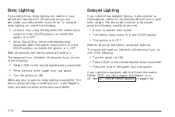
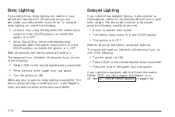
... in OFF After 25 seconds, the interior lamps will stay on page 3-64.
3-18 The lamps will continue to illuminate when the following :
• A door is opened , entry lighting is equipped with the Driver Information Center (DIC), you can see inside your vehicle is cancelled. To activate entry lighting, do one of...
Owner's Manual - Page 160


... mirror.
There are turned off as a result of the vehicle, above the rear doors. Battery Run-Down Protection
Your vehicle has a feature to the lamp.
3-20 These lamps will turn off...saver will have to each time you open the doors, if the interior lamp control is in case you open the doors, if the interior lamp control is in the ON or DOOR position. It comes on automatically each ...
Owner's Manual - Page 194
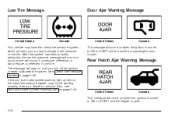
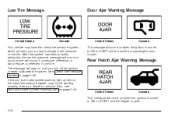
...message will come on when the ignition is turned to ON or START and the liftgate is open . After the system has been properly calibrated, the low tire pressure message will come on and...the ignition is turned to ON or START and the driver's or passenger's door is detected in the pressure of one tire. Rear Hatch Ajar Warning Message
United States
Canada
This message will sound if a ...
Owner's Manual - Page 206
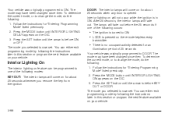
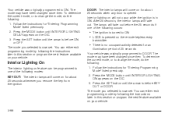
... your vehicle.
The mode may have been changed since then. Press the SET button until the arrow is now set .
DOOR: The interior lamps will not occur while the ignition is pressed on the DIC. 3. The lamps will fade out before .... 2. After 25 seconds, the interior lamps will come on your vehicle. The mode you selected is opened. Your vehicle was originally programmed to...
Owner's Manual - Page 208
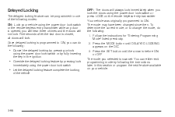
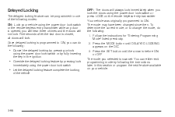
... section or program the next feature available on your vehicle using the power door lock switch or the remote keyless entry transmitter while any door is opened, you selected is now set. The mode you will hear three chimes and the doors will not lock. Press the MODE button until the arrow is before...
Owner's Manual - Page 319
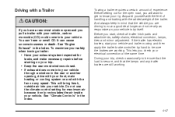
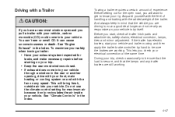
... in the Index. See "Climate Controls" in the Index. And always keep in the rear or another opening, drive with your front, main heating or cooling system on and with the fan on your trip. &#...8226; Keep the rear-most window open road, you check your vehicle.
This lets you will bring fresh, outside air into your...
Owner's Manual - Page 470
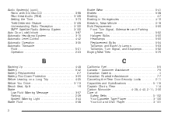
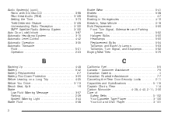
... Warning Light ...3-44 Brake Fluid ...5-38 2
C
California Fuel ...5-5 Canada - Customer Assistance ...7-5 Canadian Owners ...ii Canadian Roadside Assistance ...7-7 Canceling the Rear Door Security Locks ...2-11 Capacities and Specifications ...5-115 Captain Chairs, Rear ...1-14 Carbon Monoxide ...4-28, 4-42, 2-11, 2-30 Care of Safety Belts ...5-102 Your Cassette Tape Player ...3-130 Your CD...
Owner's Manual - Page 473


....) Programmable Automatic Door Locks ...2-10 Rear Door Security Locks ...2-10 Driver Four-Way Manual Seat ...1-3 Position, Safety Belt... ...4-47 Dual Automatic Climate Control System ...3-35 Dual Climate Control System ...3-32
DVD Cleaning Your DVD Player ...Distortion ...Rear Seat Entertainment System ...DVD Messages ...DVD Player ...
3-131 3-129 3-113 3-119 3-116
E
Electrical System Add-On...
Owner's Manual - Page 477
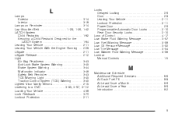
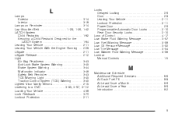
... to a DVD ...3-85, 3-97, 3-112 Loading Your Vehicle ...4-36 Lock Feedback ...3-70 Lockout Protection ...2-11
Locks Delayed Locking ...2-9 Door ...2-8 Leaving Your Vehicle ...2-11 Lockout Protection ...2-11 Power Door ...2-9 Programmable Automatic Door Locks ...2-10 Rear Door Security Locks ...2-10 Loss of Control ...4-17 Low Brake Fluid Warning Message ...3-57 Low Fuel Warning Message ...3-56 Low...
Similar Questions
How To Program 04 Buick Rendezvous Garage Door Open
(Posted by agathGross 10 years ago)
How To Take Off The Rear Door Panel Of A 2004 Buick Rendezvous
(Posted by raymMatt 10 years ago)
2007 Buick Rendezvous Rear Hatch Will Open When Pushing Remote
(Posted by guruamee2 10 years ago)
Where Is The Fuse For The Rear Door On A 2004 Buick Rendezvous
(Posted by nozdju 10 years ago)

