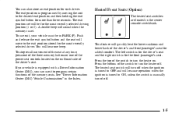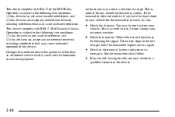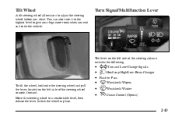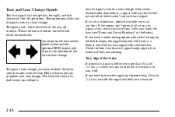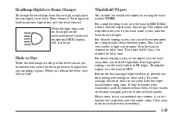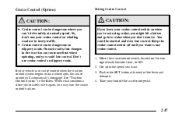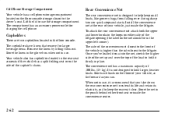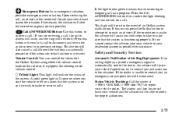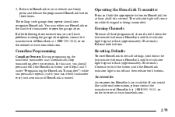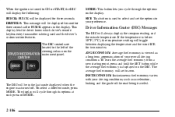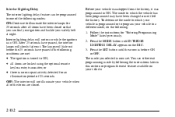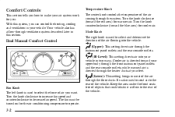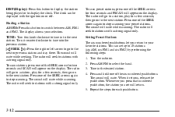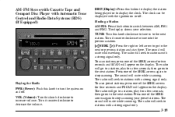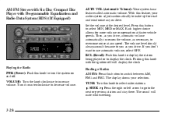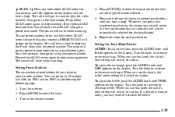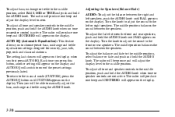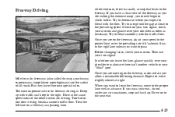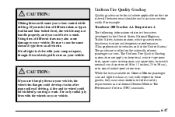2002 Buick Rendezvous Support Question
Find answers below for this question about 2002 Buick Rendezvous.Need a 2002 Buick Rendezvous manual? We have 1 online manual for this item!
Question posted by ryandanner42 on June 10th, 2015
Blinker Fail
Current Answers
Answer #1: Posted by BusterDoogen on June 10th, 2015 5:07 PM
I hope this is helpful to you!
Please respond to my effort to provide you with the best possible solution by using the "Acceptable Solution" and/or the "Helpful" buttons when the answer has proven to be helpful. Please feel free to submit further info for your question, if a solution was not provided. I appreciate the opportunity to serve you!
Answer #2: Posted by Autodiy on June 10th, 2015 12:09 PM
Www.autodiy.co.za
Related Manual Pages
Similar Questions
Fuse 58 clicks I can here I pump turn on but as soon as I try to start it all I get is click as if t...
rendevous