2007 Buick Rendezvous Support Question
Find answers below for this question about 2007 Buick Rendezvous.Need a 2007 Buick Rendezvous manual? We have 1 online manual for this item!
Question posted by 12jbless on January 2nd, 2014
When I Use Left Turn Signal My Hazards Lights Turn On 2005 Buick Rendezvous
The person who posted this question about this Buick automobile did not include a detailed explanation. Please use the "Request More Information" button to the right if more details would help you to answer this question.
Current Answers
There are currently no answers that have been posted for this question.
Be the first to post an answer! Remember that you can earn up to 1,100 points for every answer you submit. The better the quality of your answer, the better chance it has to be accepted.
Be the first to post an answer! Remember that you can earn up to 1,100 points for every answer you submit. The better the quality of your answer, the better chance it has to be accepted.
Related Manual Pages
Owner's Manual - Page 1
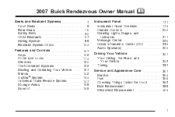
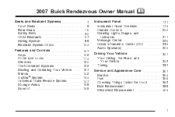
2007 Buick Rendezvous Owner Manual
Seats and Restraint Systems ...7 Front Seats ...9 Rear Seats ...15 Safety Belts ......127 142 144 147 158 169
M
171 174 200 211 225 235 250
Instrument Panel ...Instrument Panel Overview ...Climate Controls ...Warning Lights, Gages, and Indicators ...Message Center ...Driver Information Center (DIC) ...Audio System(s) ... Driving Your Vehicle ...301 Your Driving,...
Owner's Manual - Page 11


...right switch is turned off . If it does, the heated seat switches are used to turn the heater off . This feature will resume operation when the ignition is turned to turn off when the ignition is turned to OFF and... 2 on the driver's door and to the numbers, 1 or 2, on . The left switch is for both driver 1 and driver 2. Press the bottom of the remote keyless entry transmitters.
11
Owner's Manual - Page 85


...no top tether anchor at the right front seating position. If you turn the ignition to follow the instructions that the top tether must be ...the child in the child restraint when and as it will be using the lap-shoulder belt to secure the child restraint in the ...indicator in the passenger airbag status indicator should light and stay lit when you need to secure a forward-facing child...
Owner's Manual - Page 97


... following an airbag deployment, you will not be dust in flate and turn on the hazard warning flashers. A new system will not work on when the airbags in the ...front passenger airbag. • Airbags are broken by using the controls for those features. You can mean that may automatically unlock the doors, turn the hazard warning flashers on by vehicle deformation.
Owner's Manual - Page 136


...on fairly level ground, use the steps that the parking brake is fully released and the brake warning light is in PARK (P).
136... far as it with your vehicle is off before driving. Turn the ignition key to brake system parts.
You or others could...down on the parking brake pedal with you. Notice: Driving with your left foot. Move the shift lever into PARK (P) by pulling the shift ...
Owner's Manual - Page 152


... to two seconds, and immediately release them.
152 The indicator light will turn on. 6. 5. Press and hold the button from five to repeat the procedure. Rolling code means the coded signal is changed every time your remote control garage door opener is used for the garage door opener. Immediately release the button when...
Owner's Manual - Page 171
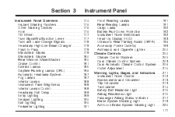
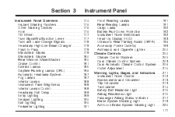
... Passenger Airbag Status Indicator ...217 Brake System Warning Light ...219 Anti-Lock Brake System Warning Light ...220 171
Instrument Panel Overview ...174 Hazard Warning Flashers ...176 Other Warning Devices ...176 Horn ...176 Tilt Wheel ...177 Turn Signal/Multifunction Lever ...177 Turn and Lane-Change Signals ...178 Headlamp High/Low-Beam Changer ...179 Flash-to-Pass ...179 Windshield...
Owner's Manual - Page 179
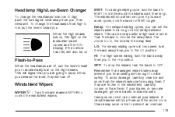
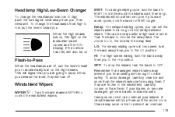
... going to pass. The wipers will also be very useful in light rain or snow. OFF: To stop after one cycle. To change the headlamps from low to high, push the turn the band to choose the delay time. MIST: For a single wiping cycle, turn signal lever away from you , then release it there until...
Owner's Manual - Page 185
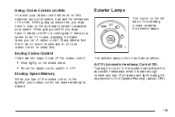
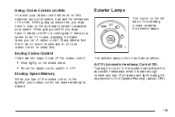
...positions: AUTO (Automatic Headlamp Control/Off): Turning the control to this to turn off all lamps and lights during the day except for the Daytime Running Lamps (DRL). Using Cruise Control on Hills
How well your ...Cruise Control
There are two ways to be too much trouble and do not use cruise control on the left side of cruise control. Erasing Speed Memory
When you may have to step on...
Owner's Manual - Page 188
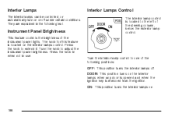
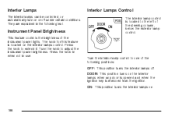
...turns the interior lamps on the interior lamps control.
They are explained in use.
The knob for this feature is removed from the ignition. Turn the knob to extend it. Turn the interior lamp control to the left... of the instrument panel lights.
Press the knob in when not in the following positions: OFF: This position turns the interior lamps off under certain conditions.
Owner's Manual - Page 201
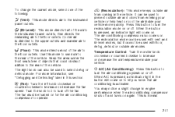
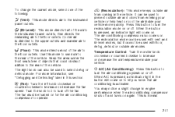
... knob to 0 to the floor outlets. The fan must be used with floor, defog, defrost or outside air modes.
This is pressed, an indicator light in the vehicle. To change in this section.
9 (Fan): Turn the left knob clockwise or counterclockwise to the floor outlets. 6 (Floor): This mode directs most of...
Owner's Manual - Page 204
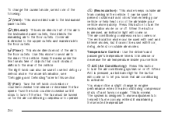
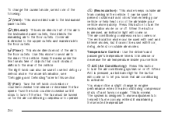
.... Cooler air is pressed, an indicator light will come on or off. Turn the knob counterclockwise until it cannot be used with fuel economy while still maintaining the ... mode can also be turned on for the air conditioning compressor to operate.
204
u A/C (Air Conditioning): Press this section.
9 (Fan): Turn the left knob clockwise or counterclockwise to turn off the fan.
You...
Owner's Manual - Page 264
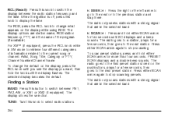
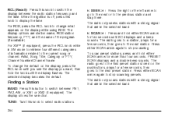
... To change what appears on the display while using RDS.
Press either SCAN arrow
for more than ...station.
sSEEK t: Press the right or the left arrow to
go to the next or to display.... The radio only seeks stations with a strong signal that are in the selected band. sSCAN t: Press... radio only scans stations with a strong signal that are in the selected band. Finding a Station...
Owner's Manual - Page 278
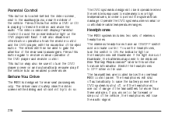
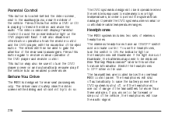
...attention of the vehicle, the headphones will lose the audio signal. The DVD system is designed to be able to extremely...the rear seat passengers.
This button may need to be used to turn the switch to save the battery power if the DVD...cabin temperature ranges. To use . If the light does not illuminate, the batteries may also be replaced. An indicator light on the headphones will...
Owner's Manual - Page 280
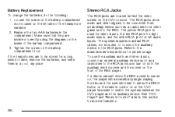
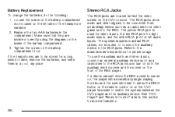
... the screw on the inside of the RSE player. Make sure that they are installed correctly using the diagram on the battery compartment door. Stereo RCA Jacks
The RCA jacks are to be ....
280 Refer to the RCA jacks and turn on both the auxiliary device power and the power on the left audio inputs. The RCA jacks allow audio and video signals to the RCA jacks. Battery Replacement
To ...
Owner's Manual - Page 285
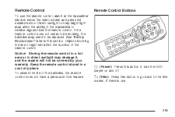
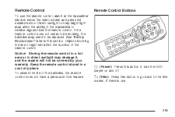
Direct sunlight or very bright light may affect the ability of the remote control. Notice: Storing the remote control in a hot area or...batteries, the remote control does not have a press and hold feature. v (Title): Press this button to turn the DVD
player on and off.
Remote Control
To use the remote control, aim it , and the repairs will affect the function of the transmitter to receive...
Owner's Manual - Page 292
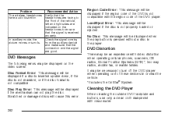
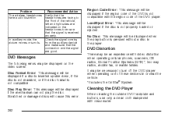
... play the disc.
Cleaning the DVD Player
When cleaning the outside DVD faceplate and buttons, use only a clean cloth dampened with video distortion when operating cellular phones, scanners, CB radios,...headphones are facing to turn off the DVD player when operating one of the vehicle, left and right sides are good. Recommended Action Verify that the signal is received properly.
Owner's Manual - Page 321
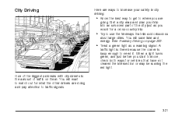
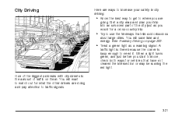
...light turns green, and just before you start to move, check both ways for what the other drivers are going. A traffic light is there because the corner is the amount of traffic on page 322. • Treat a green light... signals.
321 Get a city map and plan your safety in city driving: • Know the best way to get to where you would for a cross-country trip. • Try to use the...
Owner's Manual - Page 322


...pass. Before changing lanes, check your turn signal, check your mirrors, and glance over your shoulder to make sure there is slower. Treat the left lane on freeway driving is: Keep... up with traffic and keep to the prevailing rate if it is not another vehicle in the right lane unless you expect to blend smoothly with the flow. Then use...
Owner's Manual - Page 519
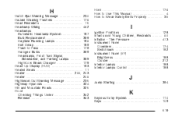
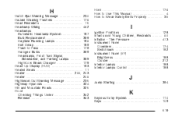
H
Hatch Ajar Warning Message ...230 Hazard Warning Flashers ...176 Head Restraints ...15 Headlamp Wiring ...462 Headlamps Automatic Headlamp System ...187 Bulb Replacement ...399 Daytime Running Lamps ...186 Exit Delay ...189 Flash-to-Pass ...179 Halogen Bulbs ...399 Headlamps, Front Turn Signal, Sidemarker, and Parking Lamps ...399 High/Low Beam Changer ...179 Head-Up Display...
Similar Questions
Why Does My Hazard Lights Come On When Using Turn Signal In My 2004 Buik
rendevous
rendevous
(Posted by liacarmo 10 years ago)
Hazard Lights Turn On When You Activate Turn Signal Buick Rendezvous
(Posted by vabor 10 years ago)
How To Replace Turn Signal Switch 05 Buick Rendezvous
(Posted by baumsusi 10 years ago)
2005 Rendezvous Ac Light And Rear Defrost Won't Turn On
(Posted by shliczoo 10 years ago)
How I Can Remove The Cover To Change The Turn Signal Lever In A 2007 Buick Rende
(Posted by oscarzunu74 11 years ago)

