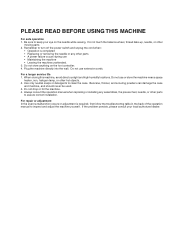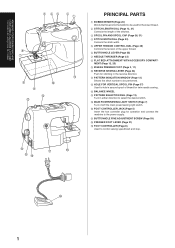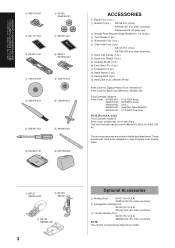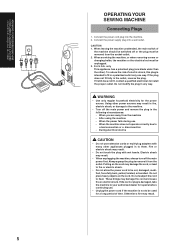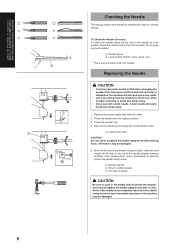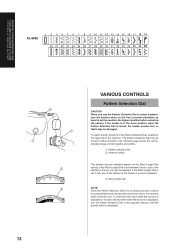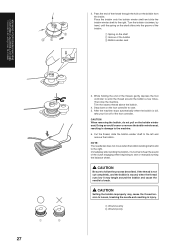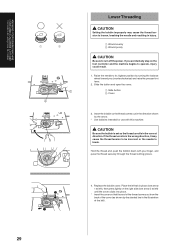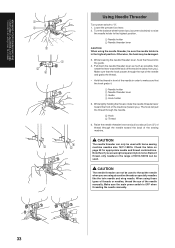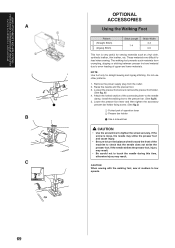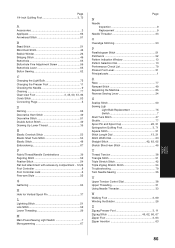Brother International XR-52 Support Question
Find answers below for this question about Brother International XR-52.Need a Brother International XR-52 manual? We have 1 online manual for this item!
Question posted by tutibetty1812 on February 7th, 2016
Machine Stuck In Reverse
How to fix the lever to release it to move forward
Current Answers
Answer #1: Posted by TommyKervz on February 7th, 2016 9:43 PM
Follow the instructions on the link below to fix it.
http://hubpages.com/art/How-to-Fix-a-Brother-Sewing-Machine-Stuck-in-Reverse-With-Pictures.
Related Brother International XR-52 Manual Pages
Similar Questions
Sewing Machine Attachments
Is there a walking foot attachment that can be used on a Brother XR-52
Is there a walking foot attachment that can be used on a Brother XR-52
(Posted by mirelsjm 6 years ago)
Now It Is Stuck In Reverse. It Stitch Length Also Stuck On Shortest Possible.
The stitch length is on the shortest possible, and will not adjust. And just now, I checked the reve...
The stitch length is on the shortest possible, and will not adjust. And just now, I checked the reve...
(Posted by tollesonmcguffie 9 years ago)
My Machine Keeps Saying Lower Pressure Foot Lever! It Won't Do Anything?
(Posted by Brendave888 9 years ago)
Needles For Brother Xr-52.
I need needles for brother xr-52. Could you please recommend me what to buy from your website?Thanks...
I need needles for brother xr-52. Could you please recommend me what to buy from your website?Thanks...
(Posted by firstangelinseattle 10 years ago)
Why Is My Machine Stuck In Reverse?
For some reson my sewing machine is only sewing in the backstitch setting,i've owned this machine fo...
For some reson my sewing machine is only sewing in the backstitch setting,i've owned this machine fo...
(Posted by Anonymous-69280 11 years ago)