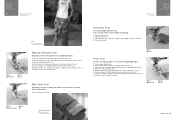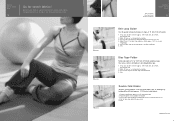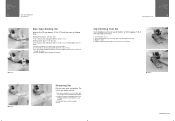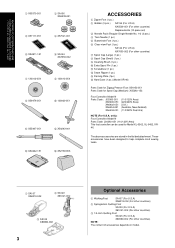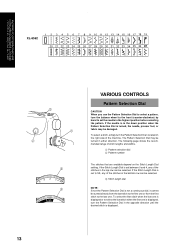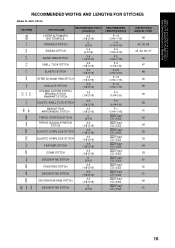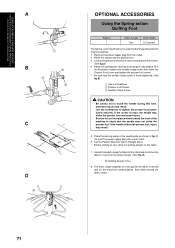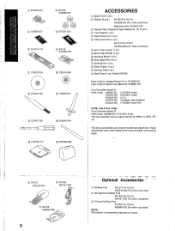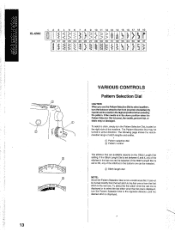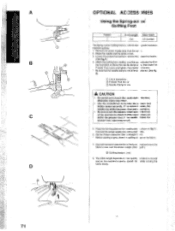Brother International XL-6452 Support Question
Find answers below for this question about Brother International XL-6452.Need a Brother International XL-6452 manual? We have 3 online manuals for this item!
Question posted by molinajeune10 on August 8th, 2014
Presser Foot Is Not Moving
The person who posted this question about this Brother International product did not include a detailed explanation. Please use the "Request More Information" button to the right if more details would help you to answer this question.
Current Answers
Related Brother International XL-6452 Manual Pages
Similar Questions
Can't Attach Presser Foot Back To Machine
Hello there, My name is Yu, and I accidentally detached the presser foot out of my sewing machine BX...
Hello there, My name is Yu, and I accidentally detached the presser foot out of my sewing machine BX...
(Posted by yukisss12 1 year ago)
How To Take Covers Of A Brother Xl-6452 Sewing Machine.
How to take covers of a Brother XL-6452 sewing machine.
How to take covers of a Brother XL-6452 sewing machine.
(Posted by kitebugy 3 years ago)
How To Use Foot Attachments Of Brother Sewing Machine Xl 5130
(Posted by brusSi 10 years ago)
I Need A Parts And Schematic Manual For Sewing Machine Xl-3200 Brother
(Posted by MANUALS1 10 years ago)