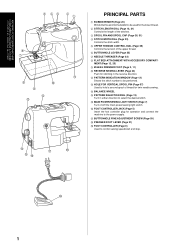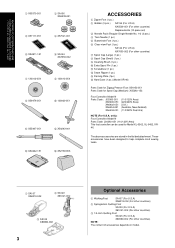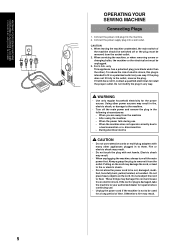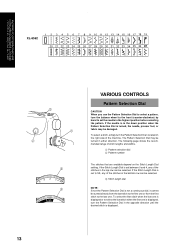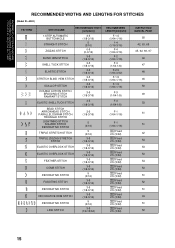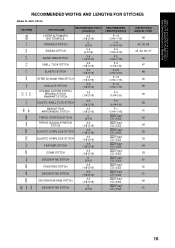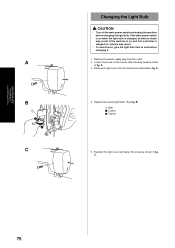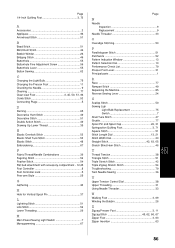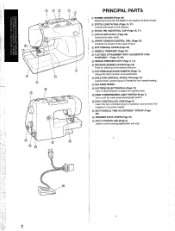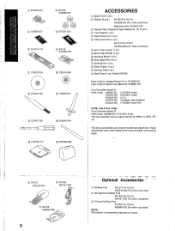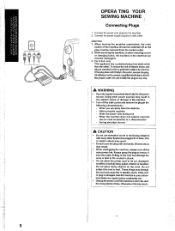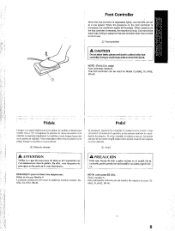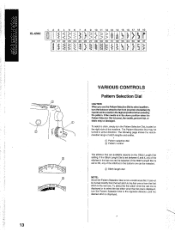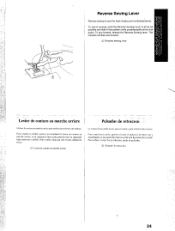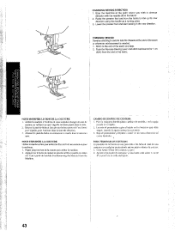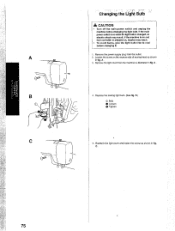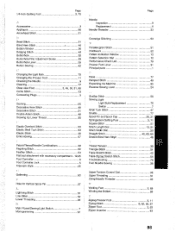Brother International XL-6452 Support Question
Find answers below for this question about Brother International XL-6452.Need a Brother International XL-6452 manual? We have 3 online manuals for this item!
Question posted by pennylivermore on August 26th, 2013
Machine Is Stuck In Reverse
Machine Will Only Run In Reverse
Current Answers
Related Brother International XL-6452 Manual Pages
Similar Questions
How To Take Covers Of A Brother Xl-6452 Sewing Machine.
How to take covers of a Brother XL-6452 sewing machine.
How to take covers of a Brother XL-6452 sewing machine.
(Posted by kitebugy 3 years ago)
Machine Stuck In Reverse
How to fix the lever to release it to move forward
How to fix the lever to release it to move forward
(Posted by tutibetty1812 8 years ago)
What Is The Model Number Of Brother Xl 2600i Sewing Machine Motor?
What is the model number of brother XL 2600i sewing machine motor ?is it AC or DC?
What is the model number of brother XL 2600i sewing machine motor ?is it AC or DC?
(Posted by Harizeal 10 years ago)
Im Trying To Get A Manuel For This Brother Xl 5130 Sewing Machine..
where can I find a manuel for a Brother XL 5130 sewing machine
where can I find a manuel for a Brother XL 5130 sewing machine
(Posted by karlatrains 11 years ago)
Why Is My Machine Stuck In Reverse?
For some reson my sewing machine is only sewing in the backstitch setting,i've owned this machine fo...
For some reson my sewing machine is only sewing in the backstitch setting,i've owned this machine fo...
(Posted by Anonymous-69280 11 years ago)