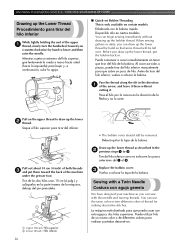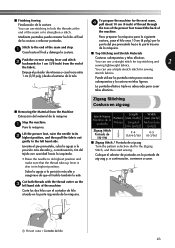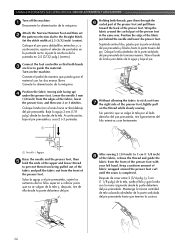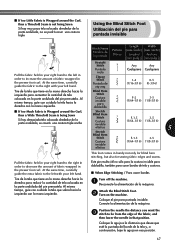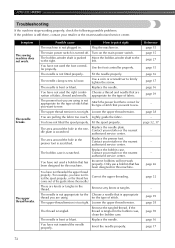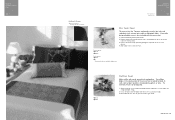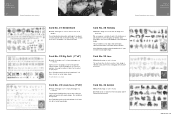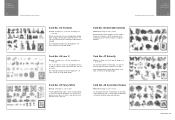Brother International XL-2600i Support Question
Find answers below for this question about Brother International XL-2600i.Need a Brother International XL-2600i manual? We have 2 online manuals for this item!
Question posted by bbroesche74fam on August 3rd, 2014
I Can't Clear A Paper Jam In My Printer. There Is A Small Piece Left In Printer
The person who posted this question about this Brother International product did not include a detailed explanation. Please use the "Request More Information" button to the right if more details would help you to answer this question.
Current Answers
Related Brother International XL-2600i Manual Pages
Similar Questions
My Sewing Machine Keeps Jamming And Gives Me An Error Code E6. Can Not Find My
Error 6 code. Jamming in bobbining area.
Error 6 code. Jamming in bobbining area.
(Posted by Anonymous-142963 9 years ago)
Brother Mdf-270j Impossible Paper Jam To Reach.
It is impossible to reach even trying to use a pair of tweezers after taking out the paper tray and ...
It is impossible to reach even trying to use a pair of tweezers after taking out the paper tray and ...
(Posted by flamept 9 years ago)
Sewing Machine Mx-800. Bobbin Keeps Getting Jammed.
bobbin has double loops causing a bind. Have tried needle,thread,bobbin,tension. Was working for man...
bobbin has double loops causing a bind. Have tried needle,thread,bobbin,tension. Was working for man...
(Posted by exradar9 10 years ago)
My Ce 5000prw Sewing Machine Keeps Jamming At The Bobbin Then Flashes E6 .brothe
(Posted by denisemborland 10 years ago)
What Pieces Comes With The Brother Sewing Machine?
I have a Brother Project Runway Limited Edition LS2300PRW
I have a Brother Project Runway Limited Edition LS2300PRW
(Posted by jeannettemucker 12 years ago)