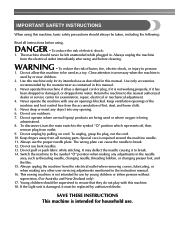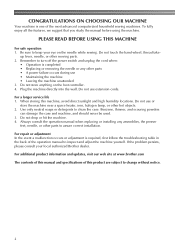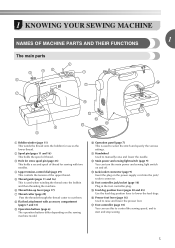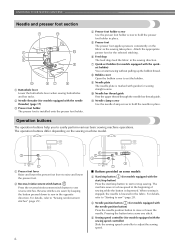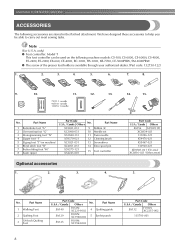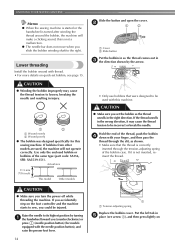Brother International CE-5000PRW Support Question
Find answers below for this question about Brother International CE-5000PRW.Need a Brother International CE-5000PRW manual? We have 1 online manual for this item!
Question posted by denisemborland on July 16th, 2013
My Ce 5000prw Sewing Machine Keeps Jamming At The Bobbin Then Flashes E6 .brothe
The person who posted this question about this Brother International product did not include a detailed explanation. Please use the "Request More Information" button to the right if more details would help you to answer this question.
Current Answers
Related Brother International CE-5000PRW Manual Pages
Similar Questions
My Sewing Machine Keeps Jamming And Gives Me An Error Code E6. Can Not Find My
Error 6 code. Jamming in bobbining area.
Error 6 code. Jamming in bobbining area.
(Posted by Anonymous-142963 9 years ago)
How To Reverse Ce-5000prw Limeted Edition Sewing Machine
(Posted by Dollmdla 10 years ago)
How To Set Up A Ce-5000prw Sewing Machine?
(Posted by gggmrs 10 years ago)
How To Thread A Brother Ce-5000prw Sewing Machine
(Posted by nerandy0 10 years ago)
Sewing Machine Mx-800. Bobbin Keeps Getting Jammed.
bobbin has double loops causing a bind. Have tried needle,thread,bobbin,tension. Was working for man...
bobbin has double loops causing a bind. Have tried needle,thread,bobbin,tension. Was working for man...
(Posted by exradar9 10 years ago)