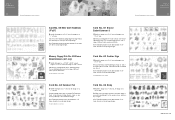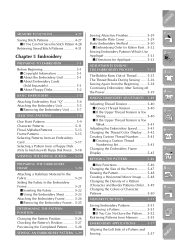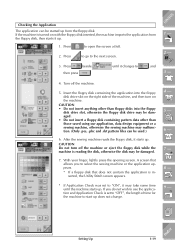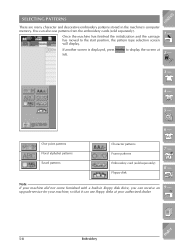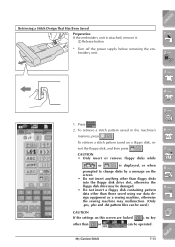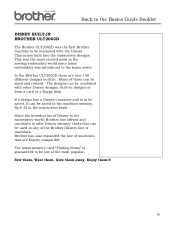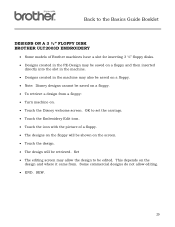Brother International ULT-2003D Support Question
Find answers below for this question about Brother International ULT-2003D.Need a Brother International ULT-2003D manual? We have 4 online manuals for this item!
Question posted by utyhwh on July 28th, 2012
Why Will My Machine Not Ready The Floppy Disk It Just Keeps Going On And On Like
The machinejust keeps going on and on like it is trying to find the info on the disk
Current Answers
Related Brother International ULT-2003D Manual Pages
Similar Questions
What Are The Different Diles On This Sewing Machine? I Just Found A Sewing Machi
(Posted by Sherlevy2014 9 months ago)
Looking For An Embroidery Pressure Foot For A 2003ult D Embroidery Machine.
(Posted by gail4456 1 year ago)
Take Up Assembly For A Brother Machine Ult 2003d
We have this machine and the Take Up Assembly keep coming apart, Is this suppose to be able to do th...
We have this machine and the Take Up Assembly keep coming apart, Is this suppose to be able to do th...
(Posted by rgwolfe 2 years ago)
What Is The Part # For Bobbins For Brothers Sewing Machine Ult-2003d
(Posted by MaddieCout 2 years ago)
Where Can I Get Software/driver For B Pc-8200?
I never used the floppy disk it came with, never used the embroidery part of the machine either.
I never used the floppy disk it came with, never used the embroidery part of the machine either.
(Posted by luflo59 11 years ago)