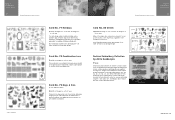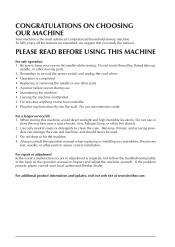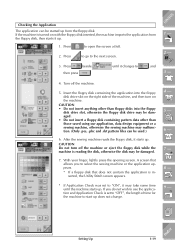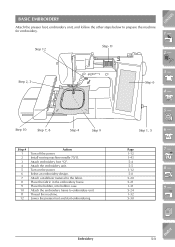Brother International ULT-2003D Support Question
Find answers below for this question about Brother International ULT-2003D.Need a Brother International ULT-2003D manual? We have 4 online manuals for this item!
Question posted by reevesrus on October 25th, 2015
Brother Pe-770
I just purchased the brother pe-770 5 days ago to replace an older machine that I have had about 15 years, so I am no new to home embroidery just new to the brother brand. I was working on a design that came out beautiful, turned the machine off and took a break. I came back about an hour later to stitch another design and when I turned on the machine I got the following message....main and motor eeprom not initialized, with a loud buzzing noise. I tried touching the screen but nothing, there are no selections and I tried taking the arm off and back on since this is the only two options I have...nothing! What is going on!!! I am heartbroken right now!! Tell me there is something that can be done on my end....I don't want to have to send it back to have it worked on!
Current Answers
Related Brother International ULT-2003D Manual Pages
Similar Questions
Machine Turns Off
Machine turns off after few seconds and resets to welcome screen on ult2003d Disney brother sewing m...
Machine turns off after few seconds and resets to welcome screen on ult2003d Disney brother sewing m...
(Posted by Anonymous-173203 1 year ago)
Brother Sewing Machine Repair And Parts.
Missing presser foot and power cord,where to find them and the price per piece for the brother ls 12...
Missing presser foot and power cord,where to find them and the price per piece for the brother ls 12...
(Posted by loveumuchthatsthetruth 1 year ago)
Hello, I'm Needing A New Touchscreen For A Brother Ult 2003d. Where Can I Find
(Posted by Anonymous-170428 2 years ago)
What Is The Part # For Bobbins For Brothers Sewing Machine Ult-2003d
(Posted by MaddieCout 2 years ago)
Brother Ls 2000 Sewing Machine Price
I Want To Know Above Sewing Machine Price In Indian Rupees,please Anser Me Imediately
I Want To Know Above Sewing Machine Price In Indian Rupees,please Anser Me Imediately
(Posted by iladave84503 10 years ago)