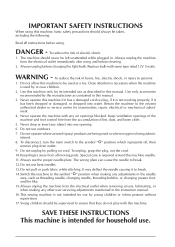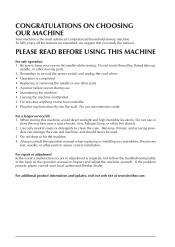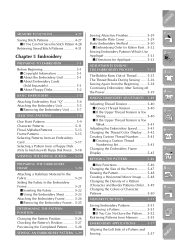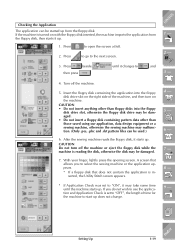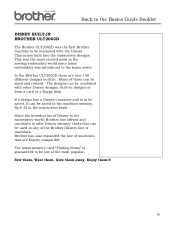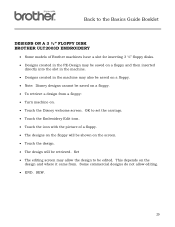Brother International ULT-2003D Support Question
Find answers below for this question about Brother International ULT-2003D.Need a Brother International ULT-2003D manual? We have 4 online manuals for this item!
Question posted by Anonymous-173203 on December 4th, 2022
Machine Turns Off
Machine turns off after few seconds and resets to welcome screen on ult2003d Disney brother sewing machin
Current Answers
Answer #1: Posted by Odin on December 4th, 2022 11:12 AM
See https://www.manualslib.com/manual/355781/Brother-Ult-2003d.html?page=301#manual.
If the issue persists or if you require further advice, you may want to consult the company: use the contact information at https://www.contacthelp.com/brother%20international.
If the issue persists or if you require further advice, you may want to consult the company: use the contact information at https://www.contacthelp.com/brother%20international.
Hope this is useful. Please don't forget to click the Accept This Answer button if you do accept it. My aim is to provide reliable helpful answers, not just a lot of them. See https://www.helpowl.com/profile/Odin.
Answer #2: Posted by SonuKumar on December 4th, 2022 9:44 PM
https://www.manualslib.com/manual/355781/Brother-Ult-2003d.html?page=298#manual
https://help.brother-usa.com/app/answers/detail/a_id/152503/~/machine-will-not-start
Please respond to my effort to provide you with the best possible solution by using the "Acceptable Solution" and/or the "Helpful" buttons when the answer has proven to be helpful.
Regards,
Sonu
Your search handyman for all e-support needs!!
Related Brother International ULT-2003D Manual Pages
Similar Questions
Take Up Assembly For A Brother Machine Ult 2003d
We have this machine and the Take Up Assembly keep coming apart, Is this suppose to be able to do th...
We have this machine and the Take Up Assembly keep coming apart, Is this suppose to be able to do th...
(Posted by rgwolfe 2 years ago)
What Is The Part # For Bobbins For Brothers Sewing Machine Ult-2003d
(Posted by MaddieCout 2 years ago)
Can I Use Pes File In My Disney Brother Embroidery Machine Pe 180d
Can i use a pes file in my disney brother embroidery machine pe 180d
Can i use a pes file in my disney brother embroidery machine pe 180d
(Posted by emschwartz35 2 years ago)
Can I Change The Stitch The Machine Defaults To Every Time It Is Turned On?
every time I turn the machine on, the stitch it defaults to has the needle in the left position and ...
every time I turn the machine on, the stitch it defaults to has the needle in the left position and ...
(Posted by Dotsandcrafts 8 years ago)
Lcd Screen Acting Funny
Hi I'm having trouble with my LCD screen on my Brother PC-8200 embroidery machine. I can't get it to...
Hi I'm having trouble with my LCD screen on my Brother PC-8200 embroidery machine. I can't get it to...
(Posted by stacyhale79 10 years ago)