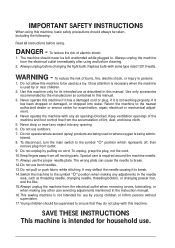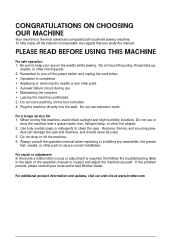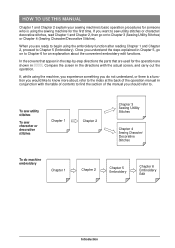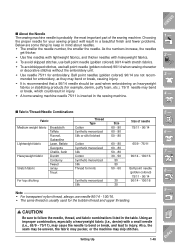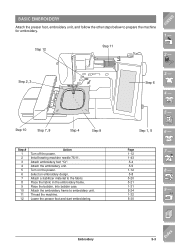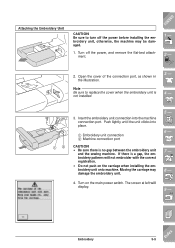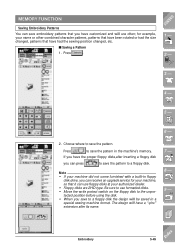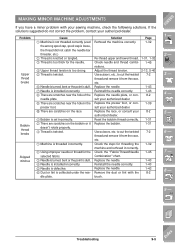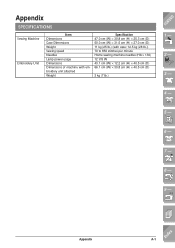Brother International ULT-2002D Support Question
Find answers below for this question about Brother International ULT-2002D.Need a Brother International ULT-2002D manual? We have 3 online manuals for this item!
Question posted by ed0946 on August 19th, 2012
How Much Does It Cost To Replace The Embroidery Unit For Ult 2002d ?
i have the machine without the embroidery unit
Current Answers
Related Brother International ULT-2002D Manual Pages
Similar Questions
How To Slide The Attachment's Arm For Optional Embroidery Unit Storage Case?
I forgot how to safely slide the embroidery attachment's arm over to place inside my plastic storage...
I forgot how to safely slide the embroidery attachment's arm over to place inside my plastic storage...
(Posted by bgooby 8 years ago)
How To Replace Spring On A Lx3125 Sewing Machine
(Posted by ehabmarc98 9 years ago)
How To Replace Belt On Brother Xl3010 Sewing Machine
(Posted by Mnniceztrac 9 years ago)
Where Can The Total Stitch Count For Brother Ult 2002d Be Found?
need to find stitch count for Brother ULT 2002D. It isn't on my receipt from when I had it serviced.
need to find stitch count for Brother ULT 2002D. It isn't on my receipt from when I had it serviced.
(Posted by belindadixon 11 years ago)
How Much To Replace An Embroidery Arm For 2002d
I need the embroidery unit for Brother Ult 2002D what will be the cost to replace.
I need the embroidery unit for Brother Ult 2002D what will be the cost to replace.
(Posted by amarshall06 11 years ago)