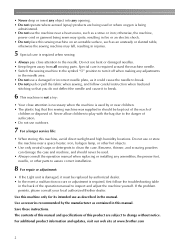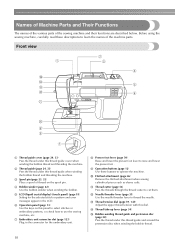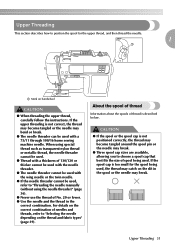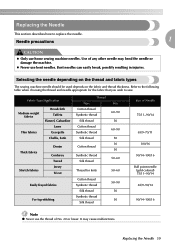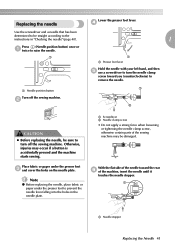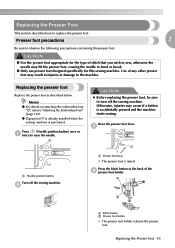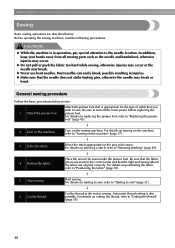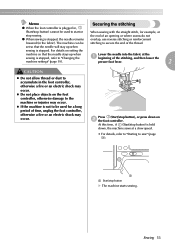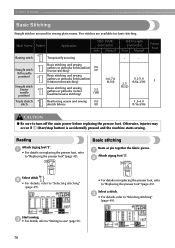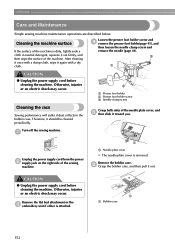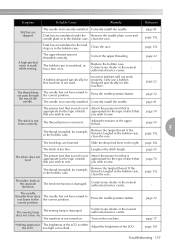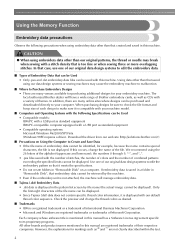Brother International SE-400 Support Question
Find answers below for this question about Brother International SE-400.Need a Brother International SE-400 manual? We have 4 online manuals for this item!
Question posted by pennyxhr on July 31st, 2012
Embroidery Machine Needle Don't Move ,light Stay Red Always
The person who posted this question about this Brother International product did not include a detailed explanation. Please use the "Request More Information" button to the right if more details would help you to answer this question.
Current Answers
Related Brother International SE-400 Manual Pages
Similar Questions
Embroidery Machine Bas 416 Problem
The needles on my brother bas416 industrial embroidery machine will not move up and down. How can I ...
The needles on my brother bas416 industrial embroidery machine will not move up and down. How can I ...
(Posted by cbrooks78 7 years ago)
Brother Emboridery & Sewing Machine Se 400
Please help me... i only received this machine a week now, first it work well then it start making a...
Please help me... i only received this machine a week now, first it work well then it start making a...
(Posted by natashap4 11 years ago)
Embroidery Machine Seems Blocked, Hard Wheel
Good Morning, i have problems my machine does seem blocked, the wheel goes hard and when i try to st...
Good Morning, i have problems my machine does seem blocked, the wheel goes hard and when i try to st...
(Posted by vnaudascher 11 years ago)
How Does The Cover Come Off Above The Needle Where The Light Is
How does the cover come off above the needle where the light is on the model LS 2125 brother sewing ...
How does the cover come off above the needle where the light is on the model LS 2125 brother sewing ...
(Posted by judithmyers22 11 years ago)
Brother Machine Se 400
How do I use Image Brother machine in the Se 400 without reference to the site ibroidery.
How do I use Image Brother machine in the Se 400 without reference to the site ibroidery.
(Posted by BADR74497 11 years ago)